Dictation is super handy, especially when you’re replying to texts or setting reminders on the go. But when it stops working, it can be frustrating.
If your Apple Watch isn’t picking up your voice when you try to use dictation, don’t worry, this guide shows you easy steps to get it working again.
Solve Your Apple Watch Dictation Problem
1. Make Sure “Hey Siri” is Turned On
Your Apple Watch needs Siri to hear your voice. Here’s how to check if it’s on:
- Press the Digital Crown to open the app screen.
- Tap Settings.
- Scroll down and tap Siri.
- Tap Listen For and choose an option that includes “Hey Siri.”
Once it’s turned on, try dictation again to see if it works.
2. Turn On Dictation
Dictation has its own setting. If it’s off, your watch won’t convert your speech into text. Here’s how to turn it on:
- Press the Digital Crown to go to the app screen.
- Open Settings, then tap General.
- Scroll down and tap Dictation.
- Tap Enable Dictation if it’s turned off.
Now, try using dictation again; it should be working.
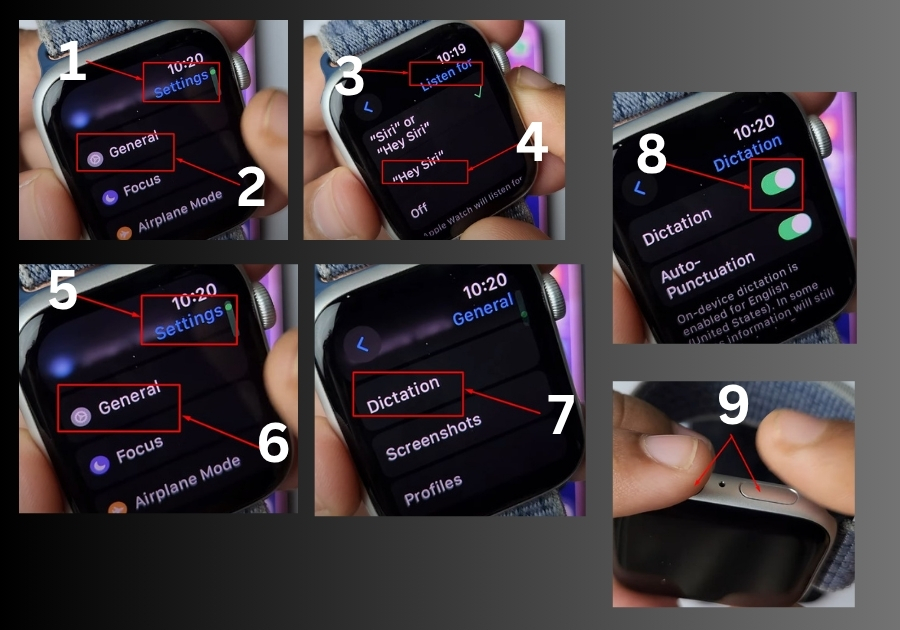
3. Force Restart Your Apple Watch
If dictation still isn’t working, a simple restart might do the trick. Here’s how to force restart your watch:
- Press and hold both the Side Button and Digital Crown at the same time.
- Don’t let go until you see the Apple logo.
This refreshes your watch and can fix small bugs like this.
4. Clean the Microphone
Sometimes the problem is as simple as a dirty microphone. If dust or a case is blocking it, your watch can’t hear you properly.
- Look for the small microphone hole on your Apple Watch.
- Make sure there’s no case covering it.
- Use a dry toothbrush or soft brush to gently clean the area.
After cleaning, try dictation again.
5. Update Your Apple Watch
Outdated software can cause issues. Make sure you’re running the latest version of watchOS.
- Press the Digital Crown and go to Settings.
- Tap General, then Software Update.
- If there’s an update available, follow the steps to install it.
Once updated, check if dictation is working again.
That’s it!
Try these steps one by one, and chances are, your dictation will start working again. Let us know which one worked for you!

