Keeping your Apple Watch Series SE up to date ensures you get the latest features, bug fixes, and security improvements. Updating its software is super easy, and you can do it either directly on the watch or through your iPhone.
In this guide, I will show you both methods step-by-step.
Method 1: Update Directly from Your Apple Watch
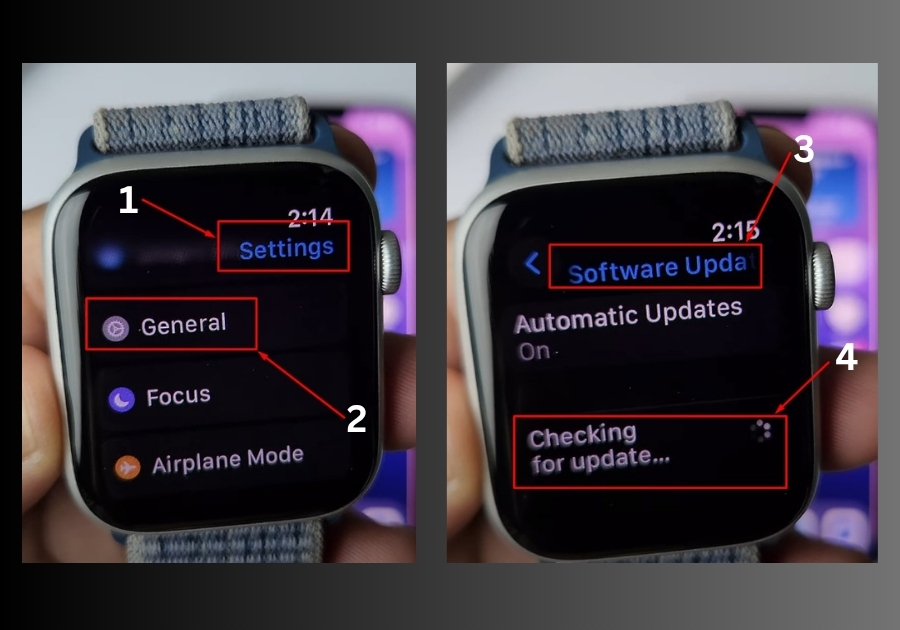
- Wake your Apple Watch and press the Digital Crown to go to the app screen.
- Find and open the Settings app.
- Scroll down and tap on General.
- Now tap Software Update.
- Your watch will check for any available updates.
- If an update is available, just follow the on-screen instructions to install it.
Tip: Make sure your watch is connected to Wi-Fi and has at least 50% battery. It also needs to be on its charger to begin the update.
Method 2: Update Using Your iPhone

- Open the Watch app on your iPhone.
- Tap the My Watch tab if you’re not already there.
- Tap on General.
- Next, tap Software Update.
- If a new update is available, you’ll see it here. Tap Download and Install.
Reminder: Keep your iPhone near your Apple Watch during the update. Both devices should be connected to Wi-Fi and have enough battery.
That’s it!
You’re now ready to keep your Apple Watch Series SE running the latest software, whether you update it directly or through your iPhone. Enjoy the new features and smoother performance!

