If you are a Samsung S25 user and want to make your phone calls more personal by setting a unique ringtone for a special contact, customizing the ringtone is the option for you. Maybe for a fun tune for your best friend or a professional one for your boss.
In this quick guide, I will show you the simple steps to set a custom ringtone for any contact on your Samsung S25 Ultra, S25+, or S25.
A Simple Guide to Setting a Custom Ringtone on Samsung S25 Series
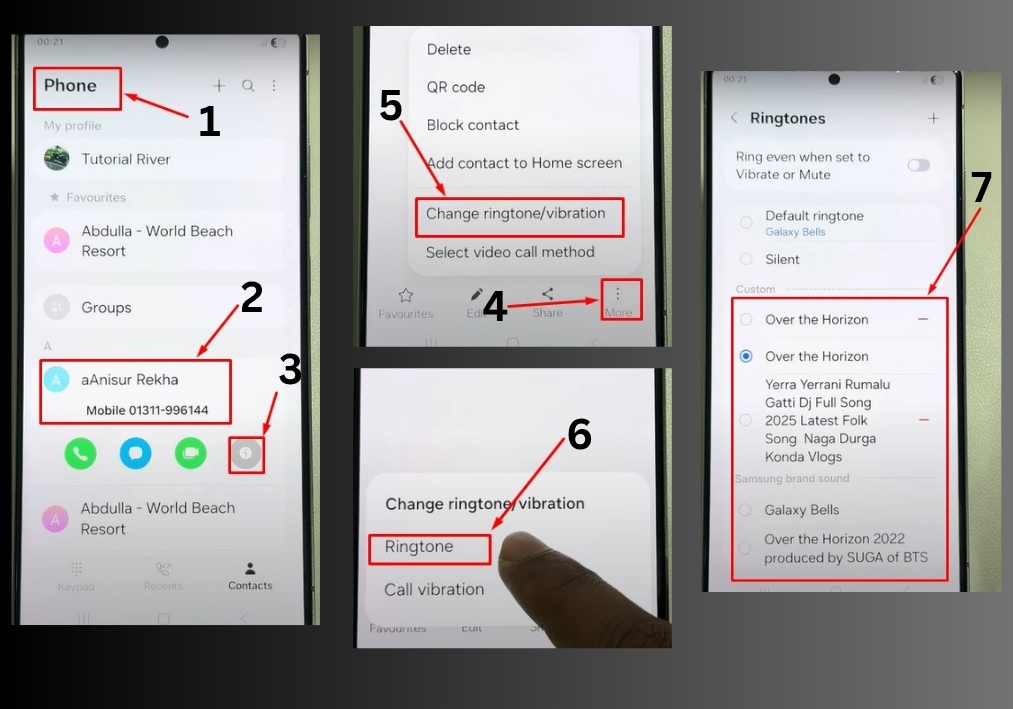
#1
Start by opening the Contacts app on your Samsung S25. Scroll through your list and pick the contact you want to set a custom ringtone for. Tap on their name to open their details.
#2
Once you are in the contact’s details, look for the three-dot menu in the top-right corner of the screen. Tap it to open the menu options.
#3
In the menu, you will see an option to edit the contact. Tap the three-dot menu again if needed, and you should see options for “Ringtone and Vibration.” Select Ringtone to proceed.
#4
A list of available ringtones will pop up. Browse through the options and pick the one you want for this contact. Whether it’s a catchy tune or a subtle chime, choose what fits best.
After selecting the ringtone, simply go back.
Your choice will be saved automatically, and that’s it! The custom ringtone is now set for your chosen contact.

