It can be annoying when League of Legends freezes or crashes while playing. This can happen due to old graphics driver, bad audio driver or compatibility issues. In this article, we’ll guide you through the process to fix League of Legends freezing or crashing. Let’s see the step-by-step method from below.
Step-by-Step Guide to Fix League of Legends Freezing/Crashing
Update Your Graphics Drivers
- First, check if your graphics drivers are up to date. If you’re Nvidia Graphics card user then update your graphic driver using the GeForce Experience app.
- Go to the taskbar on the bottom right corner then look for GeForce Experience icon. then right click on the Nvidia settings icon. If you don’t find on the taskbar then open it from the start menu.
- After opening the GeForce Experience app, go to the drivers section. From here you can check if you’re using the latest graphics driver or not. If it says you have the latest GeForce game ready drivers then you are using the latest driver in your PC.
- But if there is an update available it will show in this drivers tab. and you can just simply click on download button to get the latest version of your graphics driver.
Check for Windows Updates
- After you have checked your graphics driver updated, you will also need to check if your windows is up to date.
- Right click on the start menu. then click on settings. after the settings app open, click on the Windows update section in left side. Now make sure that your up to date and using the latest version of windows.
Configure Compatibility Settings
- In order to avoid crashing or freezing league of legends, you can adjust some compatibility settings of your game. To do this go to your game file location.
- To find the game file location, right click on the league of legends game shortcut file. Then click properties. Then click on the open file location button.
- Now find the League of legends exe file on the League of Legends folder. Now right click on the exe file then click on properties. After that click on the compatibility tab then make sure that full screen optimization is disabled and the program is set to run in an administrator mode. Click on apply to confirm the changes.
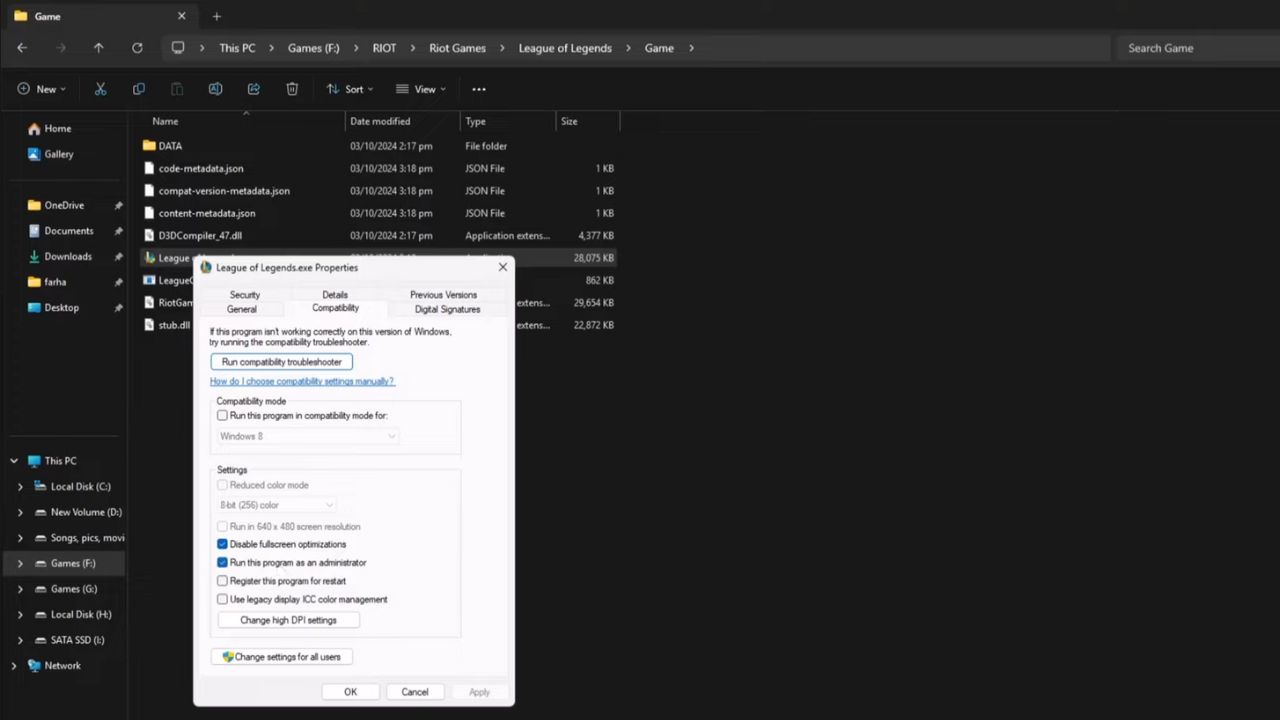
Now you should be able to play the League of legends game without freezing or crashing issues.

