Getting packet loss in a League of Legends game can be such a nightmare. This causing delayed abilities, rubber-banding, and frustrating defeats. Packet loss is a network issue where game data gets lost on its way to or from the game server. This can result facing lag, delays and impossible to play. For competitive gamers, even a slight disruption in connectivity can determine the outcome between victory and defeat. If you’re consistently facing packet loss, you need accurate and effective solutions. But don’t surrender just yet! Packet loss is a very common problem with multiple potential fixes.
In this article, we’ll lead you through the method to resolve to fix packet loss in league of legends. Let’s see the step-by-step method from below.
Step-by-Step Guide to Fix Packet Loss in League of Legends
So if you’re facing packet loss in League of Legends and you want to fix it all you need to do is turn off any background applications that are using a lot of network.
- First go to the taskbar at the bottom of your desktop screen. Then right click on it and select Task manager. There is also a shortcut to open the task manager. Just press Ctrl+Shift+Esc button together on the keyboard and the task manager will appear in the desktop.
- Now to get better visibility, maximize the task manager window.
- In the Process section, click on the network column on the top right hand side of the task manager. This will sorts apps by network usage from highest to lowest. That means we can see all the programs that are using the most amount of Network.
- Just select those apps that consuming bandwidth and right click on them then select end task to shut it down.
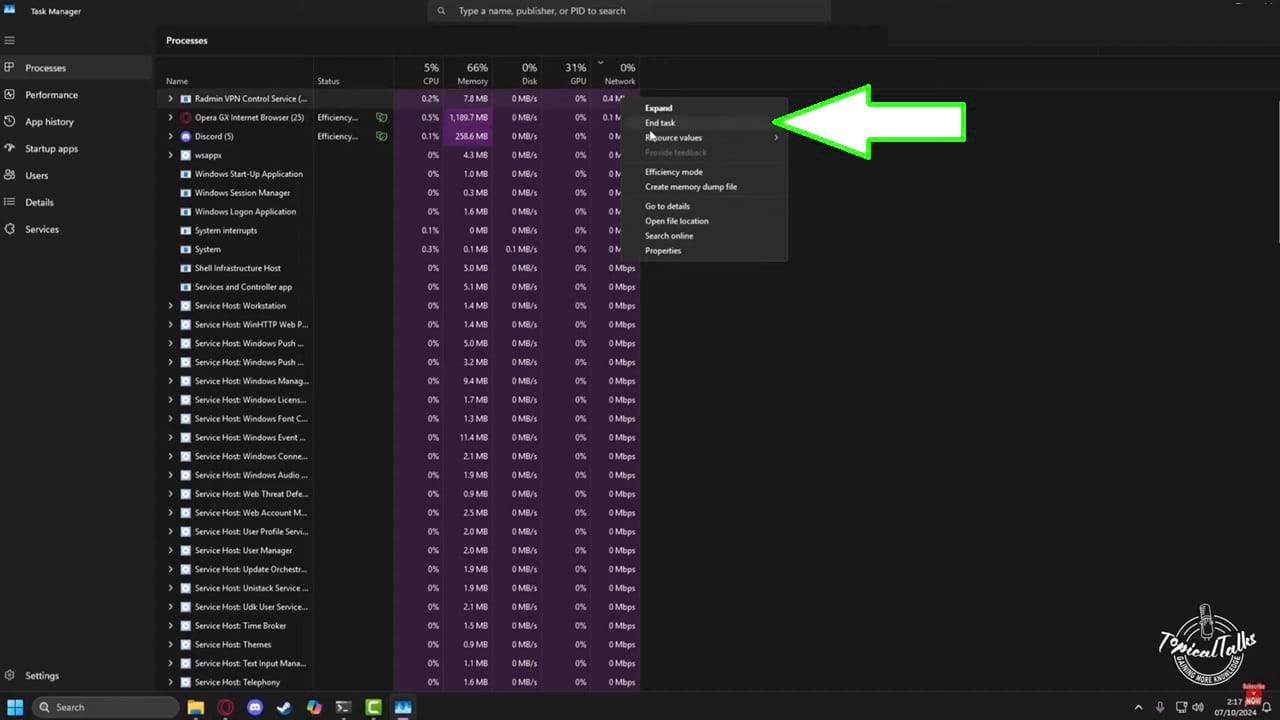
- after that you have successfully ended these tasks, just launch the game. you should see a drastic increase in your network stability and you can play the game at ease.
So that’s how you can fix packet loss in league of legends game.

