Are you looking to have some fun outside of the competitive League of Legends queues with your game buddies? Setting up a custom game in LOL is easier than you might think! It is perfect for practicing strategies with your team, trying out new champions against friends, adjusting the map, or just having some fun with different rulesets. Forget the pressure of ranked queues and let’s have some fun with your own rules in the Summoner’s Rift! In this article, we’ll guide you through the process to setup a custom match in league of legends. Let’s follow the step-by-step method from below.
Step-by-Step Guide To Setup a Custom Match in League of Legends
- Firstly, open up your League of Legends client. Once you are logged in, press on the play button from the top left hand corner of the client. Here click on the option called create custom.
- Next, you’ll need to choose a few settings to setup a custom match. decide and select the map you like, it can be Summoner’s Rift or Howling Abyss map.
- you’ll also have the option to set a game name which is not mandatory. And also you can additionally set a password for the game, which is optional.
- Now select the team sizes, if it’s for 1v1 match then select one player team. Or for a 2v2 match, select two player team. And if your creating standard game like a 5v5, then pick five player team.
- after that you can select the game type, there are many options including blind pick, draft mode, all random (where everyone gets a random champion) or tournament draft like the official tournaments where they can ban three Champions then pick three Champions.
- you can also have the option to allow Spectators. Choose to specify who can be the audience of your game. You have the option to choose member only , friends only or if everyone can spectate. If you don’t want any visitors, simply select none.
- After you have select your preferences , press on the confirm button. Now a custom lobby will create automatically. You can now easily add players. Select the invite button located at the top right side. you can pick the players you wish to invite. select the players name and click on the send invites button. Your game buddies will get notification in their client. if they accept it. They will appear in the custom lobby.
- You can also add bots in this custom lobby. Simply click on the add bots button and the bots will appear in the lobby. you can also adjust the difficulty level of those bots individually.
- After setting your preferences in your custom lobby, click on the start game button to begin the custom match.
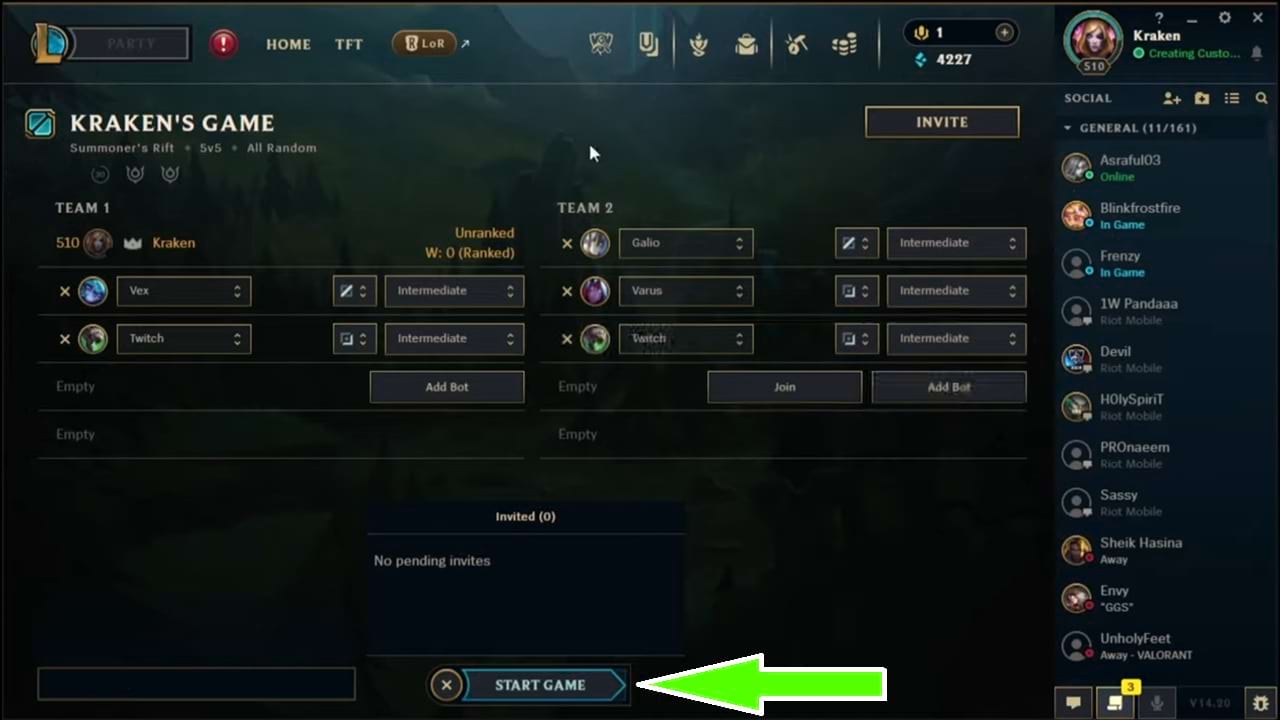
So that’s how you can easily setup a custom match in League of Legends.

