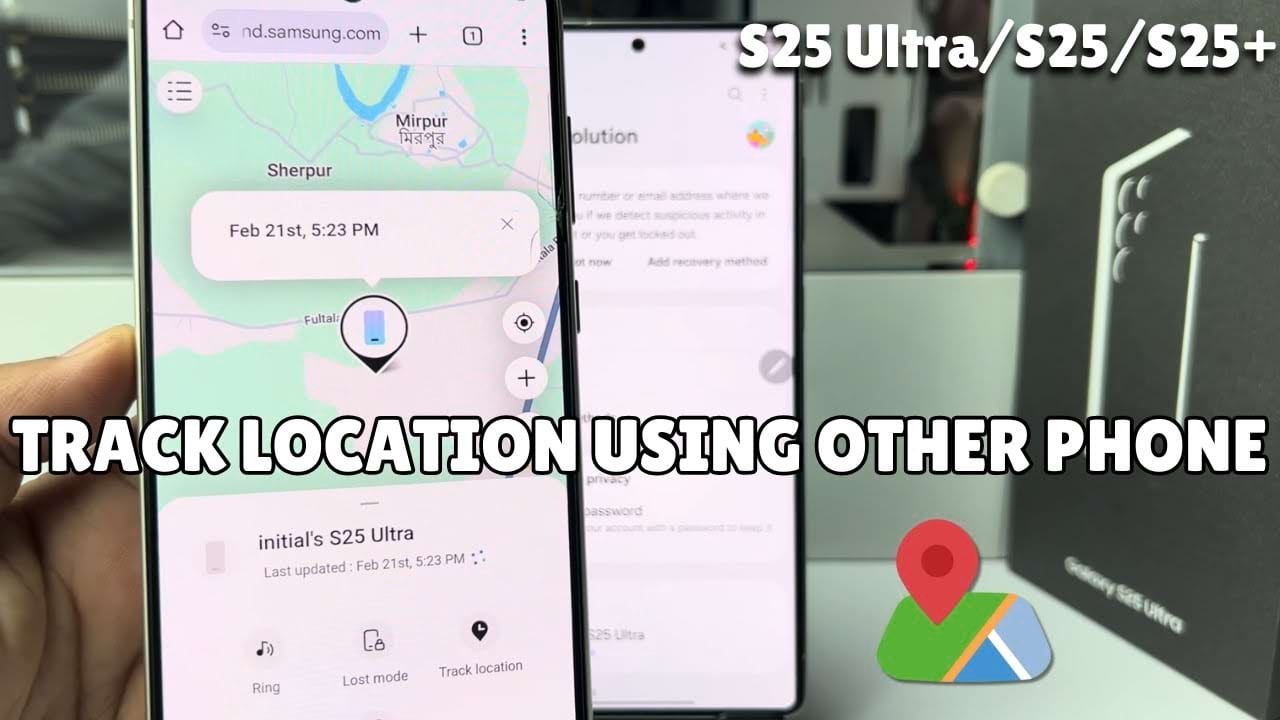Are you scared that your brand-new Samsung S25 Ultra might get lost? Luckily Samsung has features built-in that help you find your device in case it gets lost. As it can be lost at home or even may be stolen, you will still find your Samsung S25 Ultra remotely with the help of the Samsung “Find My Mobile” service. This feature allowed you to retrieve the location of your mobile device using GPS tracking. It is also user-friendly. These include features such as remotely locking your phone, showing a message on the phone’s screen or even wiping the data of the mobile if needed. So don’t worry! You know you have the resources to recover your valuable device, now relax.
In this article, we’ll guide you through the process to track your Samsung S25 Ultra using other phone. Let’s follow the step-by-step method from below.
Step-by-Step Guide To Track Your Samsung S25 Ultra Using Other Phone
- First of all, Go to the web browser from your other phone.
- Go to google then search for smart things find. So use this keyword and click on the official URL.
- After we get into the website, we need to log in with our Samsung account. Make sure to sign in the same Samsung account that is already linked with your lost Samsung Galaxy S25 Ultra.
- Once you successfully signed in, Just tap on the menu from the top left corner. then you can see how many devices are connected with this account. Then choose the device you want to track.
- After selecting the Samsung Galaxy S25 Ultra, The current location of this device will appear on the screen.
- Also there is some option available to find your Samsung Galaxy S25 Ultra. If you tap on Ring option then your phone will start ringing loudly. It will be very much handy when you are finding your phone at home.
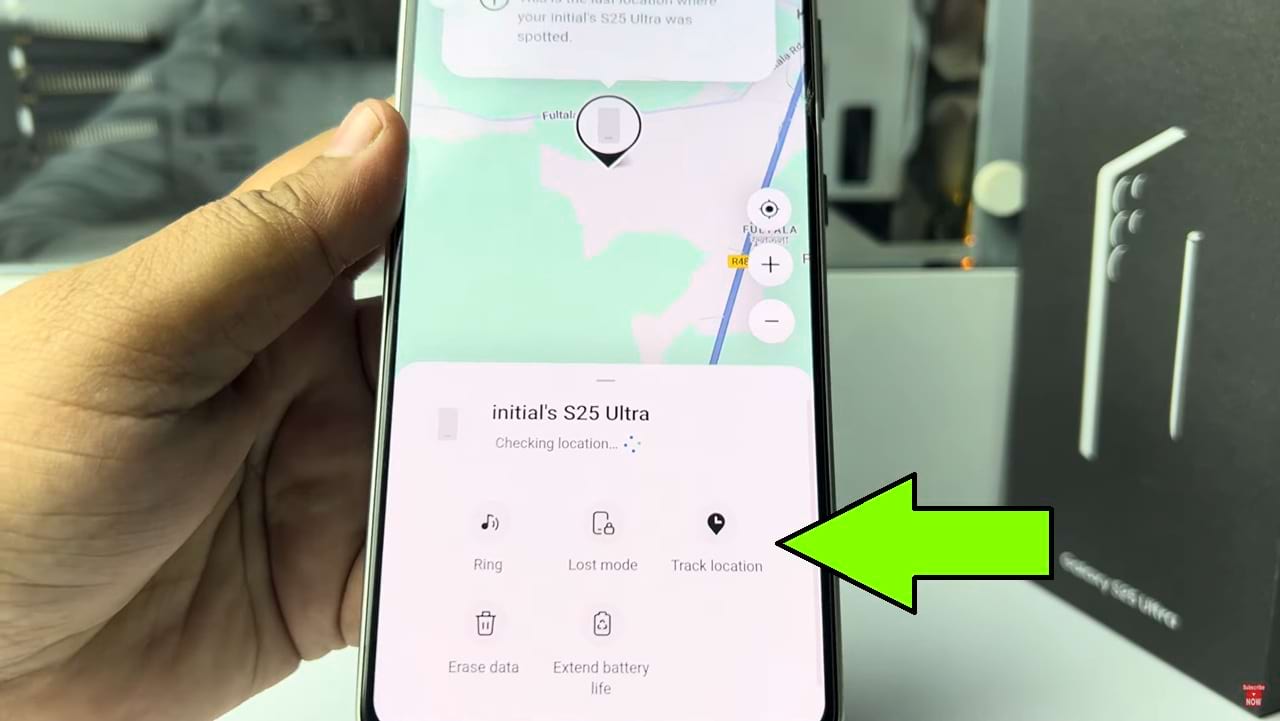
- If you tap on the lost mode then your phone will be locked and no one can unlock your phone.
- You can also wipe your all mobile files and media with the erase data option.
- Extend battery life option will help your phone awake for a longer time.
So that’s how you can to track your Samsung S25 Ultra using other phone.