Lower thirds are those sleek text overlays you see in videos, often showing names, titles, or other info. They’re a great way to make your videos look polished and professional.
If you’re using Adobe Premiere Pro, adding lower thirds is super easy, whether you’re picking from the built-in templates or importing your own.
Here’s a quick step-by-step guide to get you started.
Add Lower Thirds in Premiere Pro
Step 1: Open Essential Graphics
First, you will need to access the panel where all the lower third templates live.
- Go to the Window menu at the top.
- Check the Essential Graphics option.
Once you do that, the Essential Graphics panel will appear on the right side of your screen.
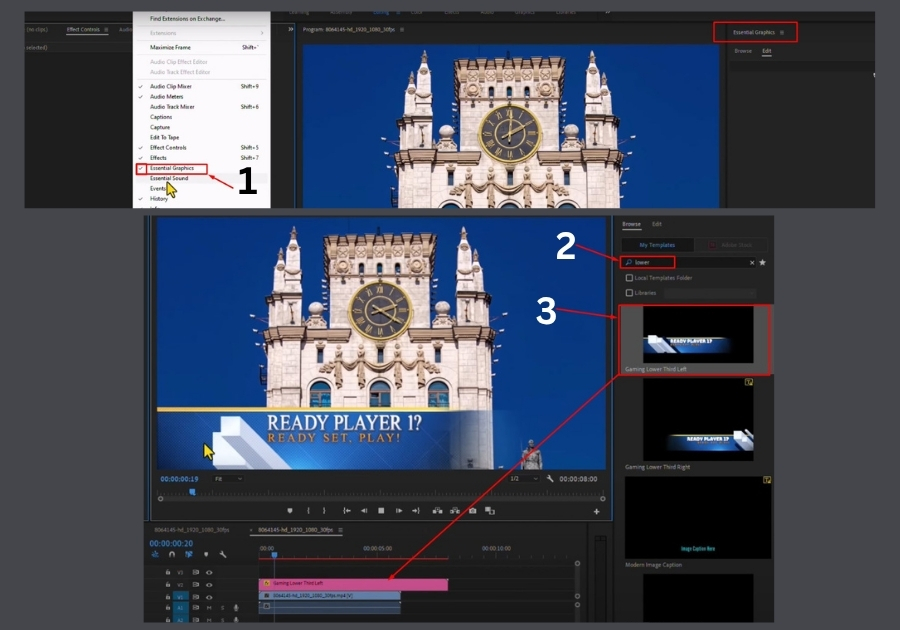
Step 2: Browse for Lower Third Templates
Inside the Essential Graphics panel:
- Click on the Browse tab.
- In the search bar, type “lower”.
This will show you a bunch of ready-to-use lower third templates that come with Premiere Pro. Scroll through them and pick the one that fits your style.
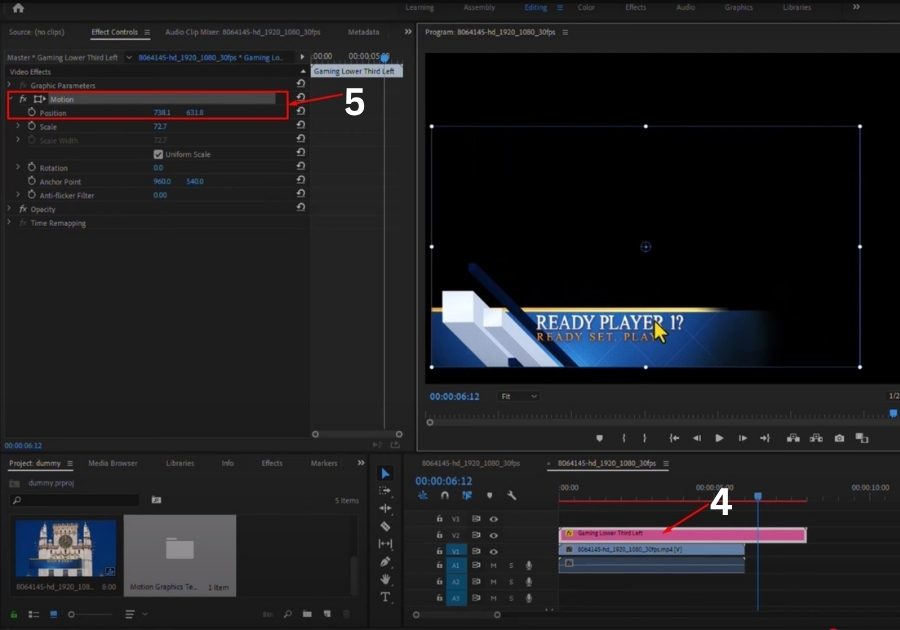
Step 3: Drag and Drop Your Favorite
Once you have found a lower third you like, just drag it into your timeline and place it where you want it to show up in your video.
That’s it! You have added a lower third.
Step 4: Customize the Look
Want to tweak it a bit? No problem.
- Click on the lower third clip in your timeline.
- Head over to the Motion settings.
- From there, you can adjust the size and move it around to fit exactly where you want it on the screen.
You can make it bigger, smaller, or shift it left or right. Simple and flexible.
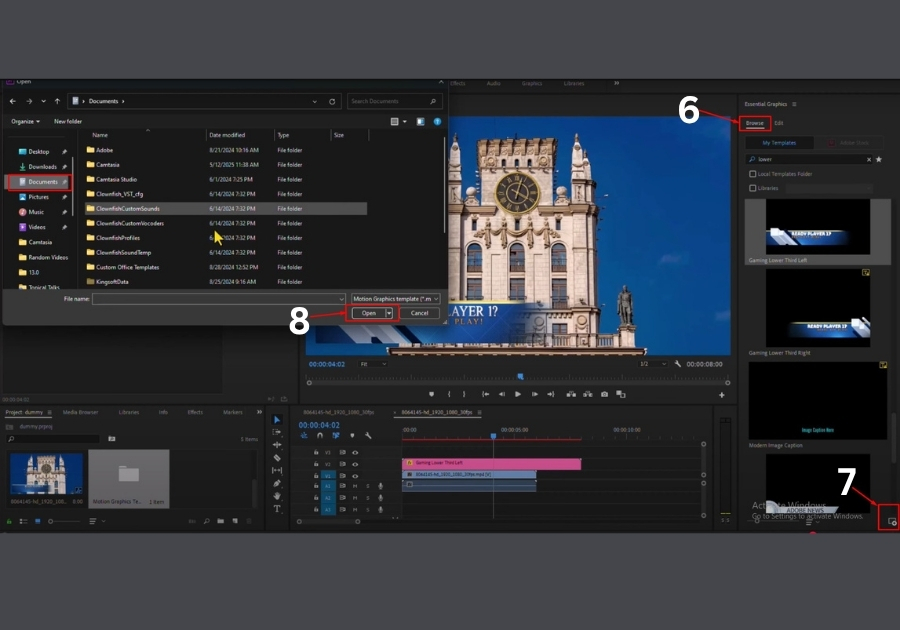
Bonus: Import Your Own Lower Thirds
Got a custom lower third saved on your computer? Here’s how to bring it into Premiere Pro:
- In the Essential Graphics panel, click Browse again.
- Hit the Import button.
- Find the folder where your lower third is saved.
- Select the file and click Open.
Your custom lower third will now show up in the panel, ready to drag into your project.
That’s all there is to it. Whether you’re using Premiere’s templates or your own, adding lower thirds doesn’t have to be complicated, and now you know how to do both.

