It’s easy to add music to a regular Instagram post with one picture or video. But what about when you have a bunch of them together? Adding the finest background music can sweeten the mood and boost engagement to the Instagram post. This is a great way to express emotion, tell a better story, and engage your followers. if you are interested to know how to add a catchy audio or nice sound in your Instagram post, You are not alone.
In this article, we’ll guide you through the process to add music to Instagram post with multiple photos & Videos. Let’s see the step-by-step method from below.
Step-by-Step Guide to Add Music to Instagram Post with Multiple Photos & Videos
- First, Open the Instagram application from your mobile.
- Tap on the plus icon in the bottom. It will take you to the gallery section.
- Now select your multiple images and videos from the gallery. Once you’ve finished choosing, tap on the next button in the top right corner. This will take you to the editing section.
- From here, find the music icon and then tap on it.
- Now Select any music or audio from the list.
- Then audio trim section will pop up. To choose the specific part of the song drag the bar to anywhere and tap on done.
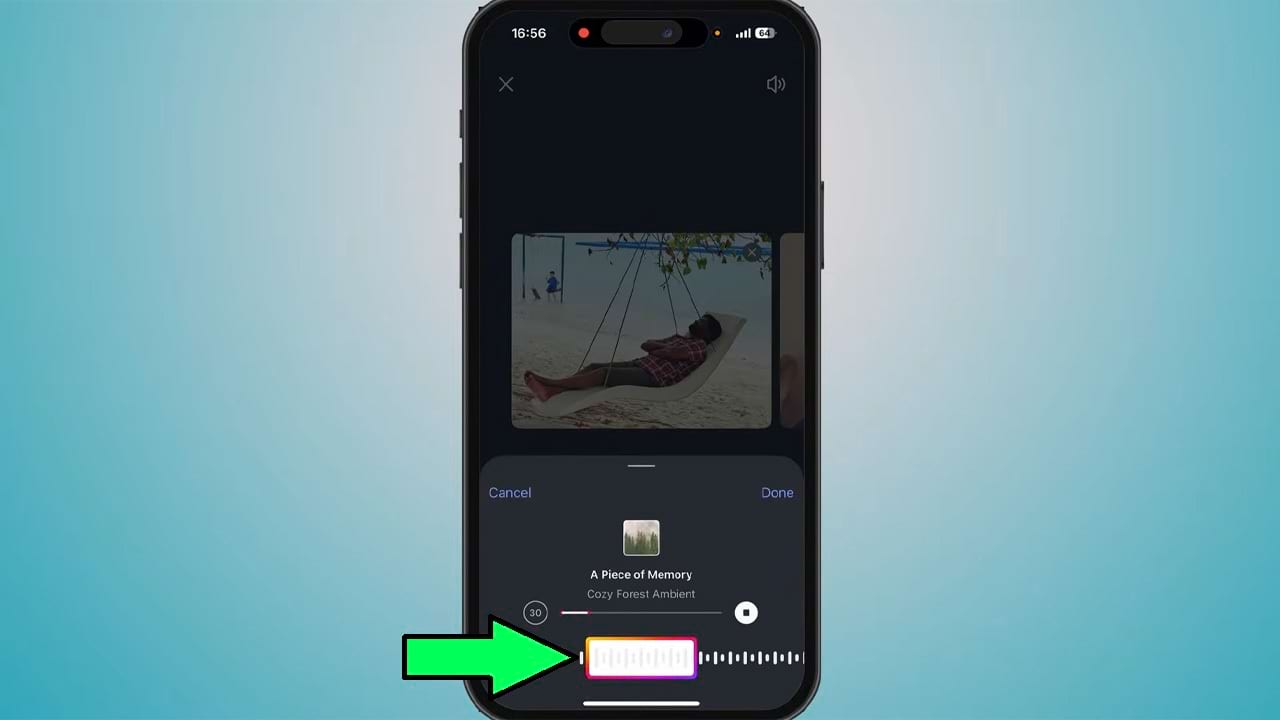
- You will get the notification as “Track added and sound from video is now muted“.
- After finished editing, tap on next.
- Now to the final section. from here type caption related to the post. You can also tag your friends and family, add location, set custom audience (control who can see this post), share to Facebook and can discover many more options. Just check one by one and select what you want.
- After wandering around those options, tap on the share button. Now see the final result.
So that’s how you can add music to the Instagram post with multiple photos & Videos.

