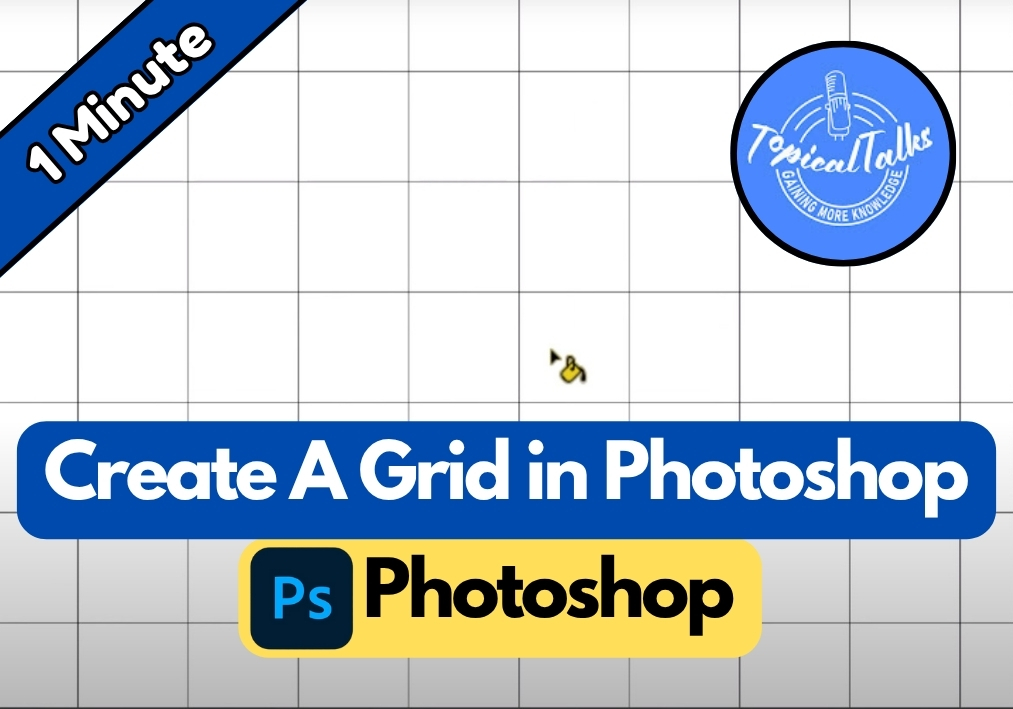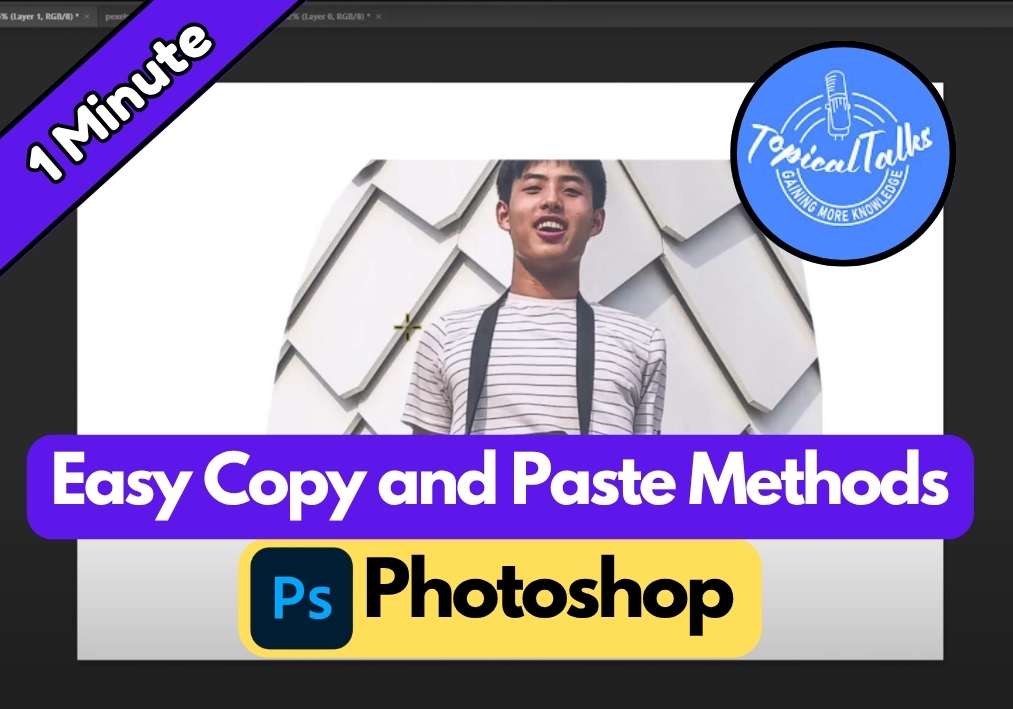How to Make A Grid in Photoshop
Need to add a professional grid to your Photoshop project? Whether you’re designing layouts, creating mockups, or organizing visual elements, grids are essential tools that bring structure and balance to your work. This straightforward method will have you creating custom grids in just a few minutes. Quick Tutorial to Make A Grid in Photoshop Step … Read more