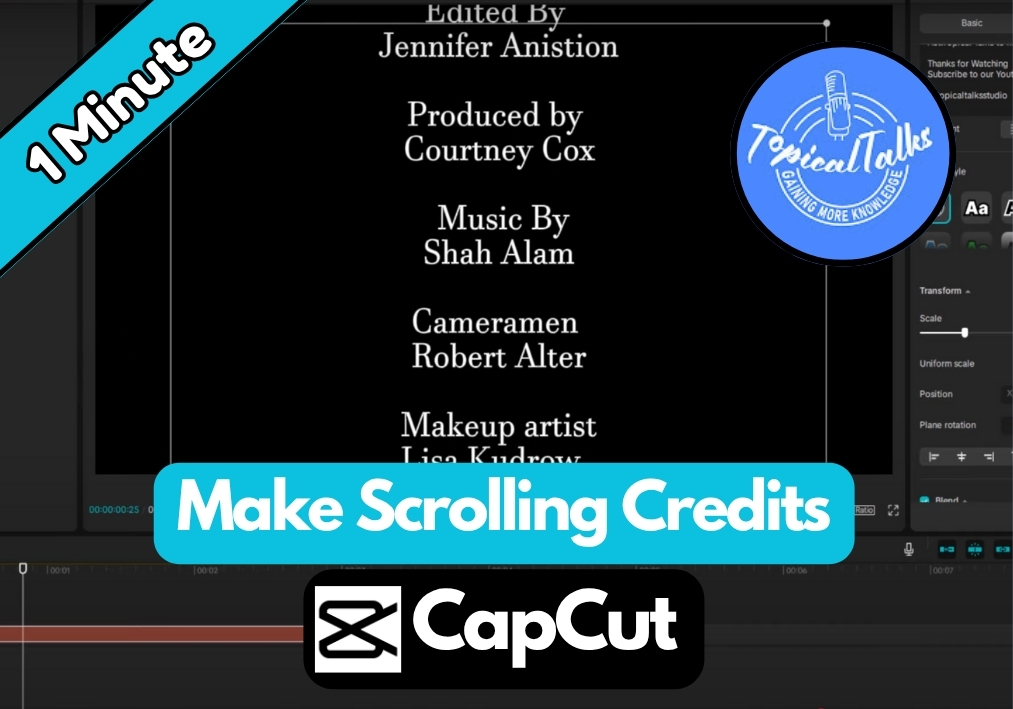How To Change Screen Resolution Samsung S25 Ultra/S25+/S25
Want your Samsung Galaxy S25 Ultra screen to look even sharper? Yes, you can easily tweak the screen resolution right from your settings. Whenever you are watching videos, browsing, or gaming, getting the most out of your display is just a few steps away. Let’s see exactly how to do it easily. Change Your Screen … Read more