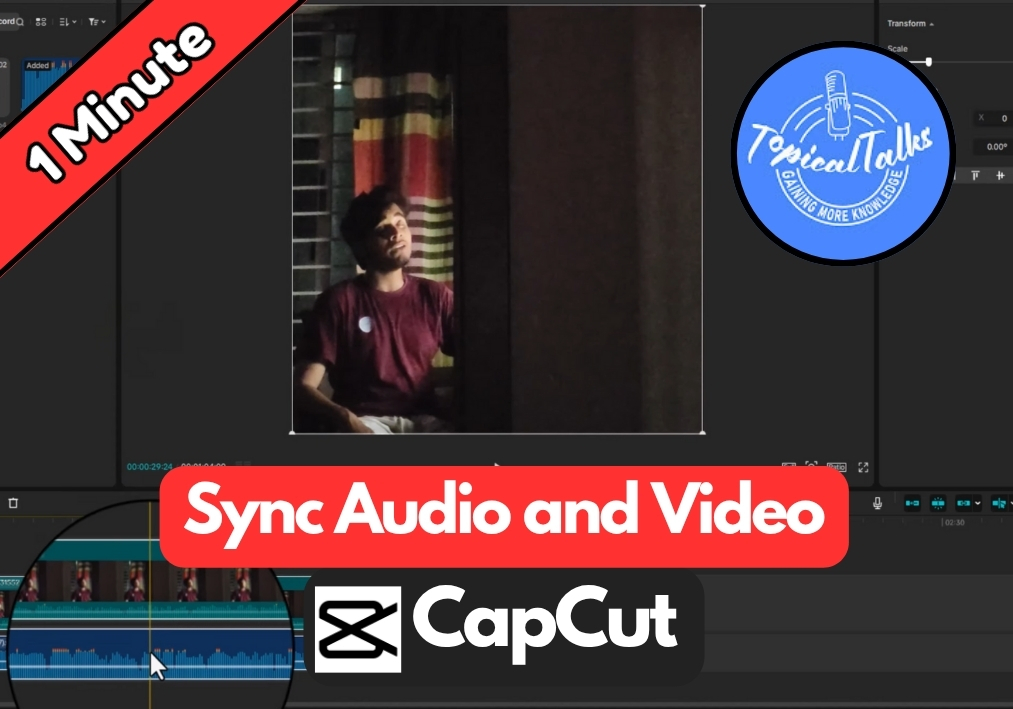How To Show Multiple Clocks On Iphone Lock Screen?
If you are someone who frequently checks the time in different parts of the world, here’s a handy trick for your iPhone. With iOS 16 and later updates, Apple introduced a neat feature that lets you display multiple clocks right on your lock screen. It’s easy to set up and incredibly useful if you are … Read more