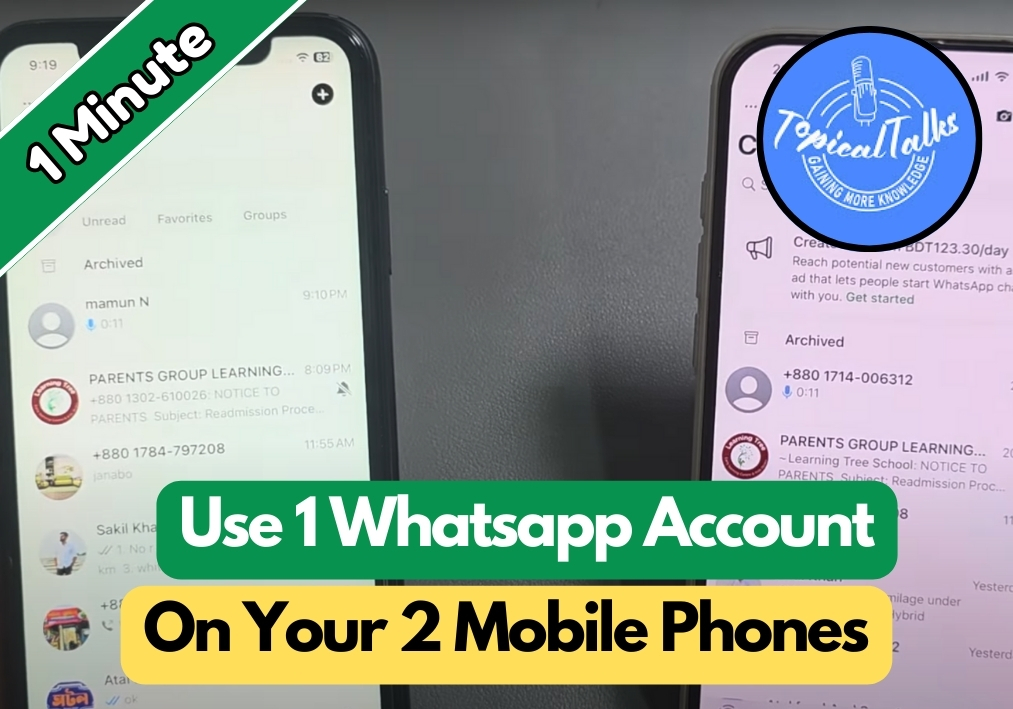How To Use Same WhatsApp Account On Two Phones
If you’ve ever wanted to use the same WhatsApp account on two iPhones, you are facing a common problem. Maybe you want to use it for work and personal use, have a backup device, or just want the convenience of accessing your messages from multiple phones. WhatsApp now makes it possible. The process is simple … Read more