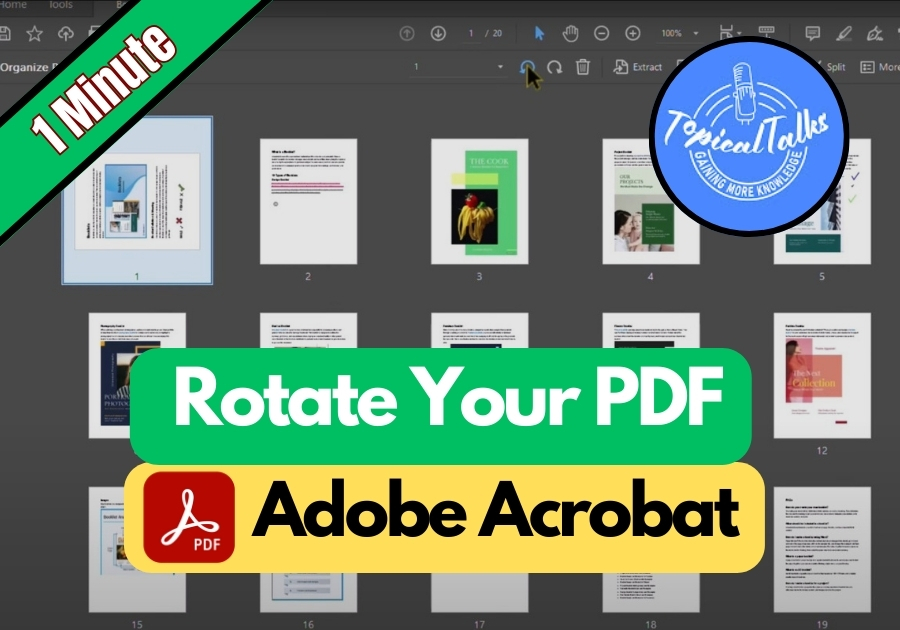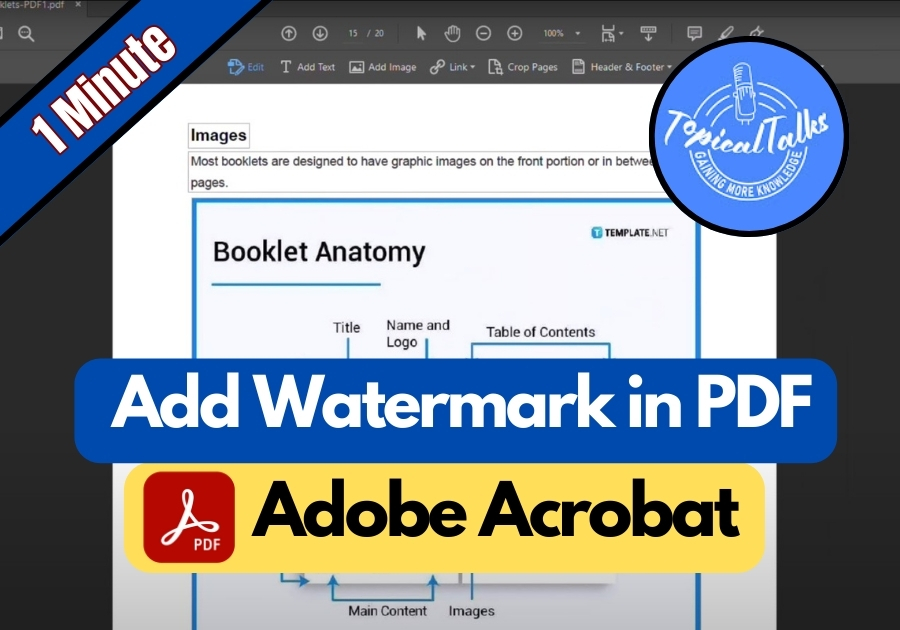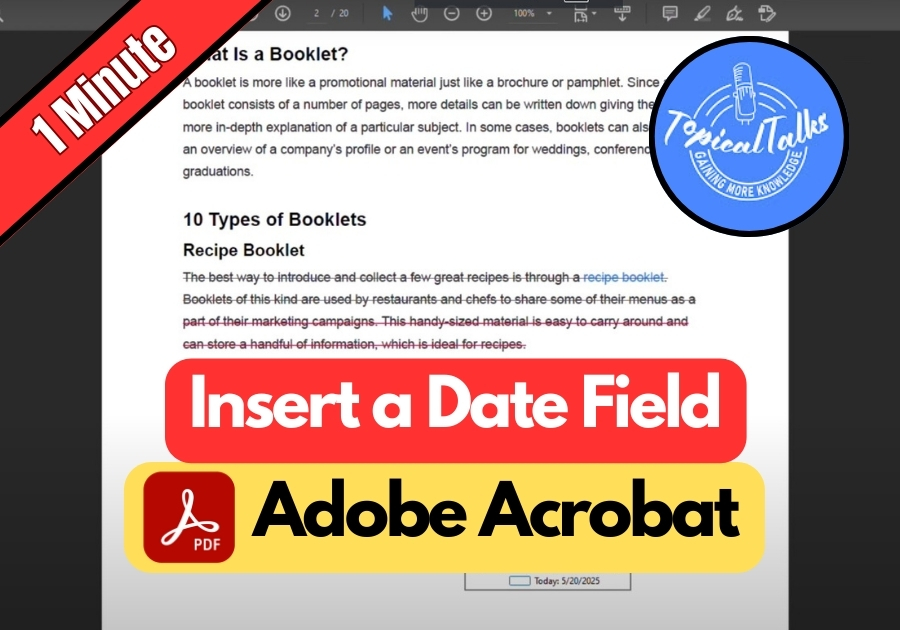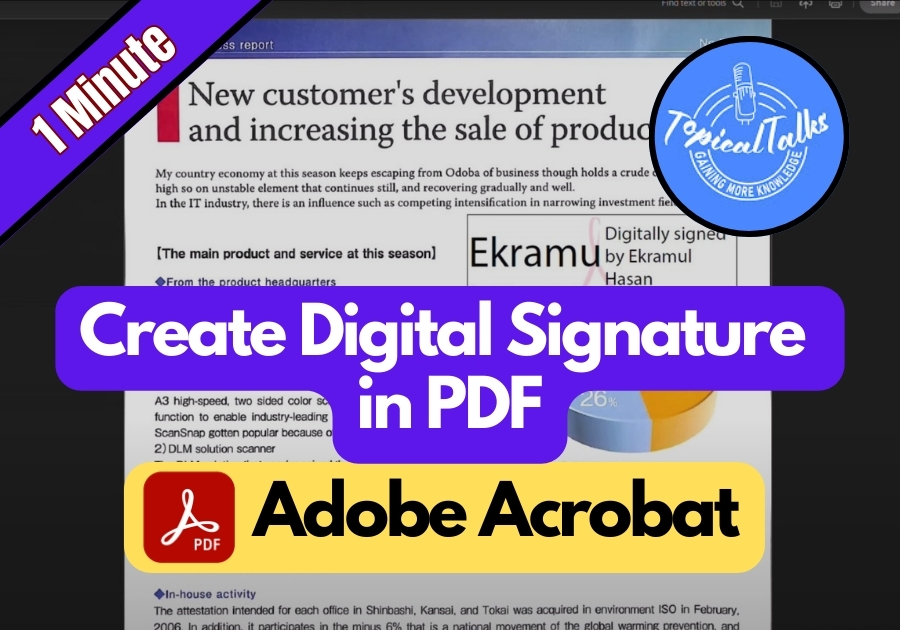How to Rotate a PDF in Adobe Acrobat
Got a sideways page in your PDF? Adobe Acrobat makes it easy to rotate one or more pages without any stress. Whether it’s a scanned file or a form that’s not quite right, here’s how to rotate your PDF pages quickly and get everything looking just right. Steps for Rotating a PDF in Adobe Acrobat … Read more