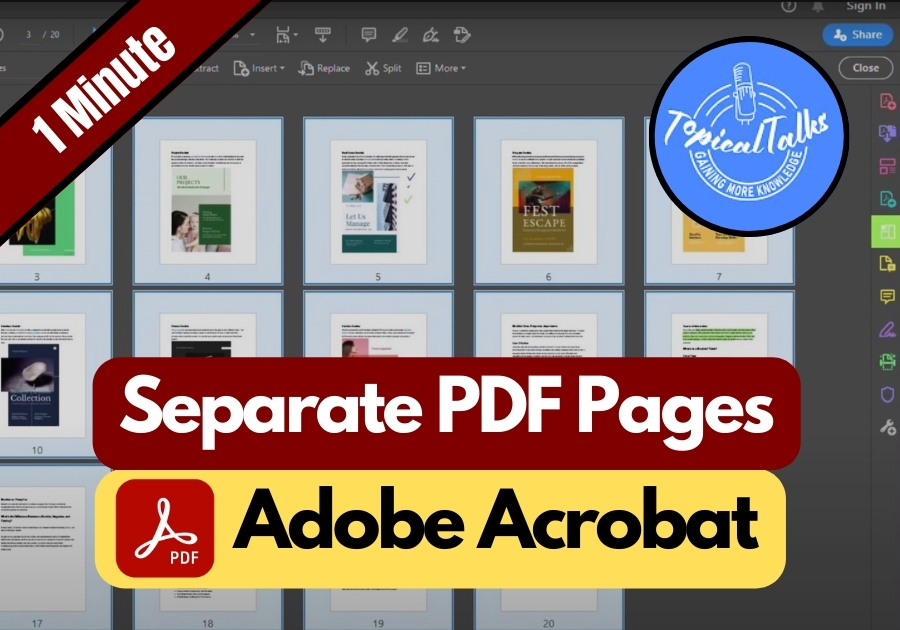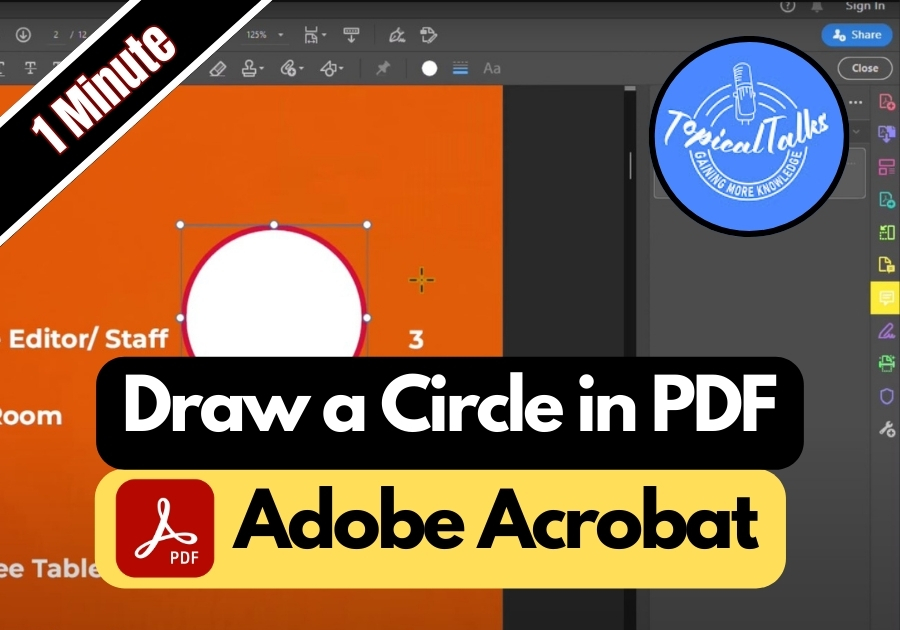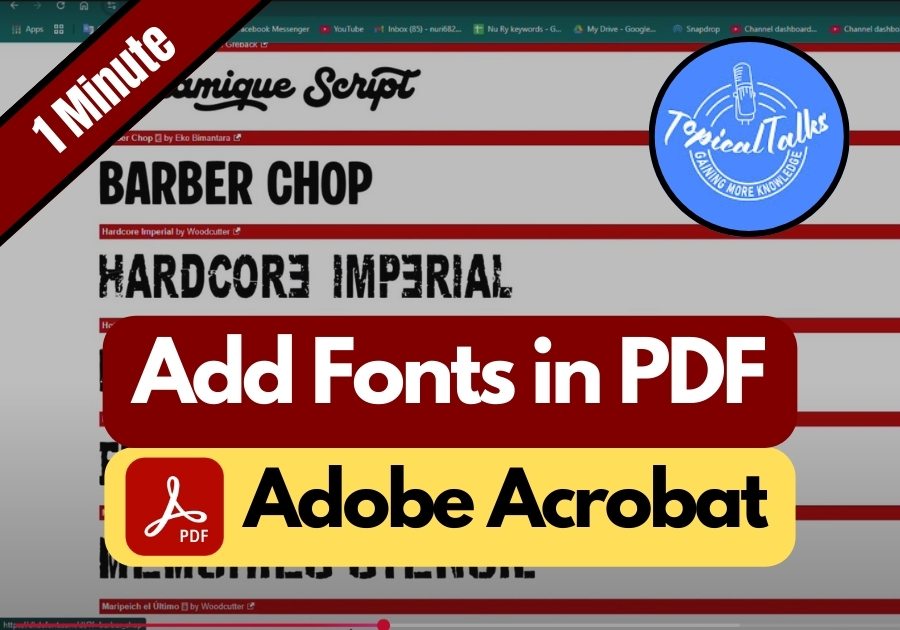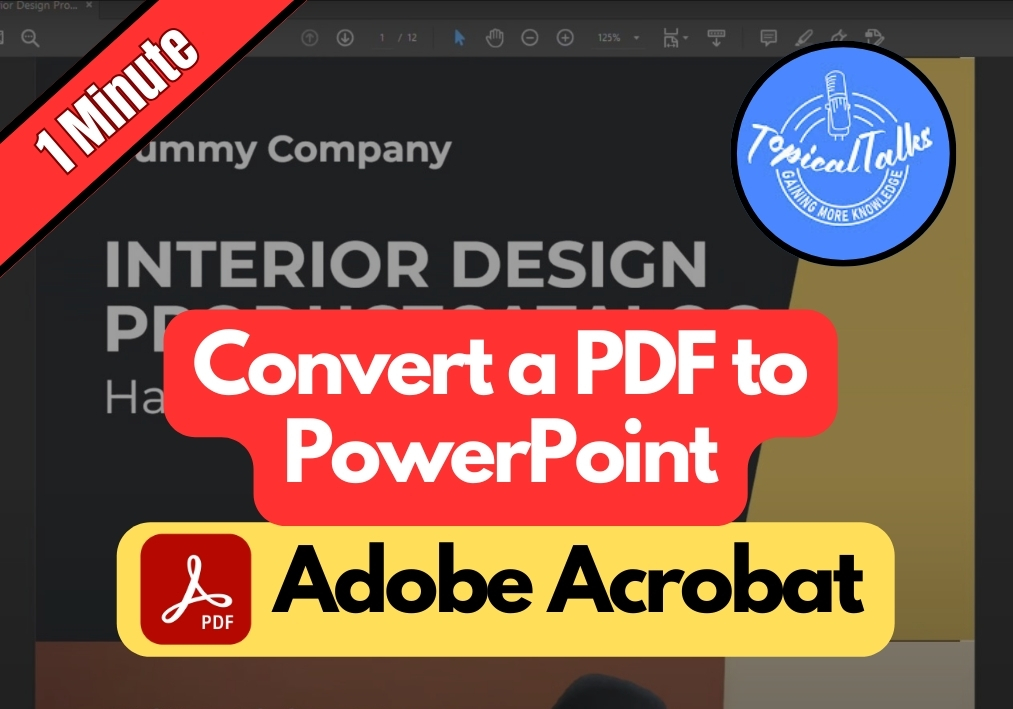How to Separate PDF Pages in Adobe Reader
If you’ve ever needed to split a PDF into individual pages but weren’t sure how, Adobe Reader has a quick and easy way to do it. Splitting PDFs is important when you need to share specific pages, archive parts of a document, or just keep things organized. For example, you might want to send one … Read more