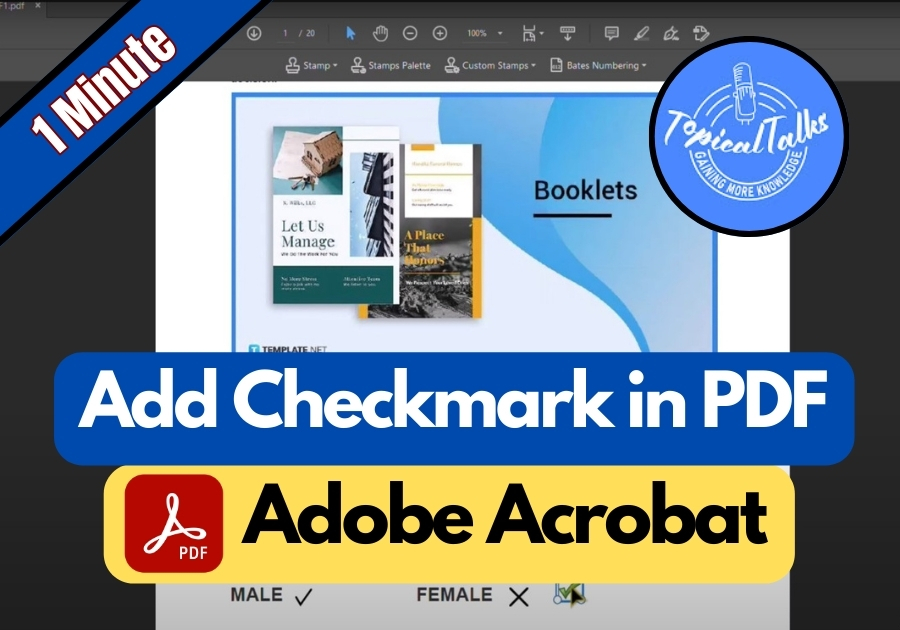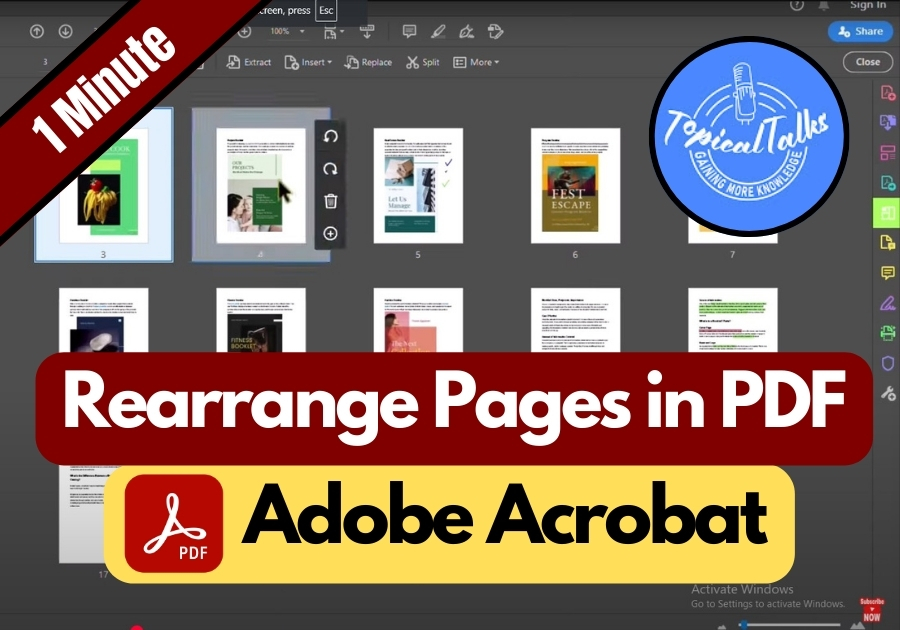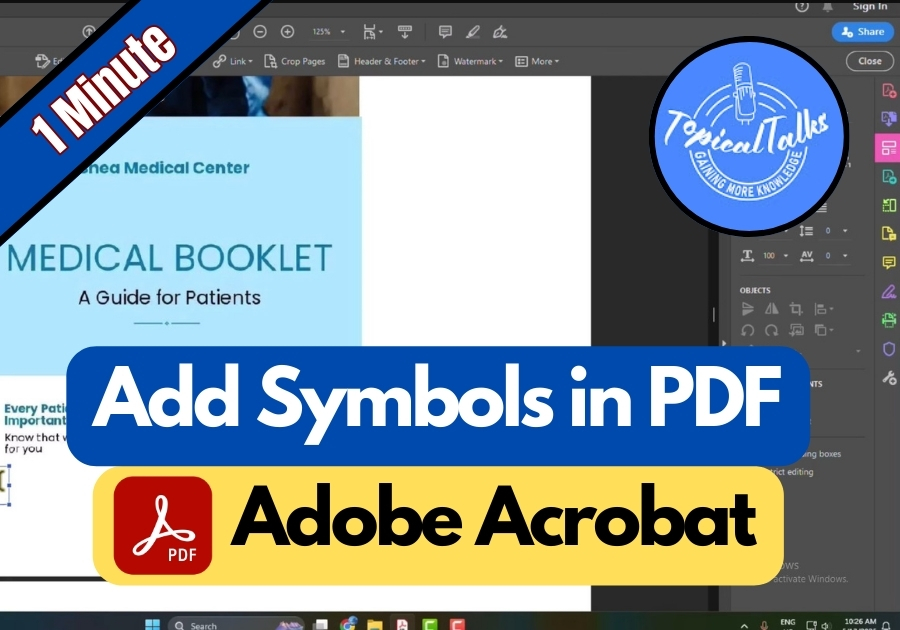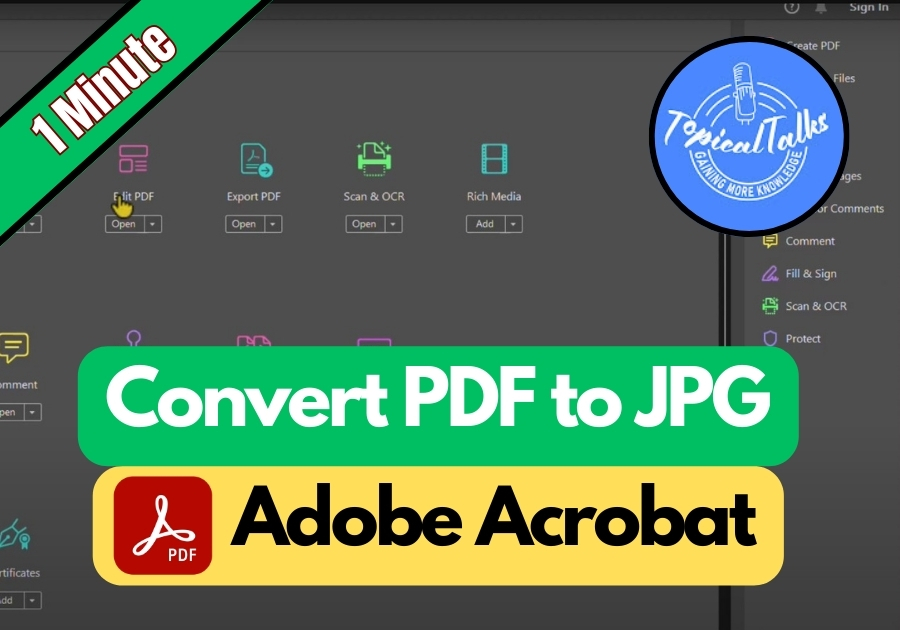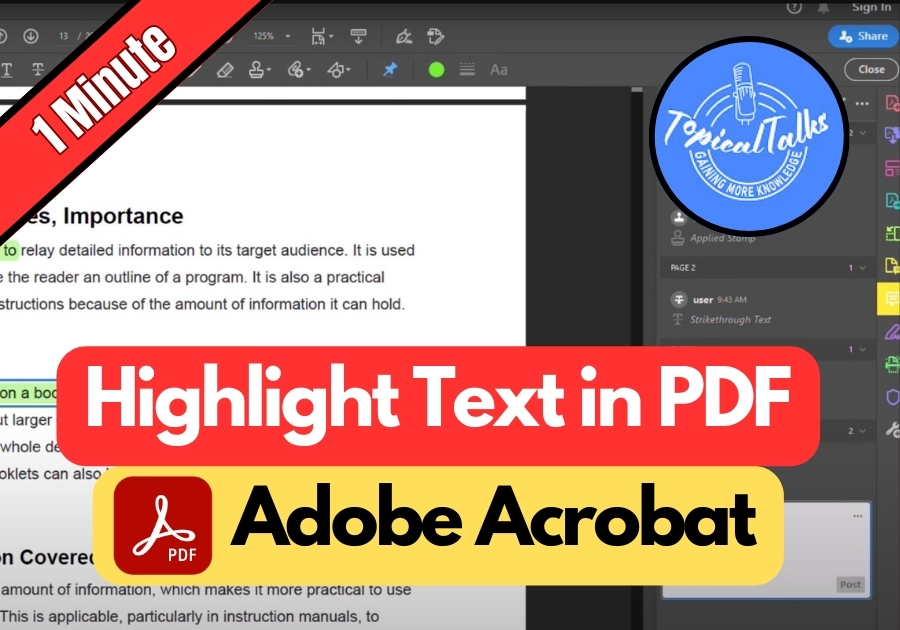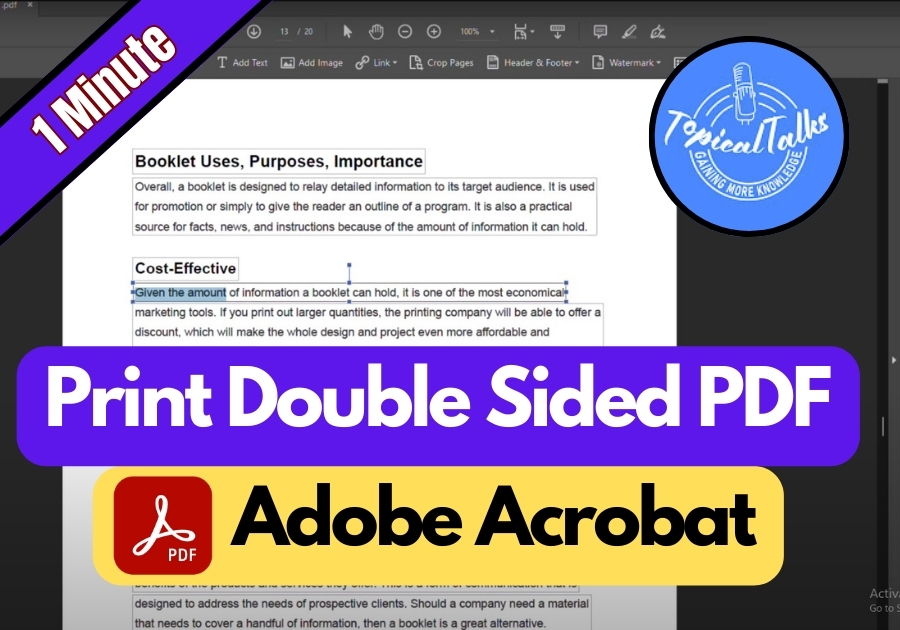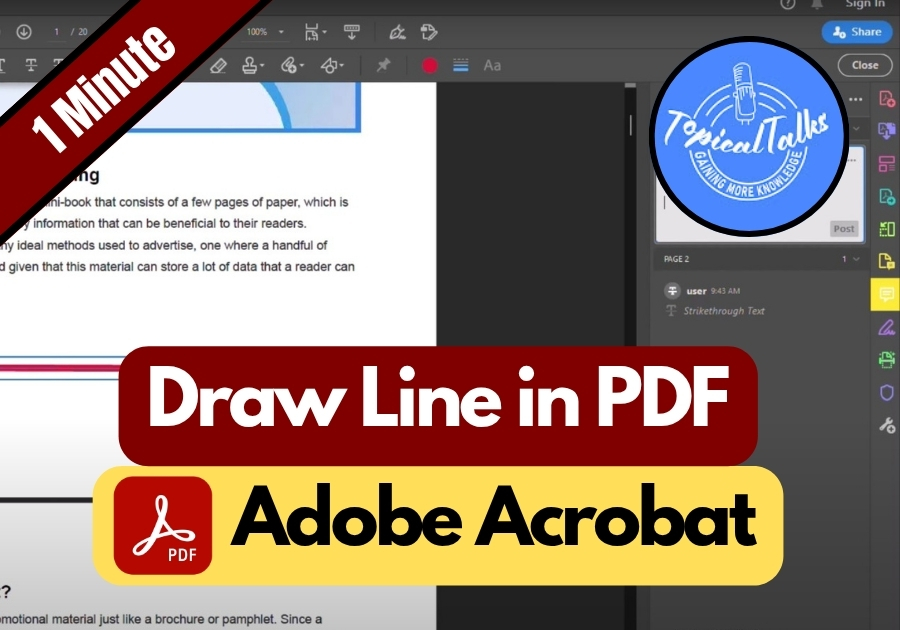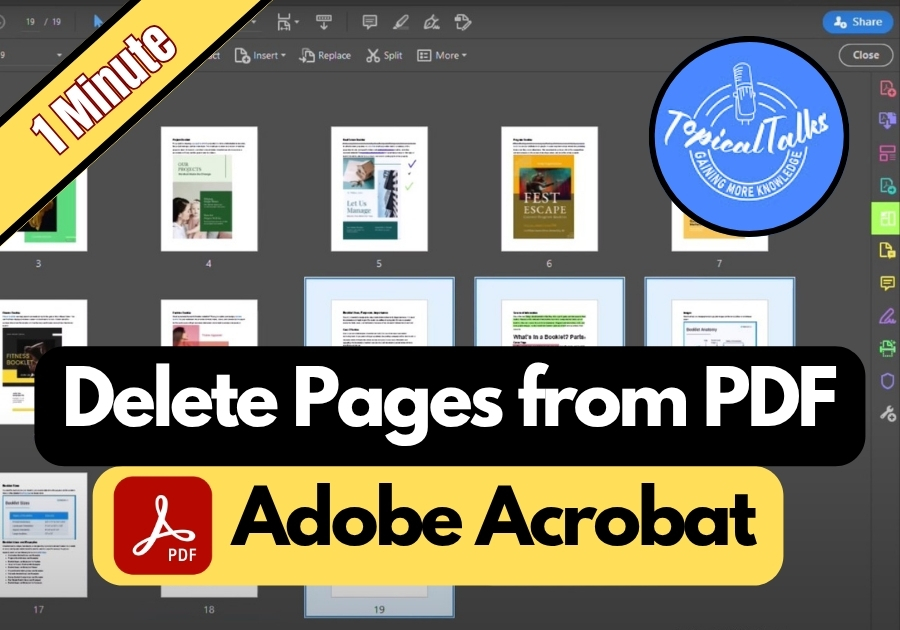How to Convert HTML to PDF on Adobe Acrobat
If you’ve ever wanted to turn a webpage or HTML file into a PDF, Adobe Acrobat makes it pretty simple. PDFs are universally compatible, easy to share, and keep your content looking consistent no matter where it’s viewed. Whether it’s a webpage, a report, or a project file, saving it as a PDF ensures it … Read more