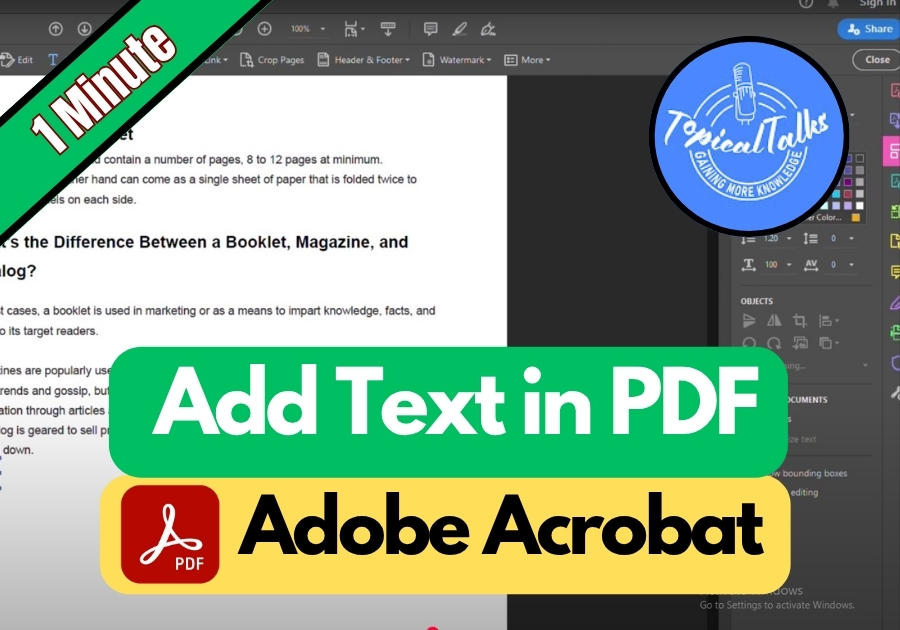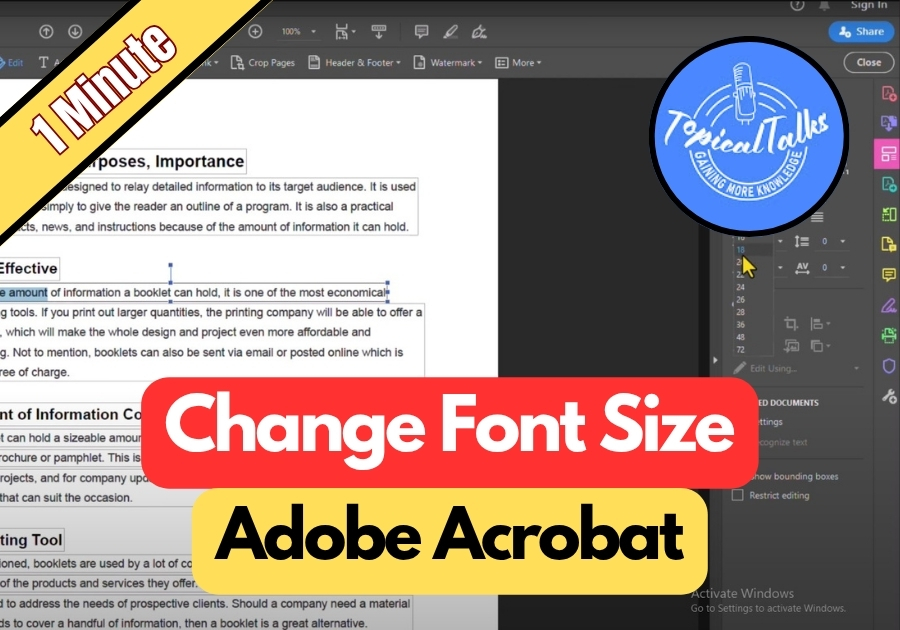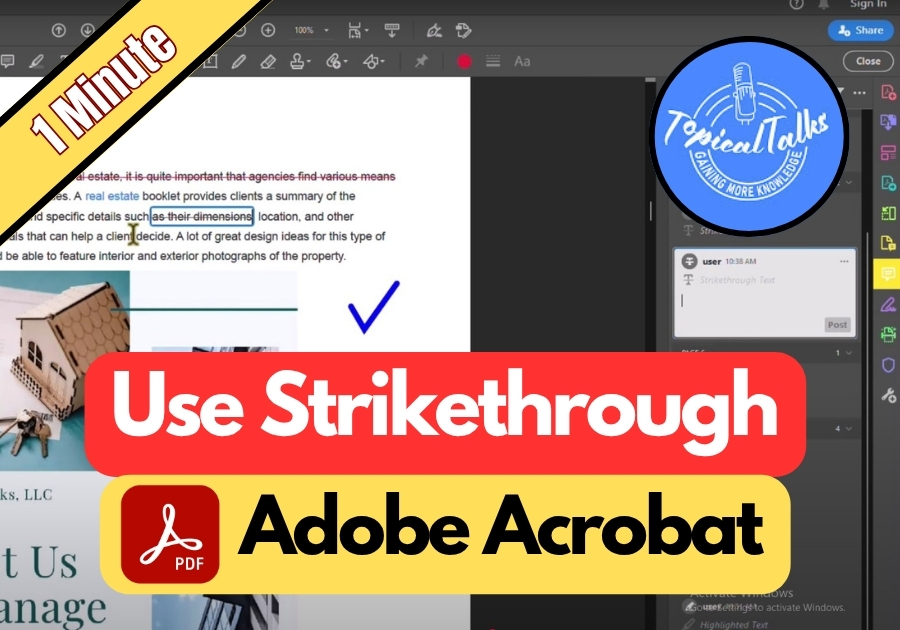How to Add Text in Adobe Acrobat
Adding text to a PDF is useful for things like annotating contracts, filling out forms, adding comments, updating information, or even personalizing a document. With Adobe Acrobat’s user-friendly tools, you don’t need to be a tech wizard to get it done. Follow this quick guide Add Text in PDF (Adobe Acrobat) Step 1: Open Your … Read more