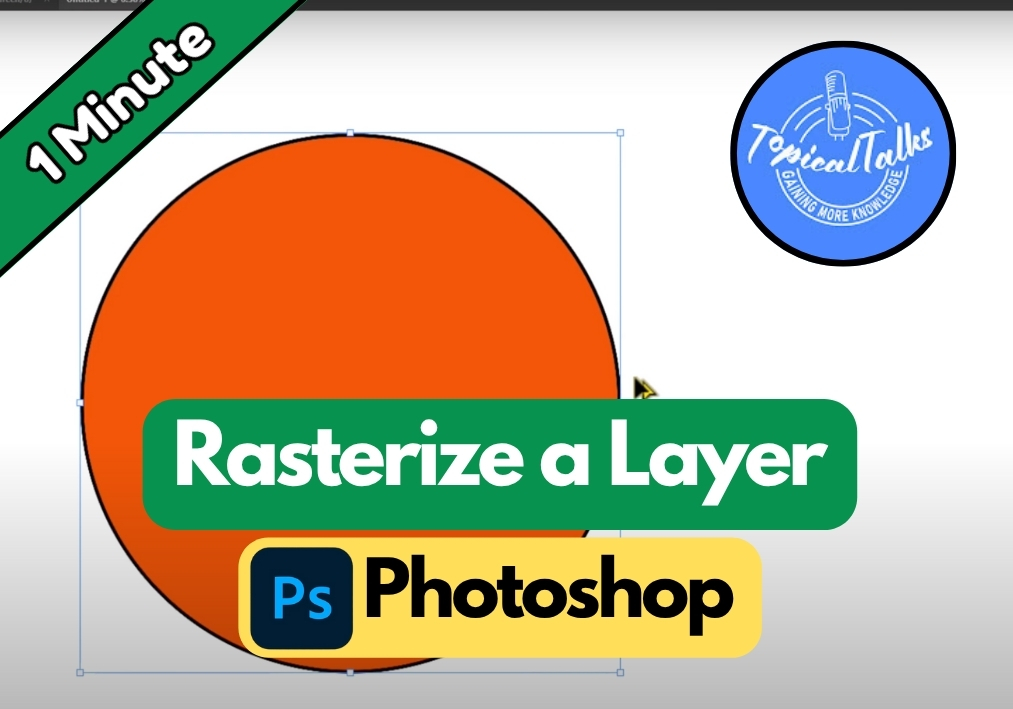How to Change Shirt Color in Photoshop
Have you ever wanted to change the color of a shirt in a photo? Yes, you can do this easily in Photoshop! With just a few simple steps, you can recolor shirts or any piece of clothing in no time. Whether you’re editing product photos or just having fun with your pics, this quick trick … Read more