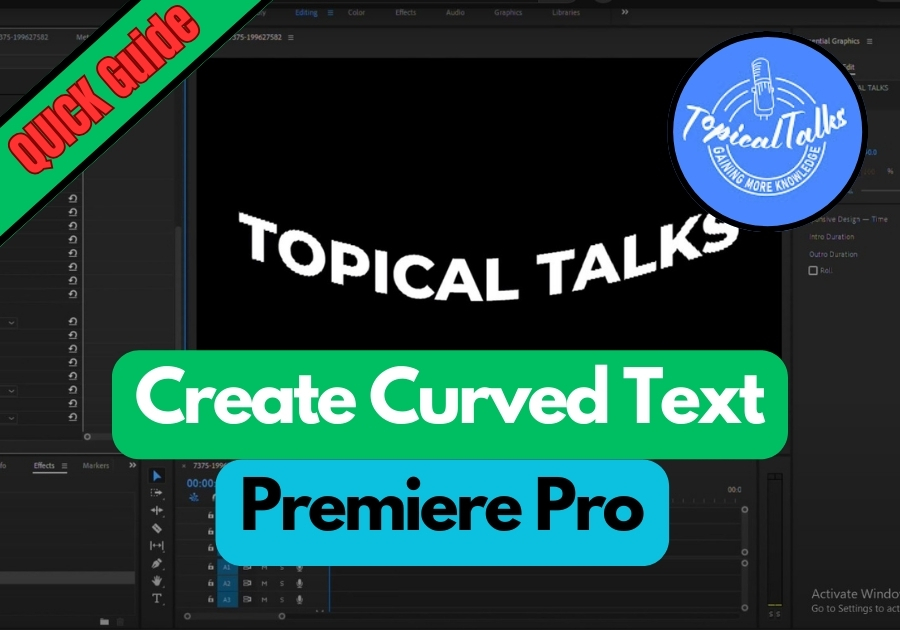How to Add Rounded Corners in Premiere Pro
Creating rounded corners for your images or videos in Premiere Pro can add a professional touch to your projects. Whether you’re editing a vlog, a promo video, or a social media clip, this effect adds a modern touch. This simple effect softens the harsh edges of your media and gives it a more polished appearance. … Read more