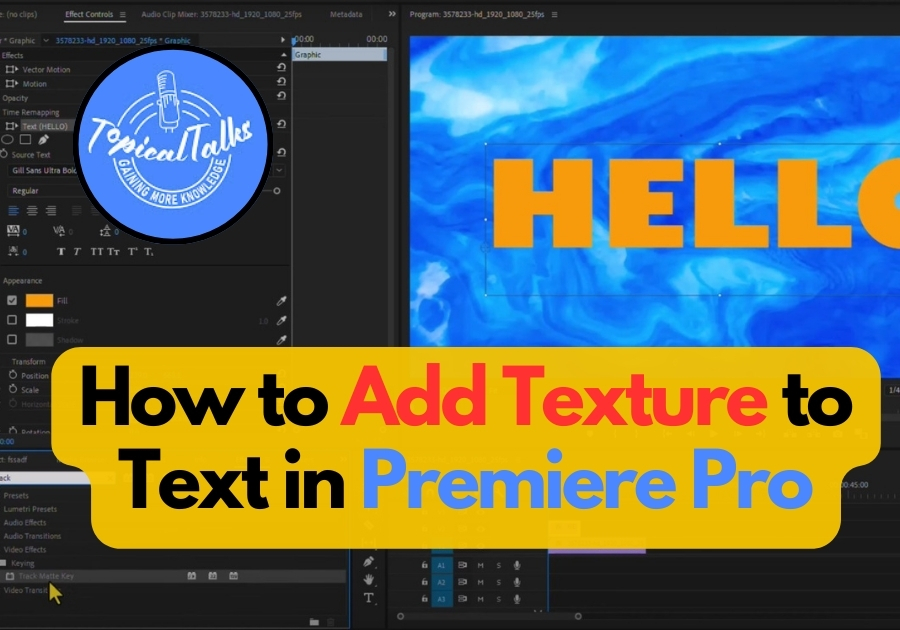How to Slow Speed | Slow Motion in Premiere Pro
Slow motion effect is one of the cool features a video editor uses in a video. It makes the video more interesting. Adobe Premiere Pro makes it super easy to slow down your footage for that dramatic, cinematic vibe. Creating slow-motion effects in your videos can add drama, highlight important moments, or simply create a … Read more