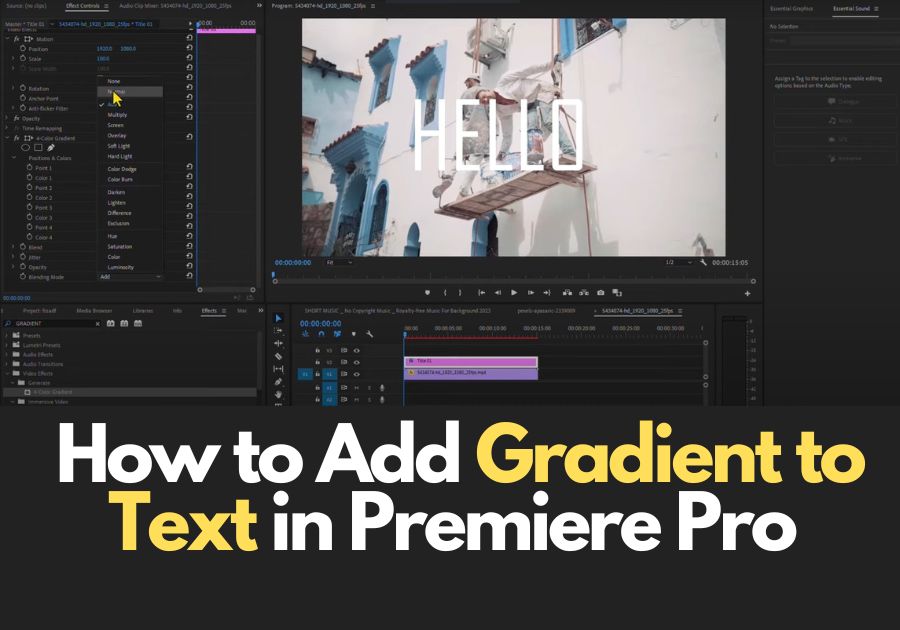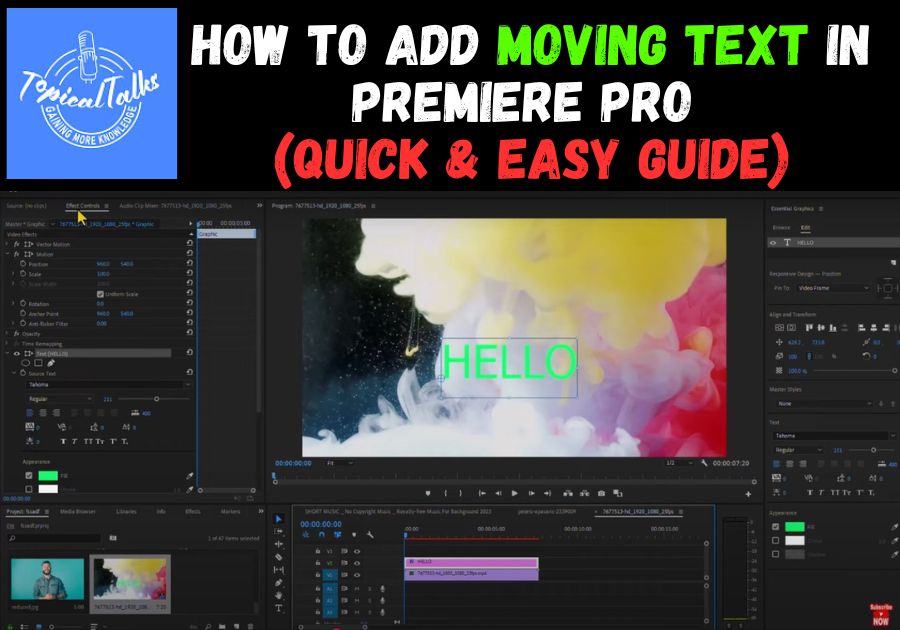How to Fade Out Audio in Premiere Pro | Audio Fade Out
To make your videos sound polished and professional, you can add a fade-out effect to your audio in Premiere Pro. Instead of your audio tracks ending abruptly, a fade-out creates a smooth transition that gradually reduces the volume until silence. Here are the simple steps to follow: Fade Out Audio in Premiere Pro (Quick Guide) … Read more