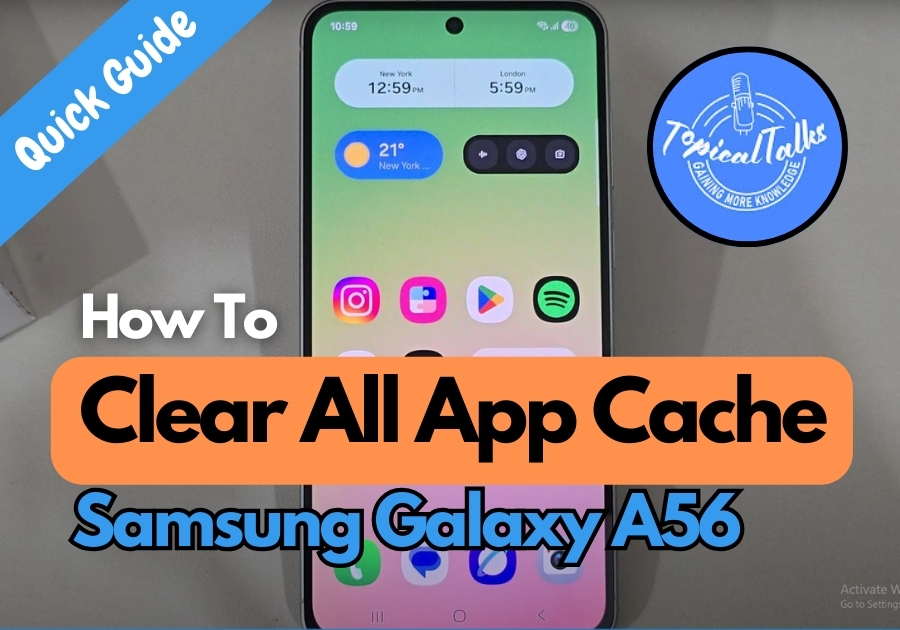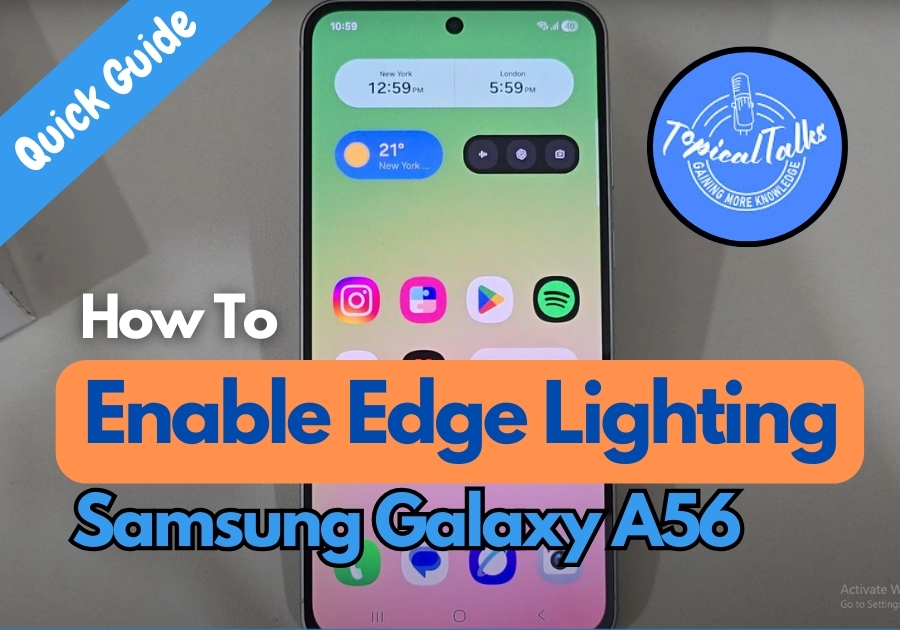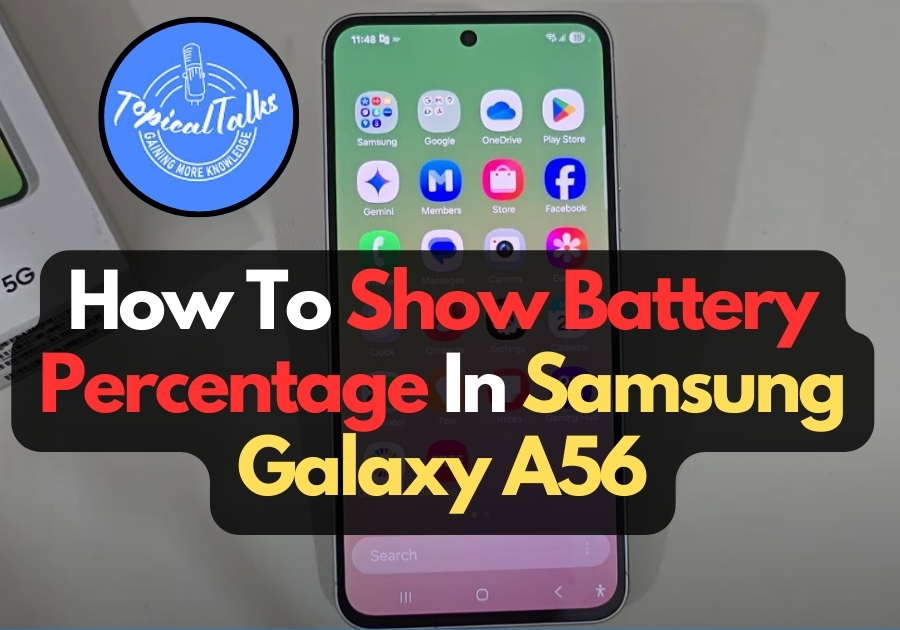How To Change Roaming Clock Samsung Galaxy A56
Love Travelling? Now you are going to a different time zone along with your phone. No worries, adjust the roaming clock on your Samsung A56. The roaming clock on your Samsung Galaxy A56 allows you to display the time from another region alongside your local time. Here is how you can set up this feature … Read more