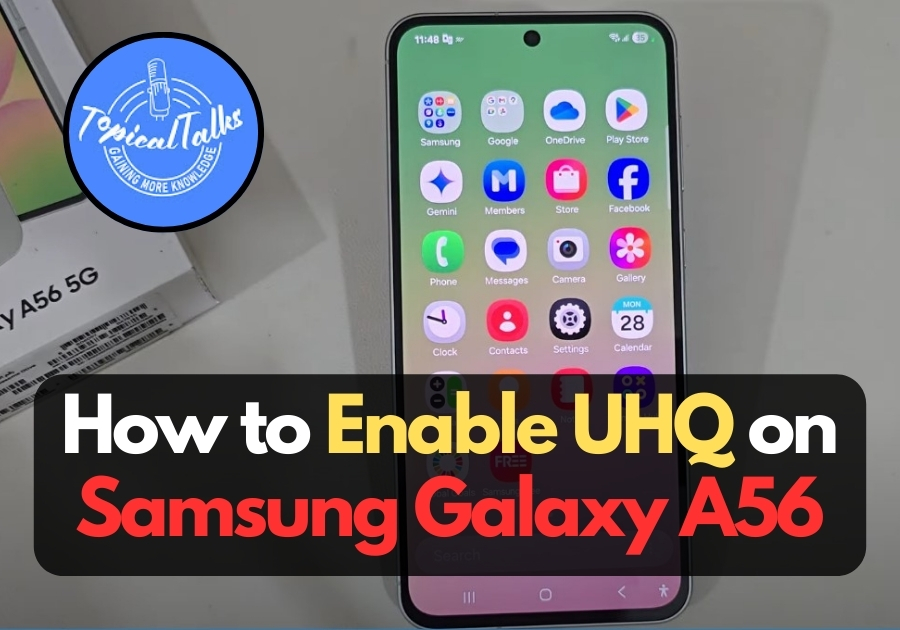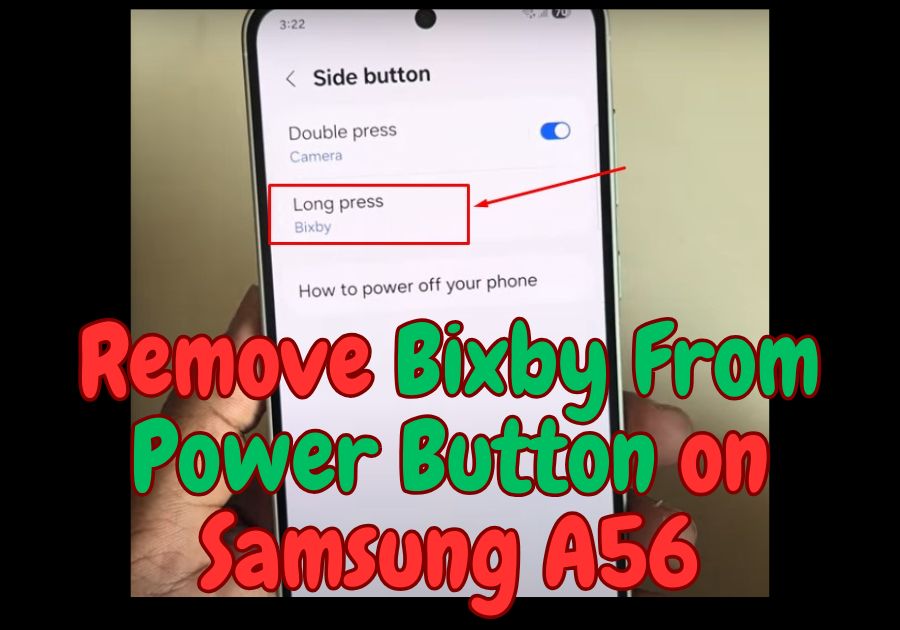How to show FPS Samsung Galaxy A56 (Android)
Want to keep an eye on your Samsung Galaxy A56’s performance by displaying its FPS (frames per second)? If you are gaming or just curious about your phone’s refresh rate you can check this by going through a few taps. Here are steps to enable it on your Android device. No complicated stuff; just a … Read more