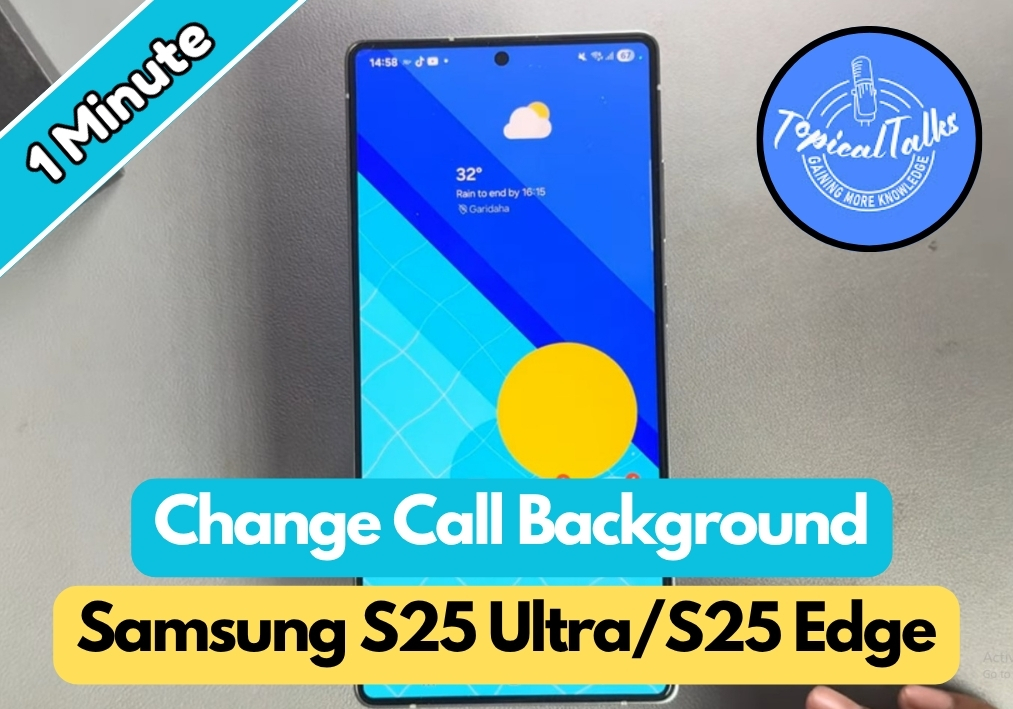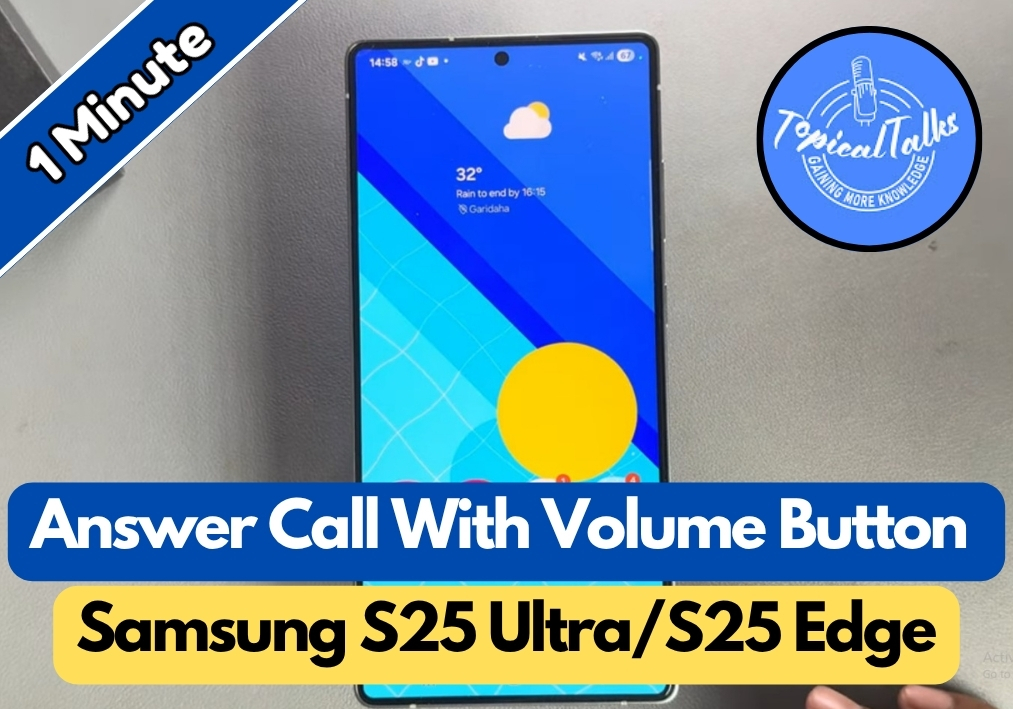How To Show/Hide Camera Cutout Samsung S25 Ultra/S25+/S25
Not a fan of the camera cutout on your Samsung S25 Ultra, S25+, or S25? Or maybe you want to keep it visible for certain apps? Either way, you are in control. In this quick guide, I will show you exactly how to show or hide the camera cutout for any app or game, right … Read more