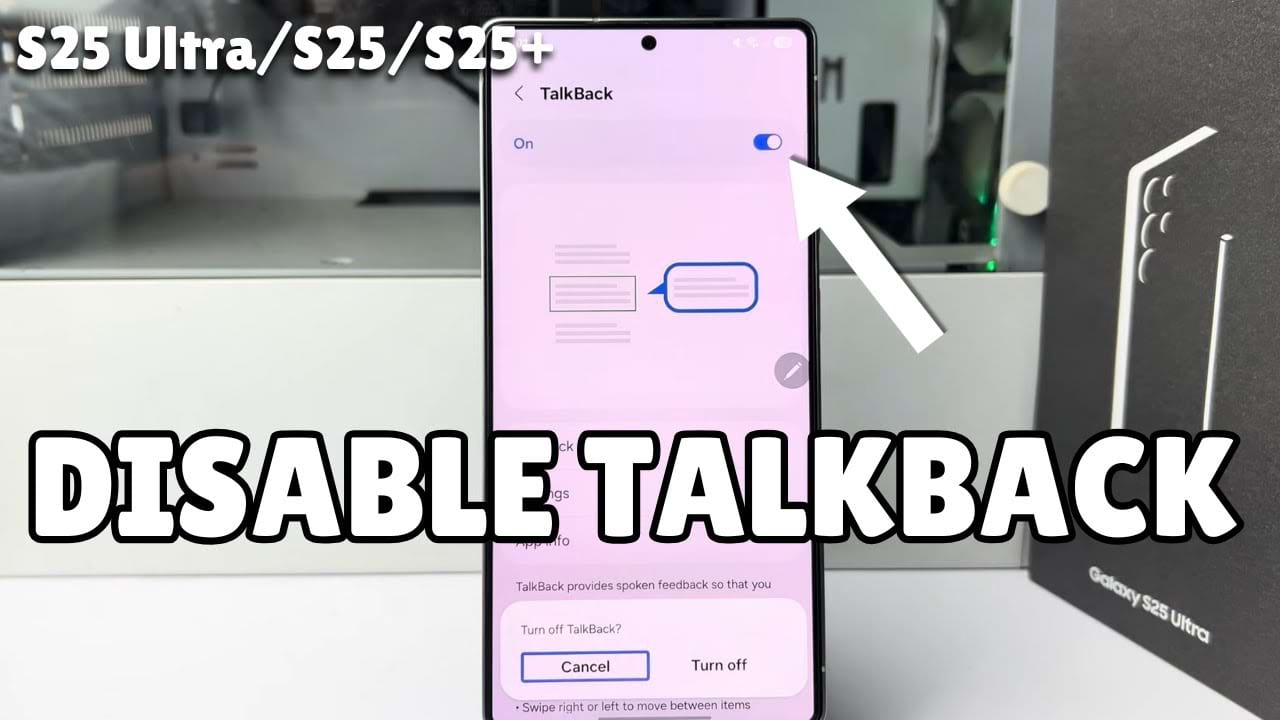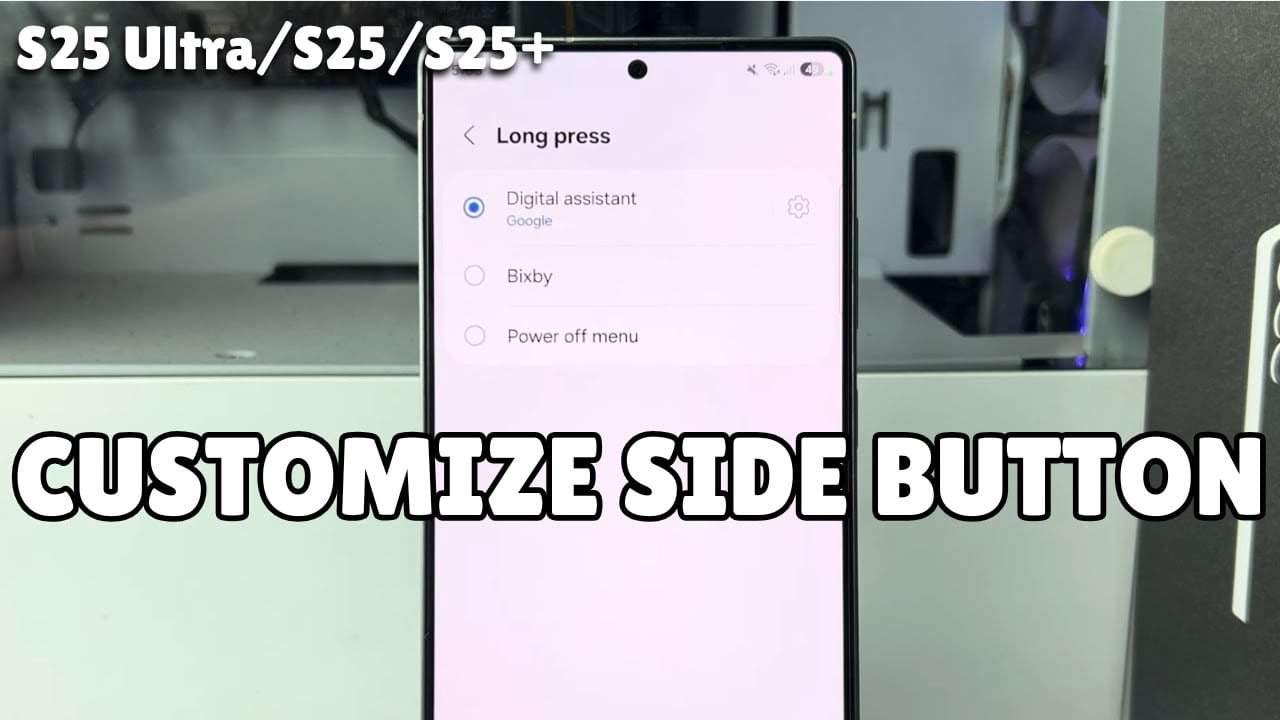Galaxy S25/ S25+/ S25 Ultra: How to Get Rid of Samsung News
Samsung news is a application for every Samsung galaxy devices that provides daily contemporary news such as morning and evening briefings, trending stories and local news. This app can be personalized based on your experience. But the frustrating thing is the Samsung news feed appears unexpectedly every time on your lock screen. While some users … Read more