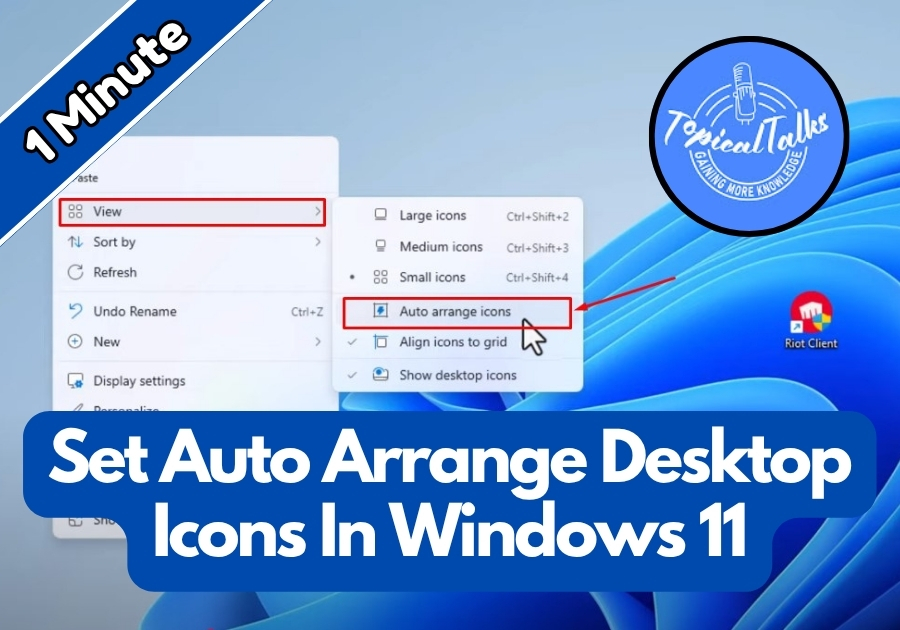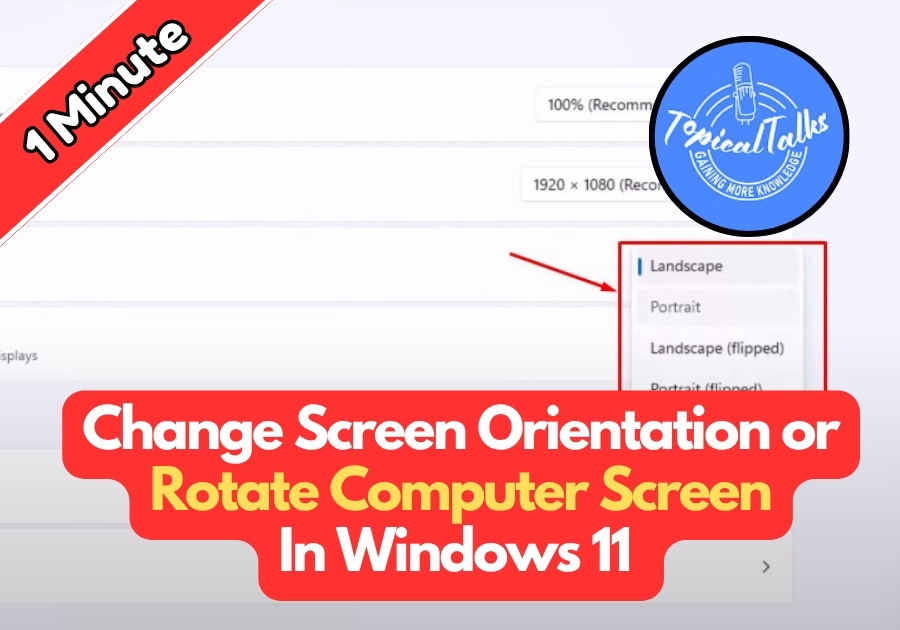How to make a vertical video horizontal
Got a vertical video that you need to flip to horizontal? Maybe it’s a phone recording you want to use in a presentation or just need to change the orientation, converting portrait videos to landscape on your Windows PC is actually easy to do. You don’t need fancy software or technical skills – just the … Read more