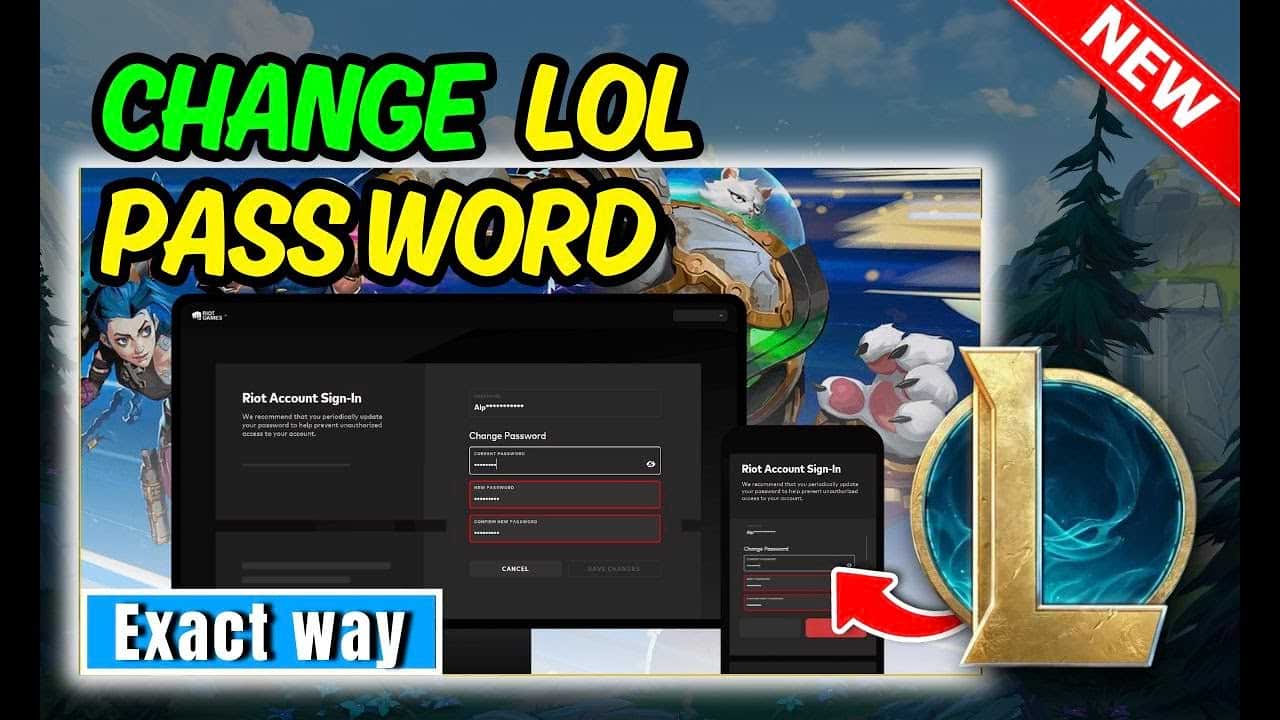Ever wanted to change the password used in League of Legends for security reasons, or want a new one? Don’t worry, this is super easy! Changing your password is simple, as you can do it through the Riot Games website or the game client itself. Changing your password is generally a good thing to do for account security. How to quickly and easily change your LOL password to help keep your gaming experience safe and fun.
In this article, we’ll show you the method to change league of legends password. Let’s follow the step-by-step process from below.
Step-by-Step Guide To Change the League Of Legends Password
- First open up your browser from the desktop.
- After coming to your browser, write on the search bar RIOT account then press enter.
- After that from the first result you will see the official RIOT games website. click on the URL.
- After that you will have to log in to your Riot account. Type username and password on the sign in field and then click on the right arrow button.
- after successfully logged in, it will ask you to enter the verification code which can be found in you associate email. Copy the code and paste it into the box, and then click on the right arrow button to proceed.
- After putting the correct code, you can successfully logged into your Riot account. And this will lead you to the account management page.
- Now scroll down to the bottom of this account management page look for riot account sign in section. From here you will find the change password option.
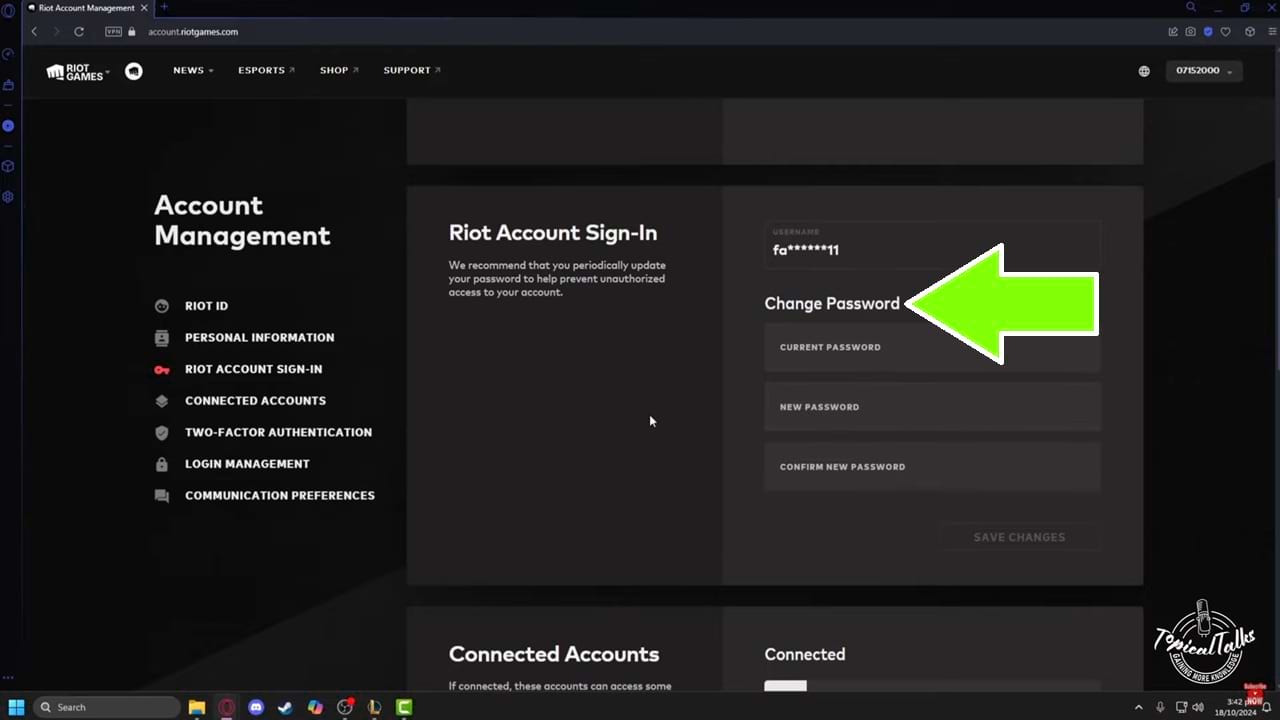
- To change your league of legends password, input your existing password along with the new password in the change password option.
- Once you have input all the necessary details, click on the Save changes button to change your password.
So that’s the way you can change the league of legends password.