Want your Samsung Galaxy S25 Ultra screen to look even sharper?
Yes, you can easily tweak the screen resolution right from your settings. Whenever you are watching videos, browsing, or gaming, getting the most out of your display is just a few steps away.
Let’s see exactly how to do it easily.
Change Your Screen Resolution on Samsung S25 Series
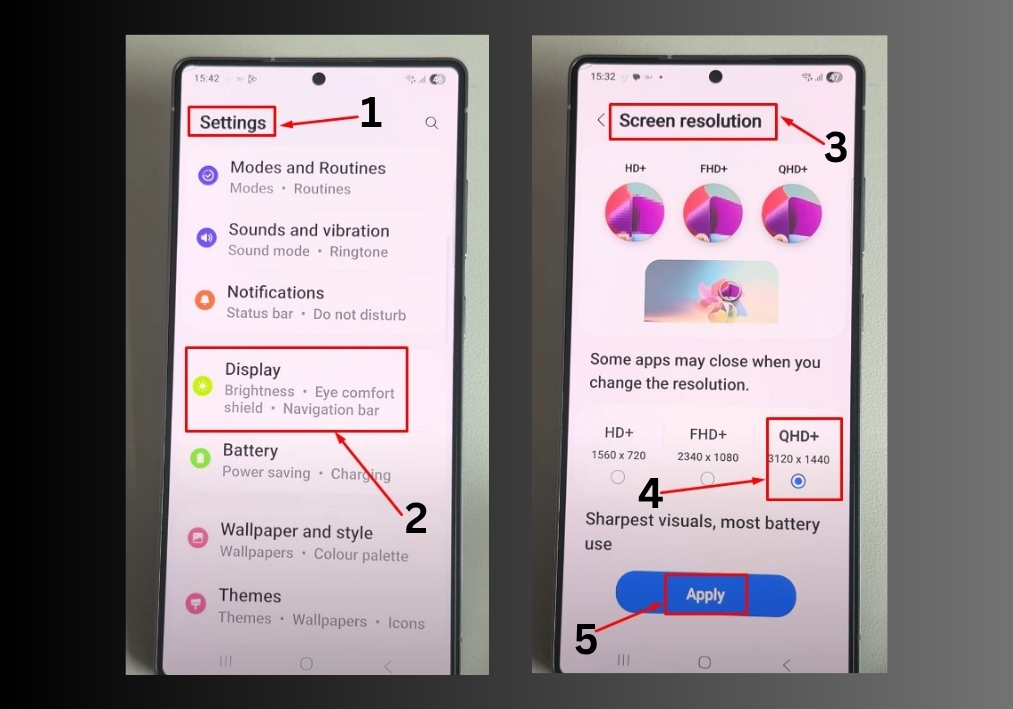
Step #1
Start by opening the Settings app on your Samsung Galaxy S25, S25+, or S25 Ultra.
Step #2
Scroll down in the Settings menu and tap on Display. This is where you’ll find all the options to customize your screen.
Step #3
In the Display menu, look for the Screen Resolution option. Tap it to see the available settings.
Step #4
Choose the WQHD+ option to set your display to the highest resolution for maximum clarity and quality.
Step #5
Tap Apply to confirm your selection. Your screen will adjust, and you’ll notice sharper, more vibrant visuals right away.
That’s it!
Your Samsung Galaxy S25, S25+, or S25 Ultra is now set to its maximum display quality.

