If you have been using your DJI RC for a while and notice it’s running a bit slow or glitchy, clearing the cache might be just what it needs. Don’t worry, it’s a simple process!
In just a few taps, you can give your remote a fresh start and keep your flying experience smooth.
Let’s see how to do it together.
Easy Guide to Clearing the Cache on DJI RC
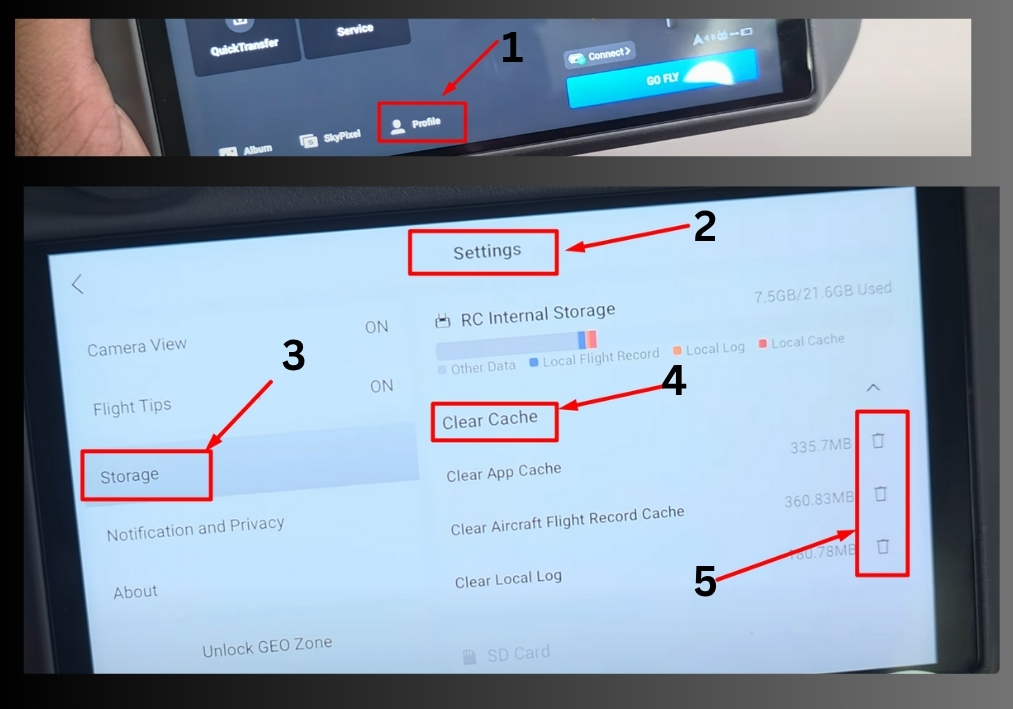
Step #1
Start by powering on your DJI RC. Make sure it’s fully booted up and ready to go.
Step #2
On the home screen, find and tap the Profile icon. This will take you to your user profile.
Step #3
Inside the profile menu, look for the Settings option. Tap it to open the settings page.
Step #4
Scroll down the settings menu until you see the Storage option. Tap on it to proceed.
Step #5
In the storage menu, you will see an option labeled Clear Cache. Tap on it to start the process.
Step #6
A prompt will appear asking you to confirm. Tap Delete, then Confirm again. You may need to confirm one more time to finalize the process.
That’s all!
Your DJI RC cache is now cleared and ready to perform at its best.

