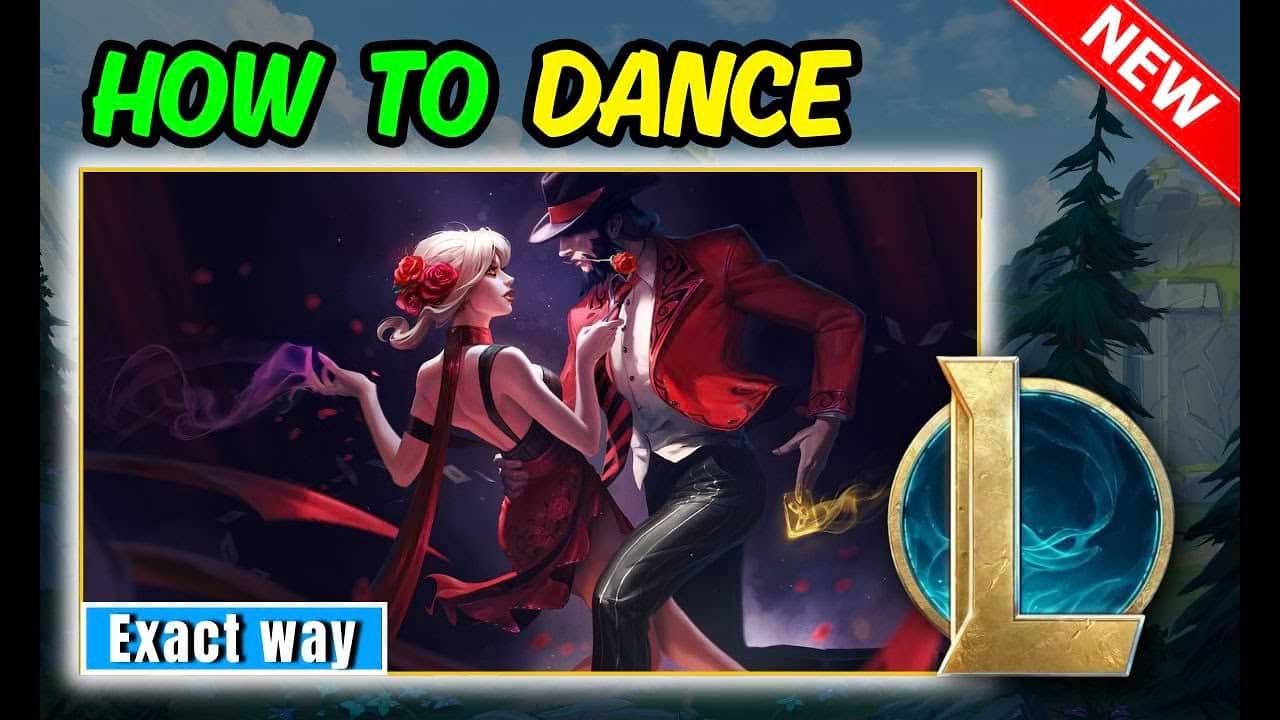You might have seen a League of Legends streamer dance with their champion and wondered how they do it? It’s not a secret pro gamer trick. it’s a simple built-in game feature that adds personality and even fun to your gameplay! Whether you want to celebrate a clutch play, spice up your lane presence, or just bit of fun waiting for the next wave, learning to dance in League of Legends is essential for any summoner. So, get ready to jump on the Rift. Let’s learn how to make your champion groove!
In this article, we will walk you through the method on how to dance in League of Legends game. Let’s follow the step-by-step method below.
Step-by-Step Guide To Dance In League Of Legends
- First, Open League of legends and start a match on any game mode like Summoner’s Rift or Howling Abyss (ARAM). You can’t make your champion dance in the league client or pre-game lobby.
- Most common method is using the keyboard shortcut. Press the Ctrl key along with the 3 key together and then release both. After that your champion will start to display its unique dance animation.
- There is also another method to make dance your champion. That is using chat command option. After getting into the game, press Enter key on the keyboard. This will open the in game chat window.
- Now put the dance command “/dance” or “/d” in the chat box. . Then Press enter key again to send the message.

- The champion of yours will begin dancing. This animation will continue until you get interrupted or give another command.
So that’s the way you can dance your champions in league of legends game.