Ever wanted to see your face on a superhero’s body or swap faces with a celebrity? You don’t need expensive software or years of Photoshop experience. With the right free online tool, you can create amazing face swaps in just a few clicks.
Here’s exactly how to do it.
Face Swap Trick Without Photoshop
Step 1: Visit the Face Swap Website
Head over to your browser and go to remaker.ai/face-swap-free. This free tool is all you need to make a face swap happen. No downloads, no complicated setups, just a straightforward website ready to work its magic.
Step 2: Upload Your Images
Once you’re on the site, you’ll see an option to Upload Image. Click that to add the body image you want to use as your base. This is the “original image” where you’ll swap the face. For example, pick a photo of someone in a cool pose or a funny costume.
Next, find the Target Face box. Here, you’ll upload the face you want to put on that body. Choose a clear photo of the face for the best results. The tool does the rest, so don’t worry about lining things up perfectly.
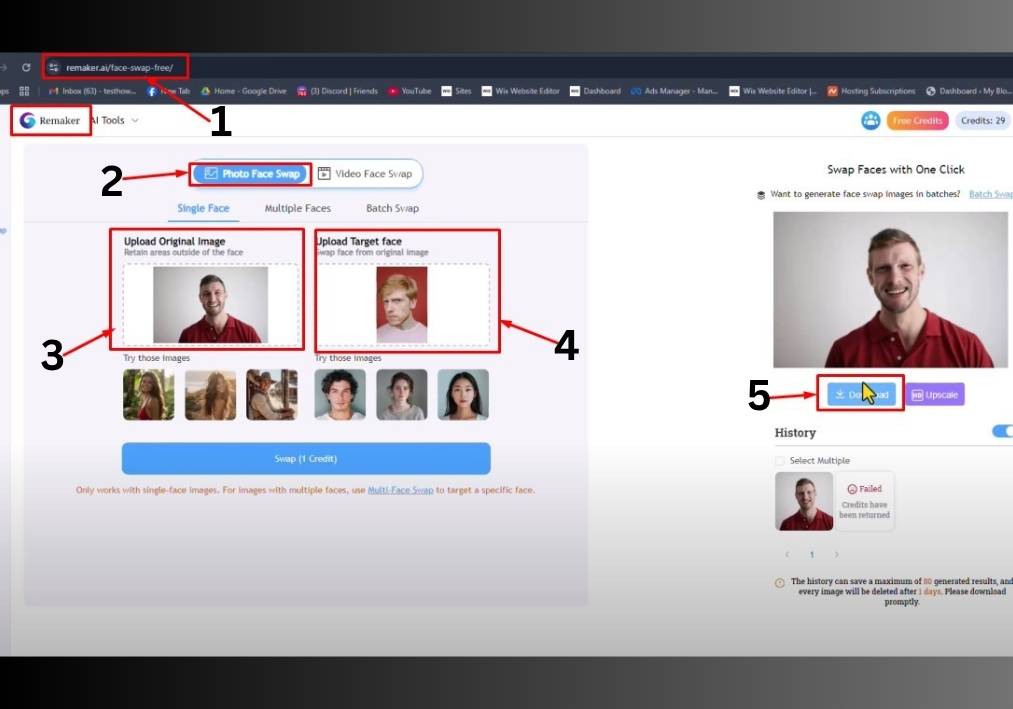
Step 3: Swap the Face
After uploading both images, hit the Swap button. The website will start processing your images, blending the face onto the body. This might take a minute or two, so grab a snack or scroll through your phone while it works. The tool uses smart tech to make the swap look natural, and you don’t need to mess with any settings.
Step 4: Check Out the Result
Once the swap is done, you’ll see your new image! The face should now be on the body you picked. If it looks a bit off, try using clearer photos or ones with better lighting. The results are usually pretty impressive for a free tool.
Step 5: Polish and Download
Want to make it even better? Click the Upscale button to boost the image quality to HD. This is great if you plan to share it online or print it. When you’re happy with the result, hit Download to save your creation. You can also toggle between the Before and After views to admire your work.

