Losing your DJI drone is a stressful thing; maybe it’s been stolen or just gone out of sight. But no worries, there’s a simple built-in feature that can help you track it down fast. With just a few taps on your remote controller, you can locate your drone and even make it beep to help you find it by sound.
Here’s exactly how to use it.
Simple Guide to Finding Your Lost DJI Drone
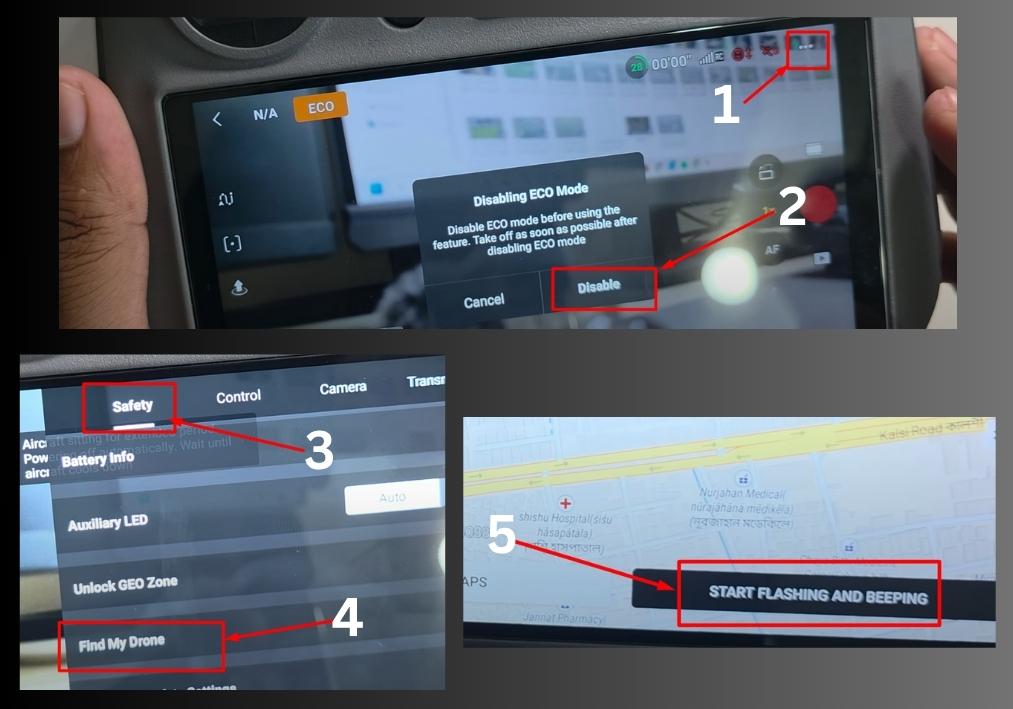
Step #1
Take your DJI drone’s remote control. This is your key to tracking down your lost drone, so make sure it’s powered on and connected.
Step #2
Look for the three-dot menu icon on your remote’s screen. It’s in the top corner. Tap or press it to open the settings menu.
Step #3
If your drone is in Eco Mode, you’ll need to turn it off. Eco Mode can limit some features, including tracking. In the settings menu, check if Eco Mode is on and disable it.
Step #4
From the three-dot menu, go to the “Safety” section. This is where you’ll find the tools to locate your drone.
Step #5
In the Safety menu, look for the “Find My Drone” option. Press it, and your remote will display the drone’s last known location, complete with an address. This makes it super easy to pinpoint where your drone might be.
Step #6
Want to make your drone easier to spot? Use the “Start Flipping and Beep” feature. Once activated, your drone will start beeping and flashing, helping you locate it if it’s nearby.
That’s all!
With these steps, you can quickly track down your lost DJI drone using the “Find My Drone” feature.

