Is your league of legends client not opening? Sometimes player encounter an issue where the league of legends client refuse to open. This can be frustrating, especially when you are ready to play a match. In this article, we’ll guide you through the process to fix this game client not opening issue. Let’s see the step-by-step method from below.
Step-by-Step Guide to Fix League of Legends Client Not Opening
Configure Compatibility Settings
- First, make sure that Riot client is not running in the background. Right click taskbar and go to the task manager.
- In the task manager, look if riot client is running is in the background. If you find it, select it and end the process.
- After that go to start menu then type League of Legends on the search bar. Then right click it then select open file location. Then right click on the League of Legends shortcut and go to open file location again.
- Then riot client folder will open. Now go back to Riot games folder and click on League of legends folder. In this folder, scroll down until you find the League of Legends league client exe file. Right click on it and then go to properties.
- In the properties window, go to the compatibility tab. Under the compatibility mode check this “Run this program in compatibility mode” and select either Windows 7 or Windows 8 depending on which one works best for you.
- After that also check on disable full screen optimization and run this program as an administrator.
- Then click on Change High DPI Settings button. Under High DPI scaling override section, Check on Override High DPI scaling Behavior then click on okay.
Clear League of Legends Config and Logs
- After that in the League of legends folder look for the config folder and logs folder and select both of it. then delete these folders.
Repair League of Legends Using Riot Client
- Next, Open Riot client and go to the profile section from top right corner. Click on settings and then head to league of legends section. After that click on the repair button at the bottom. The repair function will redownload all the files you deleted and restore them as default.
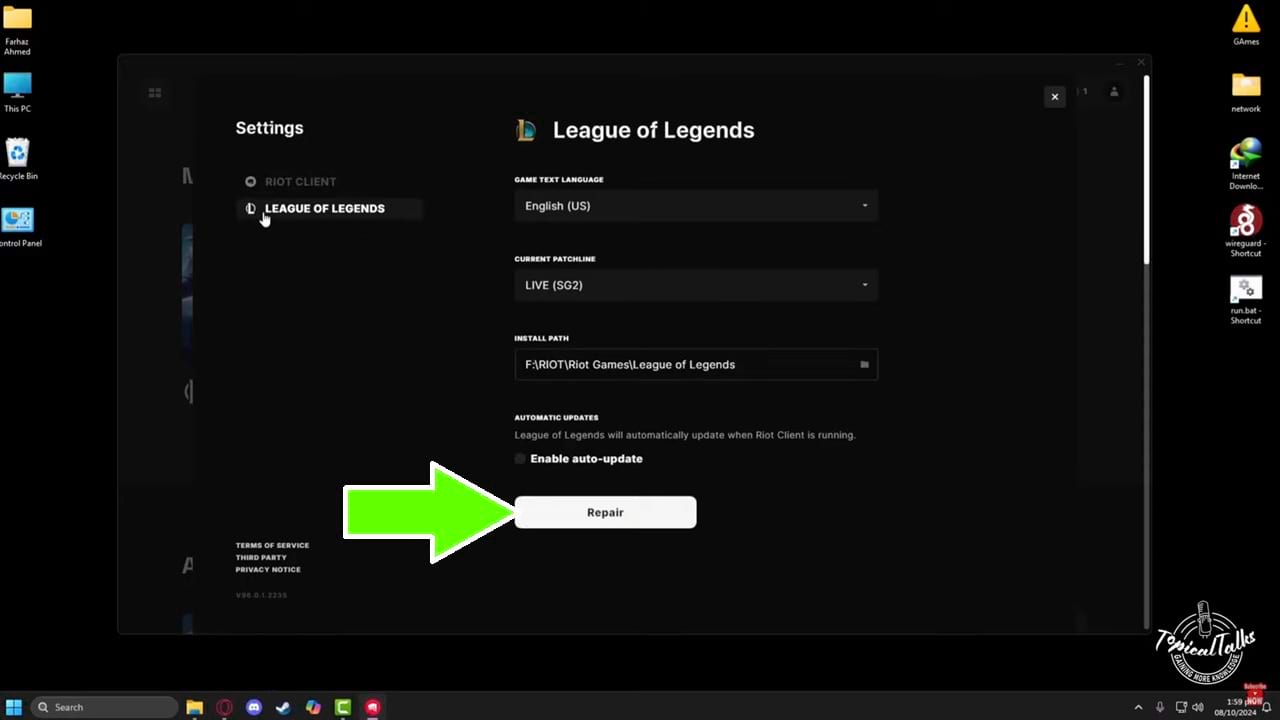
After following these steps, open the League of Legends game and press the play button. Now, you should see that the League client is opening normally without any issues.
So That’s how you can fix league of legends client not opening.

