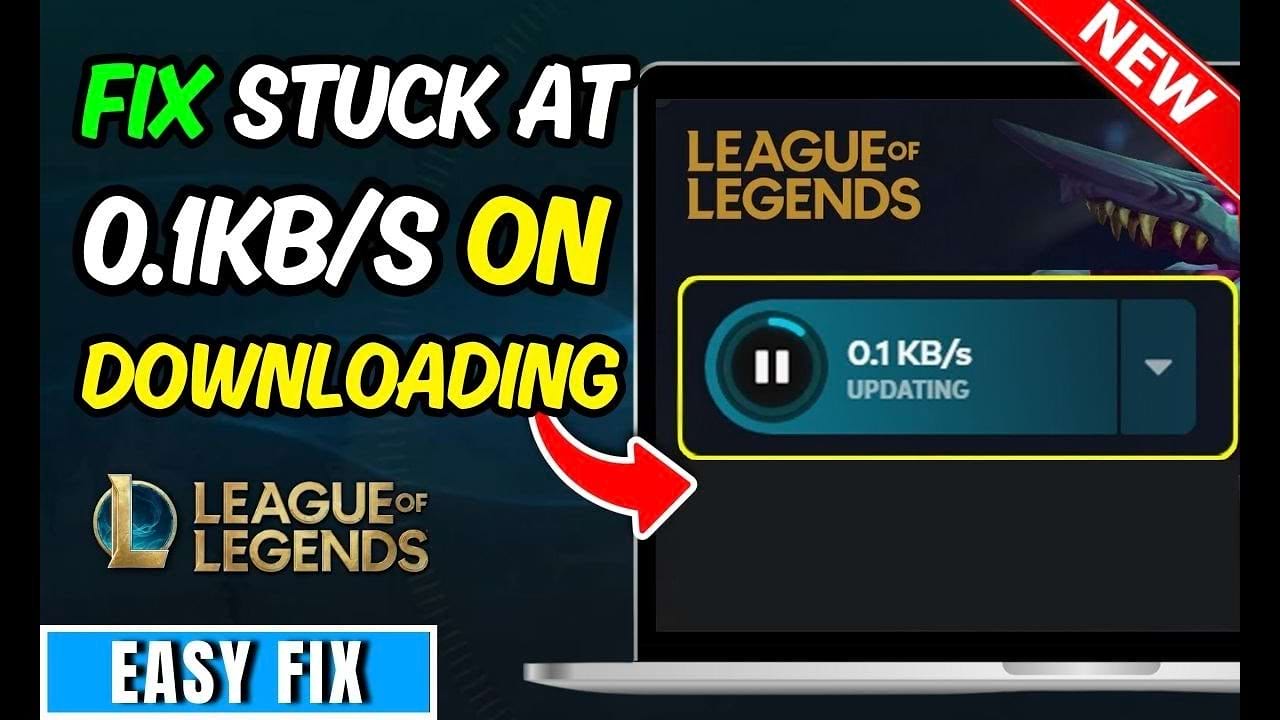Are you trying to download or update League of Legends, but it’s stuck at 0.1 KB/s? This can be caused by many reasons, like server problems, network connectivity issues, etc. In this article, we’ll guide you through the process to fix league of legends stuck at 0.1KBs while downloading. Let’s see the step-by-step method from below.
Step-by-Step Guide to Fix League Of Legends Stuck At 0.1KBS While Downloading
- First, Go to the taskbar on the bottom right corner then right click on the network icon.
- after that click on the network and internet settings. This will take you Network & internet menu in the settings app.
- Now click on the ethernet option. in ethernet menu, look for DNS server assignment option then click on the edit button next to it.
- after that Edit DNS settings windows will appeared. In the preferred DNS address put 8.8.8.8 and in the alternative DNS address put 1.1.1.1. Then Click on the save button to keep the changes.
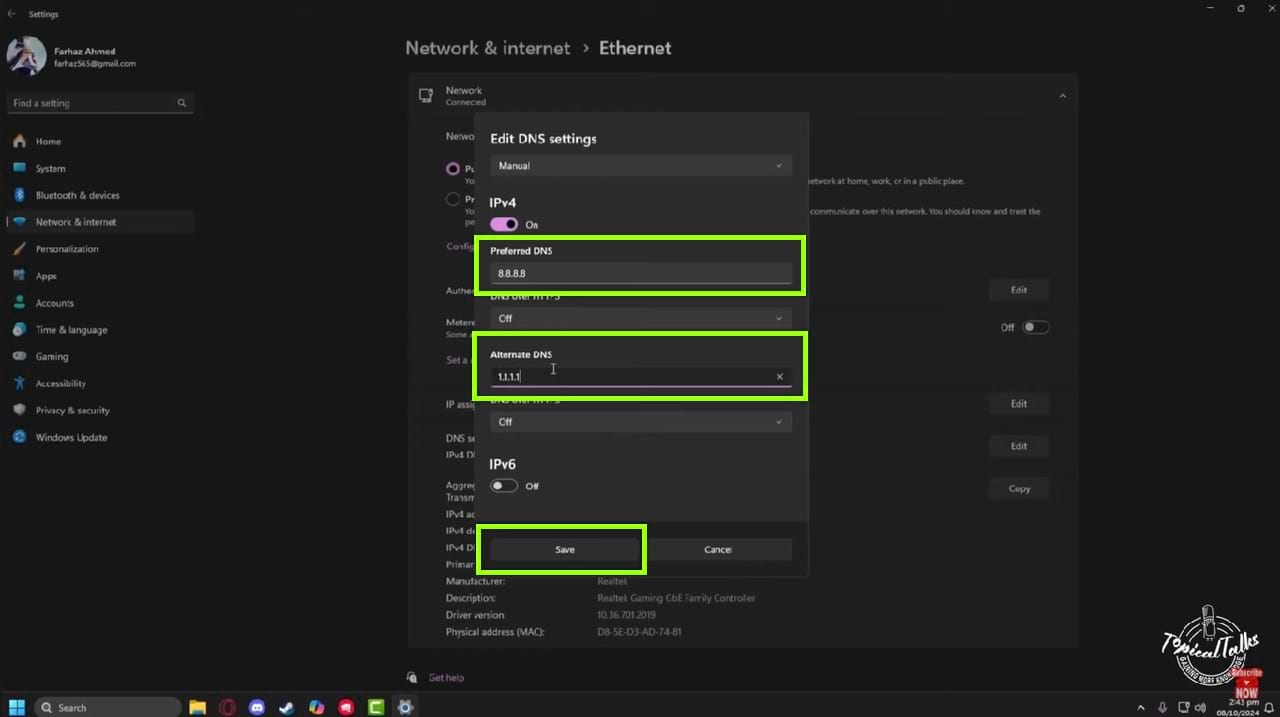
- Now go to the start menu, then write cmd at the search bar. then click on command prompt app to run.
- after the command prompt is open, you need to run this command: IP config /falshDNS
This prompt will clear DNS cache and make it to request fresh DNS information from the server. it can resolve issues such as website loading problems or outdated IP addresses.
after successfully flushed the DNS cache, try to update or download league of legend on PC. If the downloading is still stuck at 0.1 KB/s, then try this method:
- To access task manager, right click on the taskbar and simply select task manager.
- after opening the task manager, Click on the details tab from the left side.
- in the details tab, scroll down and look for Riot Client Services.
- then right click on Riot Client Services task to open the context menu.
- after that hover the mouse on set priority option and select High.
- A Confirmation message will popup. click on change priority button to save the the changes.
Now, if you return to your league of legends downloads section, you will see that your download is running at full network speed.
So that’s how you can fix league of legends stuck at 0.1KBs while downloading.