Did you know you can make unique and personal wallpaper on your Samsung phone? You can actually create your own special wallpapers using a feature called artificial intelligence, or AI. It maybe sounds fancy, but its actually simple and easy. Just think you have a wallpaper that no one else has, created exactly how you like it, just by telling your smartphone what you want. You can use this cool feature to make stunning, custom AI wallpapers that will make your phone screen truly yours.
In this article, we’ll guide your through the process to generate custom AI wallpapers on Samsung phone. Let’s follow the step-by-step method from below.
Step-by-Step Guide to Generate Custom AI Wallpapers On Samsung
- First, open the settings on your Samsung phone.
- Scroll down then tap on wallpaper and style.
- Then tap on change wallpapers option.
- In the wallpapers section, scroll down and look create with AI option. Just tap on it.
- In this section, You can create AI wallpaper for both home screen and lock screen. If you want to create wallpaper for both then select first option. And if you want to generate wallpaper for lock screen then select second option.
- After that selecting and option, it will take you to the generative section. You can find here bunch of different wallpaper already generated. you can select any of them as you like. And you can also create something new.
- Under create something new section, you will find multiple topics just select any of them as you proffer.
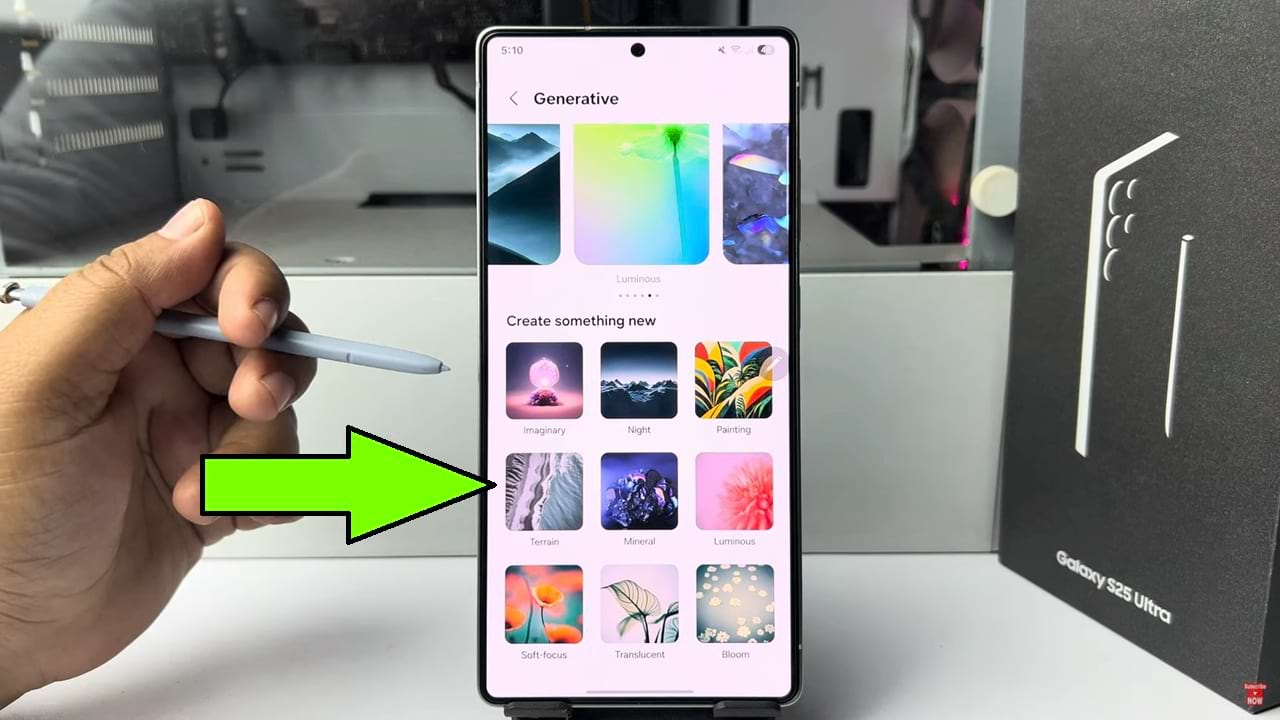
- After selecting a topic you can see a basic prompt is already written. you can change some word from here and after tap on generate button, it will create a new wallpaper.
- Just remember that you cant change any word you like. There will be some object related word that can be changed. when you tap on that word, AI will also suggest some word that you have to choose from it.
- After clicking generate button. AI will automatically generate 4 sample photo based on your prompt.
- After that pick a image from there and tap on the set button. then tap on next. Finally tap on Done. Now the AI wallpaper is applied on your home screen or lock screen.
So that’s how you can generate custom AI wallpapers on Samsung smartphone.

