Samsung news is a application for every Samsung galaxy devices that provides daily contemporary news such as morning and evening briefings, trending stories and local news. This app can be personalized based on your experience. But the frustrating thing is the Samsung news feed appears unexpectedly every time on your lock screen. While some users find it useful for getting news and updates. But the most of the users doesn’t like this, they prefer a cleaner and more personalized lock screen. So they are looking ways to remove or disable the Samsung news feed to improve their smartphone experience.
In this article, we’ll guide you through the process to get rid of Samsung news. Let’s follow the step-by-step method from below.
Step-by-Step Guide To Get Rid of Samsung News
- First, Unlock your Samsung phone. then navigate to the phone settings app. you can usually locate this in your application drawer. Or you can swipe down from the top of the screen to access the quick settings panel, where the gear-shaped settings icon is located.
- Once in your phone settings, scroll down and look for the option labeled as wallpaper and style , then tap on it.
- In the wallpaper and style menu, look for change wallpaper option. Then tap on it.
- In the wallpaper menu, Scroll down through the list and look for wallpaper services option. Then tap on it.
- In the wallpaper services menu, you will find the Samsung global goals is selected. This option helps users learn about and support the sustainable development goals. it also provides educational content, gamification, and allow users to donate their viewing time to support this programs work.
- Now select the none option and then tap on the apply button.
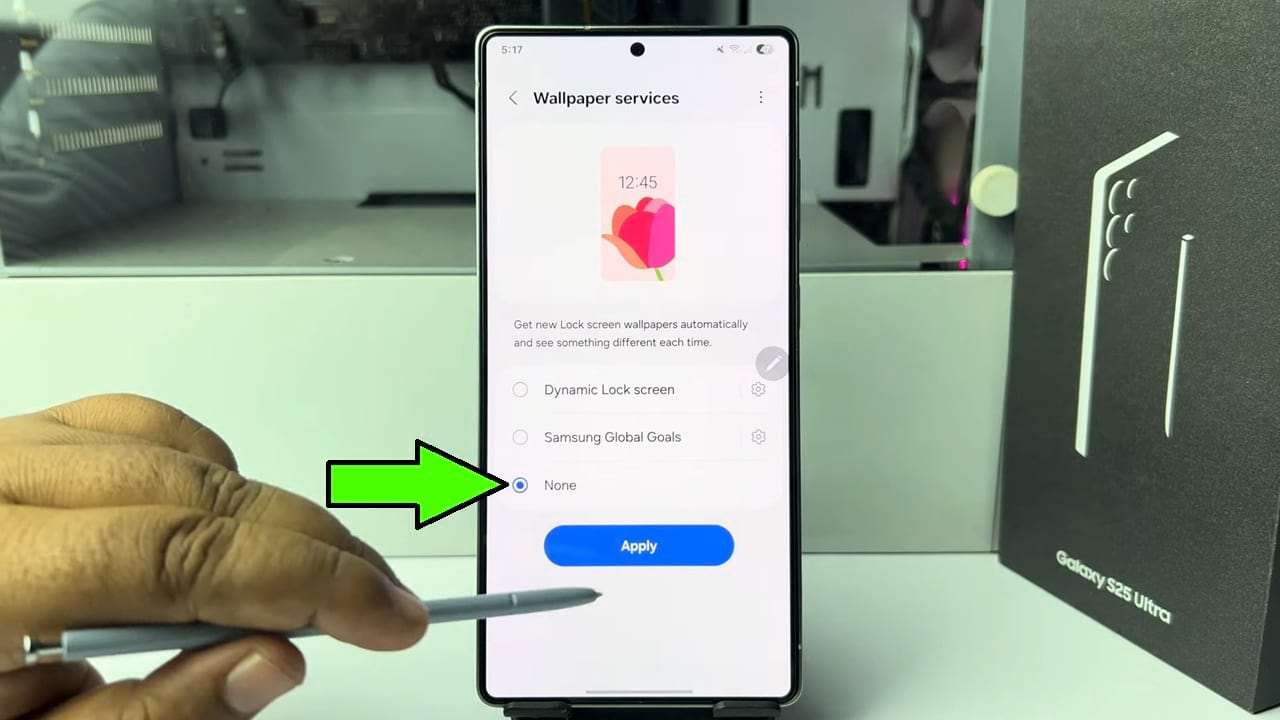
- Now you can exit the settings app. After that you won’t find any news in the lock screen.
So that’s how you can get rid of Samsung news.

