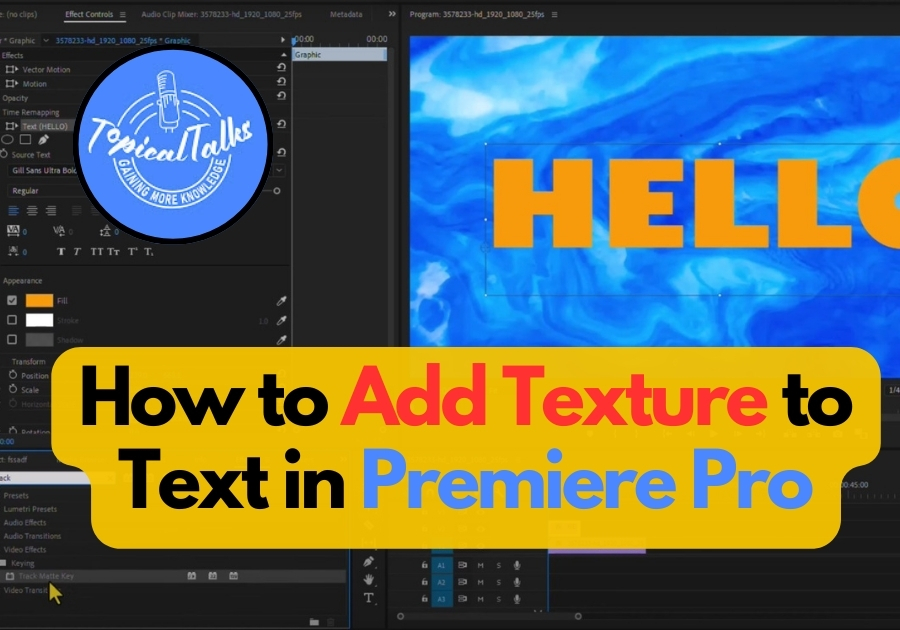If you want your text in Premiere Pro to pop with personality, adding a texture to your text is a simple way to give your videos a creative, professional vibe.
You may be working on a YouTube intro, a promotional video, a title sequence, or a lower third, this trick can really change the look of your project.
Here’s how to do it in Premiere Pro 2025 with some easiest steps
Add Texture to Text in Premiere Pro
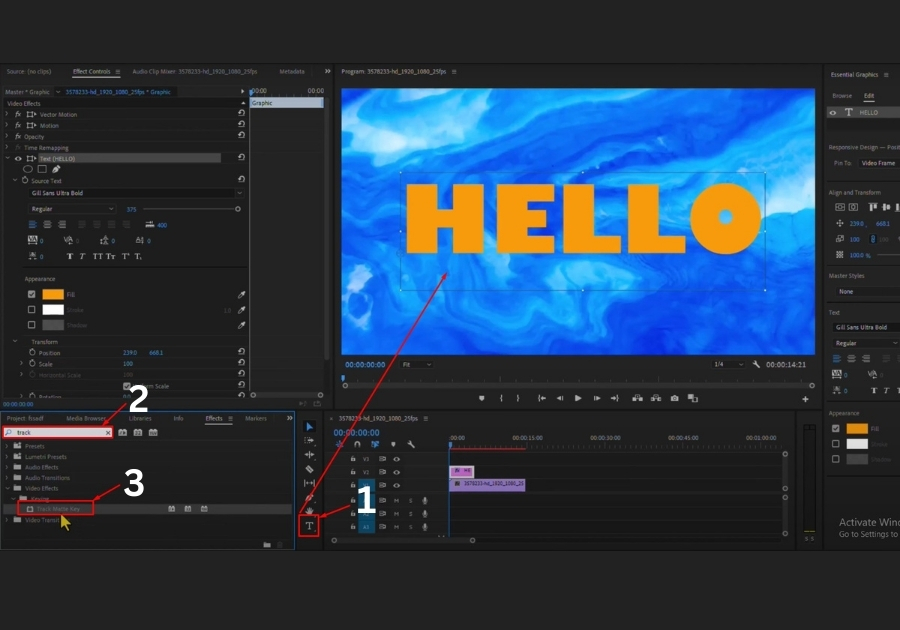
Step 1: Add Your Texture
Start by bringing your texture image or video into the timeline. You can use anything as a texture, like paper, fabric, concrete, or even a moving background. Place it above your background layer but below your text layer.
Step 2: Create Your Text
Grab the Text Tool from the toolbar and type out your message on the screen. Once your text is in place, head over to the Essential Graphics panel. From there, you can change the font, size, and style until it looks just right.
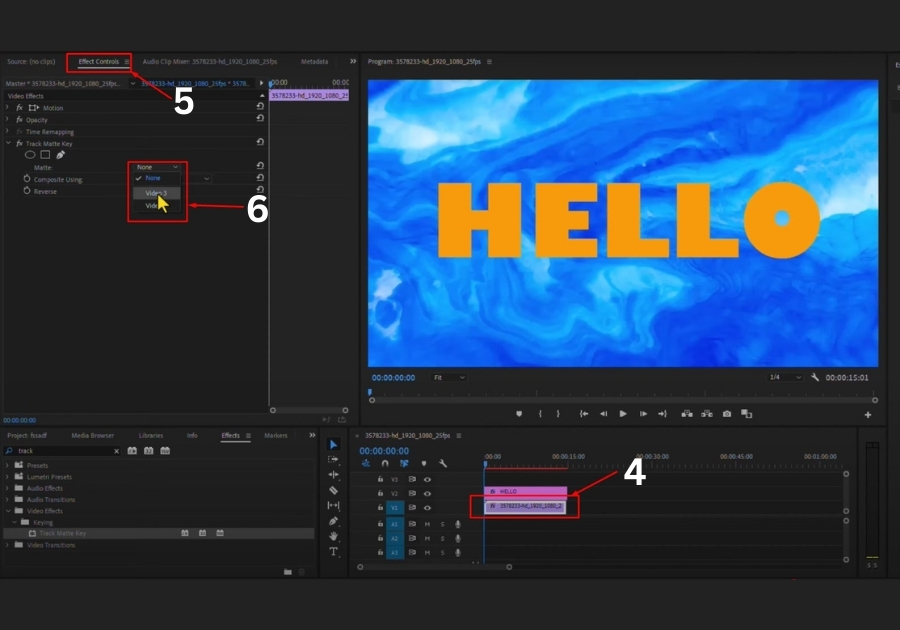
Step 3: Apply the Track Matte Key
Now comes the magic part. Go to the Effects panel and search for Track Matte Key. Drag that effect onto your texture clip (not the text).
Next, open up the Effect Controls panel for your texture clip. Under the Track Matte Key settings, click on the dropdown next to Matte. Then choose your text layer from the list.
You will also see an option called Composite Using. You can choose either Matte Luma or Matte Alpha, depending on what kind of look you want. Try both and see which one works best for your project.
Step 4: Preview Your Work
Once everything is set, hit play on your timeline. You should now see your texture filling the shape of your text.
That’s all! With just a few clicks, you have turned plain text into something much more visually interesting.
Try experimenting with different textures and colors to find your perfect match. And remember, practice makes perfect. So keep playing around with the settings to get the look you want.