Want to give your Apple Watch a fresh look? Switching up the watch face is a quick way to personalize it. Whether you want something sleek, colorful, or functional, the process is super simple.
Here’s how to change your Apple Watch face using your iPhone.
Change Apple Watch Face
Step 1: Open the Watch App on Your iPhone
Grab your iPhone and open the Watch app. This is where you manage everything related to your Apple Watch.
Step 2: Go to the Face Gallery
At the bottom of the app, tap on Face Gallery. This section is like a store for watch faces, tons of styles, colors, and options to choose from.
Step 3: Pick a Watch Face You Like
Scroll through the different categories like Modular, Utility, Photos, or Artist. When you find a watch face you like, just tap on it.
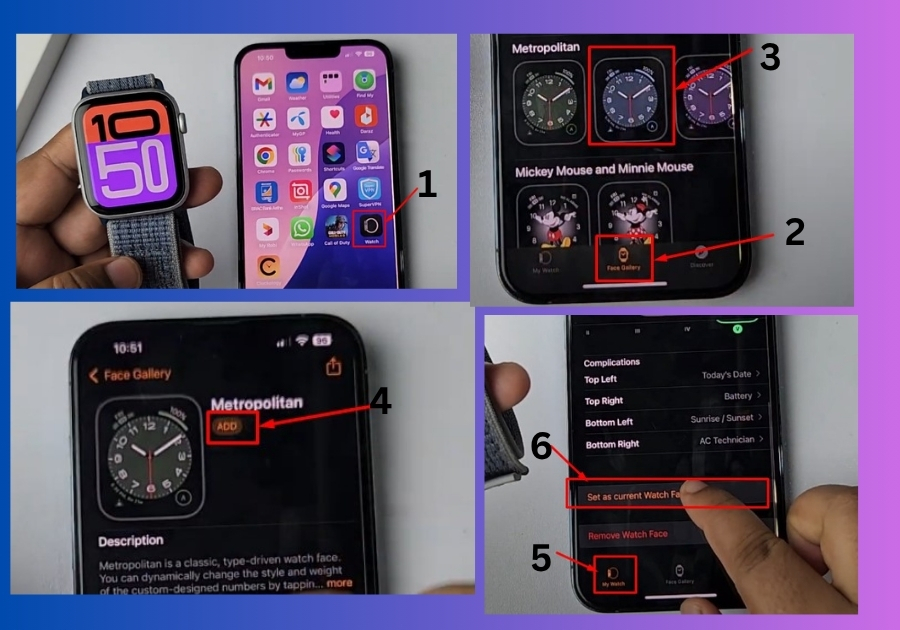
Step 4: Add the Watch Face
Once you tap the face, you will see a preview. If it looks good, tap the Add button. Your iPhone will now send it to your Apple Watch. This might take a few seconds.
Step 5: Set It as Your Current Watch Face
Now go to the My Watch tab in the app. Under My Faces, you will see all the faces you’ve added.
Tap the one you just added, then tap Set as current Watch Face. That’s it! Your Apple Watch will update instantly.
See!
Your Apple Watch will now show the new face.
You can repeat these steps anytime you want a fresh look. There are many styles to choose from, so feel free to experiment until you find the one that fits your vibe.

