Want to give your Apple Watch a new name?
Maybe you want something fun or personal to make it feel more like yours. It’s easy to do, and you can do it right from your iPhone in just a few taps.
Here’s a quick guide to walk you through it.
Change Your Apple Watch Name
- Open the Watch App on Your iPhone
Grab your iPhone and tap on the Watch app icon. This is the app you use to manage everything on your Apple Watch. - Tap “My Watch”
At the bottom-left corner of the screen, tap on the tab that says My Watch. This takes you to your Apple Watch settings. - Go to General Settings
Scroll down a bit and tap on General. - Tap “About”
Inside the General section, you’ll see an option labeled About. Tap that. - Tap “Name”
You’ll now see the current name of your Apple Watch. Tap Name to edit it. - Type a New Name
Erase the old name and enter the new one you want for your Apple Watch. - Tap “Done”
Once you’ve typed in the new name, just hit Done on your keyboard.
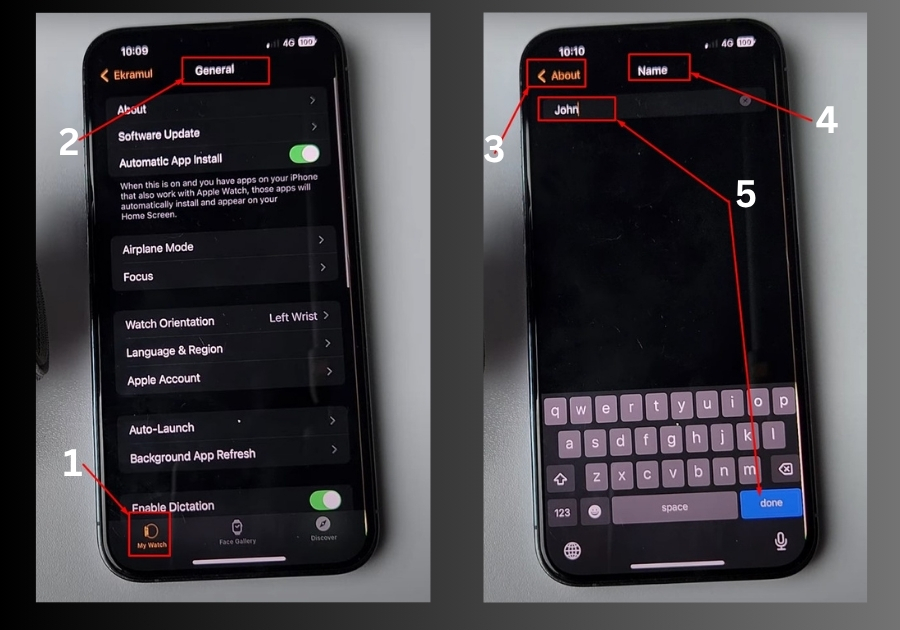
That’s it!
Your Apple Watch is now renamed and ready to match your style or preference.
It doesn’t get much simpler than that. A small change like renaming your device can make it feel more personalized and uniquely yours.

