Are you tired of feeling your phone buzz with every keystroke? The typing vibration on Samsung devices can be helpful for some, but annoying for others. If you find yourself on the side of annoying people, then this guide is for you. Turning off keyboard vibration is super easy and takes less than a minute.
Follow the steps below
Disable Typing Vibration On Samsung A56
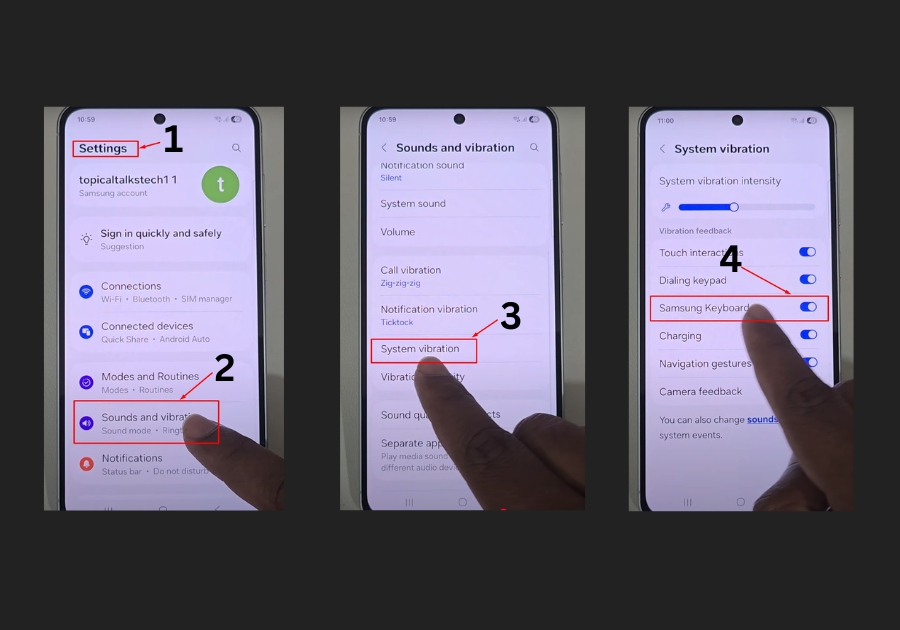
- Open Settings
Start by unlocking your phone and tapping on the Settings app. - Go to “Sound and Vibration”
Scroll down until you find Sound and Vibration, now tap on it. - Tap on “System Vibration”
Inside this menu, look for System Vibration and tap it. - Turn Off Samsung Keyboard Vibration
You will see an option called Samsung Keyboard or Keyboard vibration. Just turn it off.
And that’s it. Now, when you type, your phone will stay silent, no more annoying buzz.

