Want to use ChatGPT right from your Apple Watch? You might be surprised to learn that there’s no ChatGPT app directly available in the Apple Watch App Store. But don’t worry, there’s a super simple workaround to get ChatGPT running on your wrist in no time.
In this guide, I will show you the exact steps to use ChatGPT on your Apple Watch using your iPhone and the Messages app.
Download ChatGPT on Your Apple Watch
Step 1: Open the Messages App on your iPhone
First, grab your iPhone and open the Messages app.
Pick any conversation (or start a new one with yourself if you want to keep it tidy).
Step 2: Send Yourself the ChatGPT Link
In the message box, type this link:
chat.openai.com
Then hit send. That’s it. The message with the ChatGPT link is now ready to be accessed from your watch.
Step 3: Open the Link from Your Apple Watch
Now go to your Apple Watch and press the Digital Crown to open the App Library.
From there, tap on the Messages app and open the same conversation where you sent the link.
You’ll see the ChatGPT link, tap it. Your watch will open the ChatGPT website in a browser-like interface.
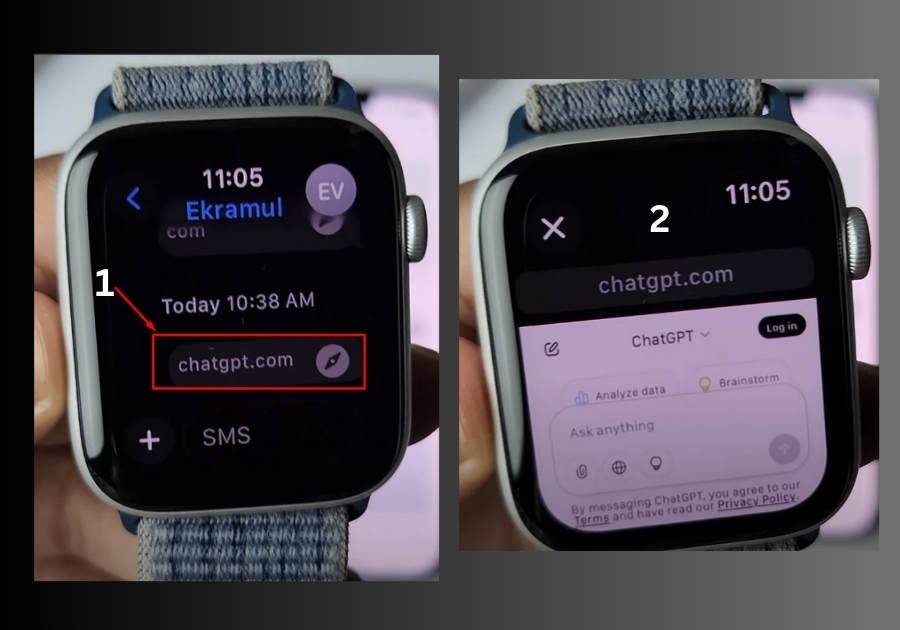
Step 4: Use ChatGPT on Your Watch
Once the page loads, tap the text box, type your prompt (like: “Tell me a joke”), and tap send.
Give it a moment, and you’ll see your response right there on the watch screen.
Here’s an example of what ChatGPT might say:
Q: Tell me a joke
A: Why don’t skeletons fight each other? Because they don’t have the guts.
Yes, it actually works!
Anytime Access: Just Reopen That Message
Want to use ChatGPT again later? No need to repeat the process.
Just go back to the Messages app on your watch, tap that same link, and you’re back in the chat.

