The days of slow charging are gone; you are living in 2025. If you are tired of your Samsung Galaxy A56 charging like it’s stuck in 2010 and want to charge up lightning fast, you’re in the right place! I will show you how you can enable fast charging in your device in a super easy way.
Please follow this simple, easy method
Enable Fast Charging Samsung A56
- Open Settings: Take your Galaxy A56 and head to the Settings app. You can find it on your home screen or in the app drawer.
- Go to Battery Settings: Scroll down and tap on Battery. This section has all the options related to your phone’s power.
- Find Charging Settings: Under the Battery menu, look for Charging Settings. Tap it to see your charging options.
- Enable Fast Charging: You will see an option for Fast Charging. If it’s there, make sure it’s switched on. This tells your phone to use fast charging when possible.
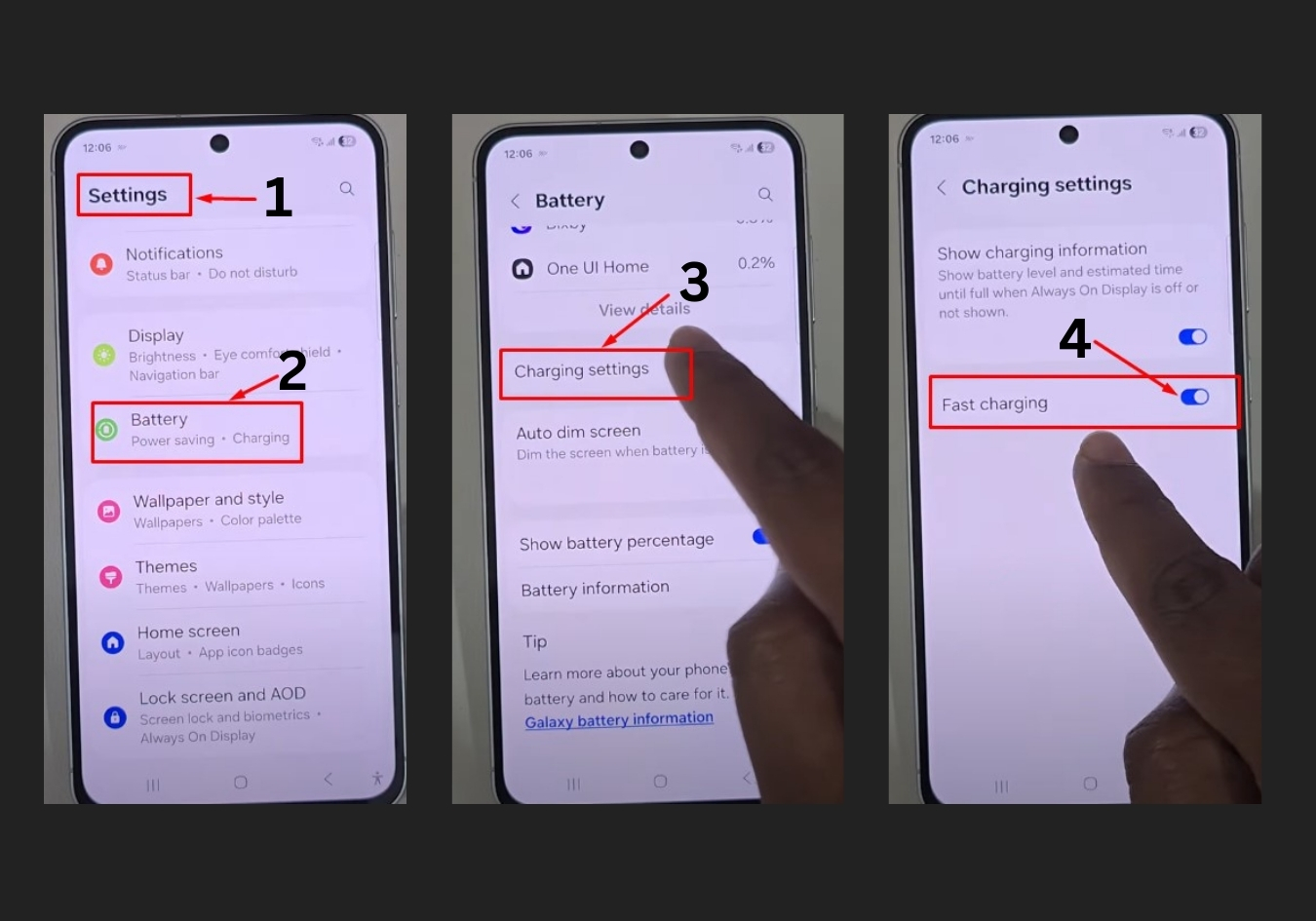
Does Charger Matter for Fast Charging?
To actually get fast charging, you need the right charger. The Galaxy A56 supports fast charging, but only with a 45-watt charger. If you plug in a lower-powered charger, like a 20-watt one, your phone will charge normally but won’t hit that “super fast” speed.
For example, when I plugged in a 20-watt charger, the phone just showed “Charging” on the screen. But when I switched to a 45-watt charger? The screen lit up with “Super Fast Charging.” It’s a game-changer.
Quick Tips for Best Results
- Use the Right Cable: Make sure your charging cable supports fast charging. A cheap or old cable might slow things down.
- Check Your Charger: If you don’t have a 45-watt charger, grab one from Samsung or a trusted brand.
- Keep Your Phone Cool: Fast charging works best when your phone isn’t overheating, so avoid using it in super hot environments.

