If you want to keep your Apple Watch private and secure, there’s a quick way to make it lock every time you use it. This is especially handy if you share your space with others or just want an extra layer of privacy. The process takes just a few steps and is done mainly from your iPhone.
Let’s walk through exactly how to set it up so your Apple Watch always asks for your passcode when waking the screen.
Lock Your Apple Watch Every Time Easily
- Open the Watch App on Your iPhone
Grab your iPhone and launch the Watch app. - Go to the “Passcode” Settings
Tap on My Watch, then scroll down and select Passcode. - Make Sure a Passcode Is Set
If you haven’t added a passcode to your Apple Watch yet, do that first. This is key to enabling auto-lock. - Turn Off “Unlock with iPhone”
In the same menu, find Unlock with iPhone and switch it off. This stops your watch from unlocking just because your iPhone is nearby. - Turn On “Wrist Detection”
Next, scroll to find Wrist Detection and make sure it’s turned ON. This feature locks your watch when it’s not on your wrist. - Verify Passcode on Your Watch
Lastly, on your Apple Watch, it may ask you to enter your passcode once just to confirm everything’s set.
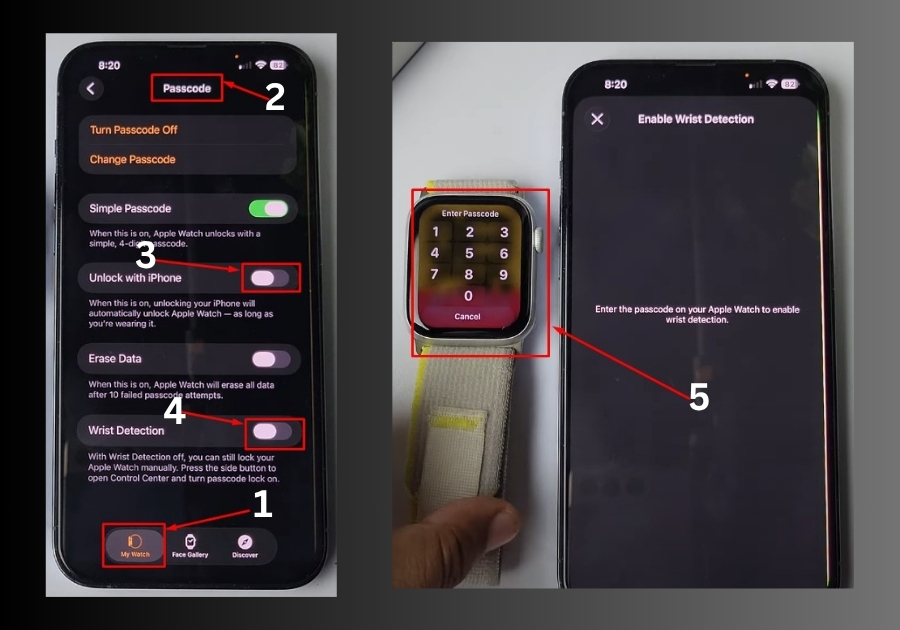
What Happens Now?
Once this setup is done, your Apple Watch will lock itself every time you take it off. The next time you put it on, it’ll ask for your passcode before giving access, just like your phone does.
Simple as that. You’ve now made your Apple Watch a little more private and a lot more secure.

