Want to keep tabs on your heart rate with your Apple Watch SE? You probably know the usual way, but there’s another simple method to check it that you might not have tried.
In this guide, I’ll walk you through both the standard approach and a cool alternative using the Workout app. Let’s dive in and get your heart rate checked in no time!
The Usual Way: Using the Heart Rate App
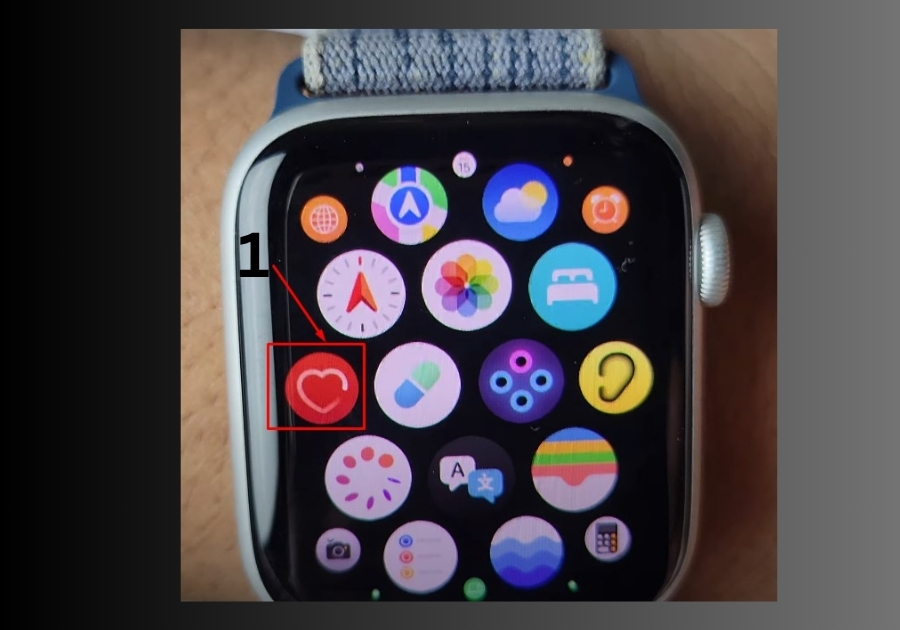
The easiest way to check your heart rate on your Apple Watch SE is through the Heart Rate app. Here’s how to do it:
- Open the App Library: Press the digital crown on your watch to bring up the app grid or list.
- Find the Heart Rate App: Scroll until you see the Heart Rate app (it’s the one with the heart icon).
- Check Your Heart Rate: Tap the app, and it’ll show your current heart rate right away.
This method is quick and straightforward, perfect for a fast check during your day.
The Alternative Way: Using the Workout App

Here’s where things get interesting! You can also check your heart rate through the Workout app, which is great if you’re already tracking a workout or want a different view. Follow these steps:
- Go to the App Library: Press the digital crown to access your apps.
- Open the Workout App: Look for the Workout app (it has a running figure icon) and tap to open it.
- Start a Workout: Choose any workout type, Outdoor Walk, for example, and start it.
- View Your Heart Rate: Once the workout begins, you’ll see your heart rate displayed alongside the workout duration.
This method is handy because it lets you monitor your heart rate in real-time while tracking your activity. Plus, it’s a fun way to mix things up!

