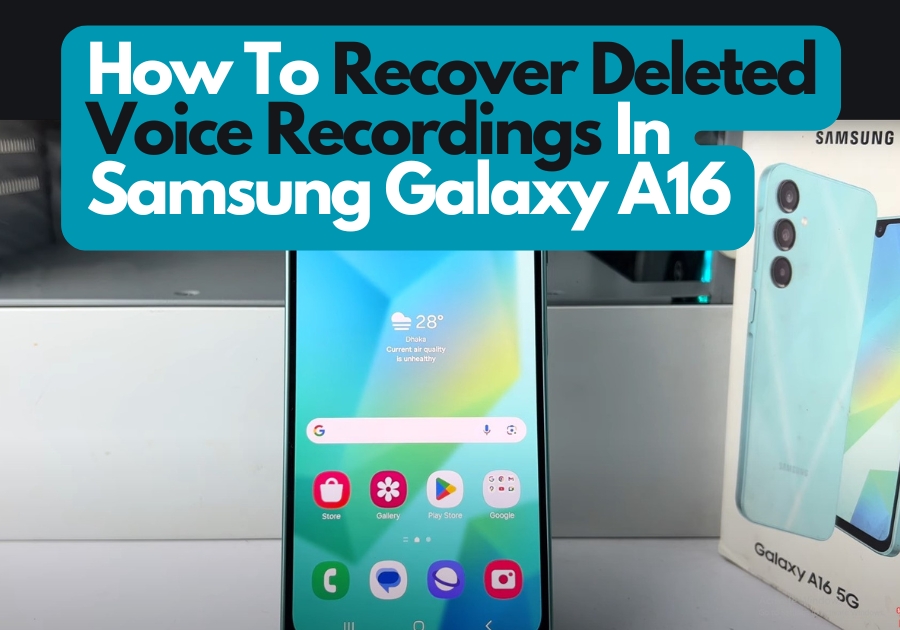Accidentally deleted an important voice recording on your Samsung Galaxy A16?
Don’t worry! It happens. You can recover those files easily if you take steps within 30 days. There’s an easy way to bring that voice recording back.
Just follow the steps below
Recover Deleted Voice Recordings In Samsung A16
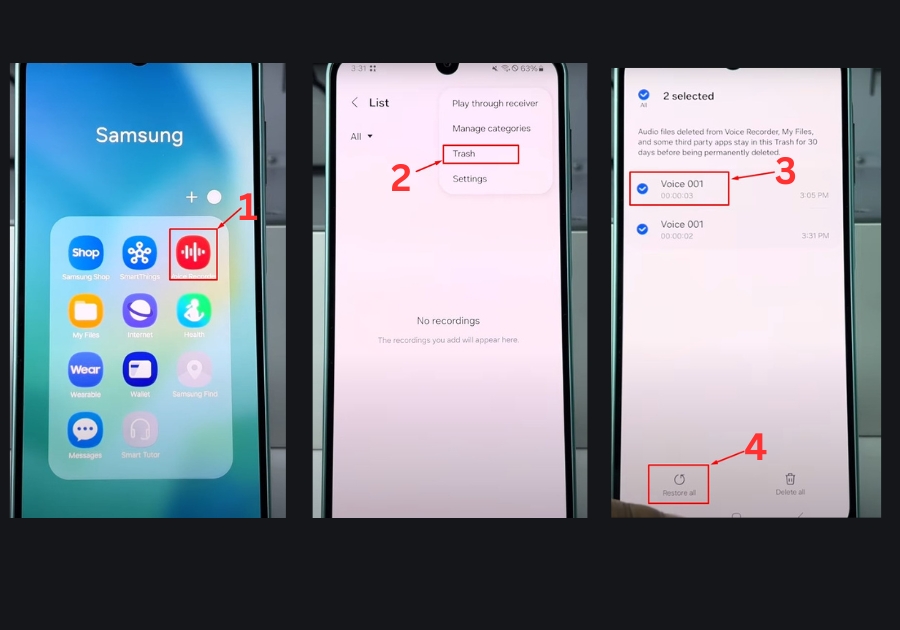
Step 1: Open the Voice Recorder App
Start by opening the Voice Recorder app on your Samsung Galaxy A16. If you don’t see it on your home screen, you can search for it in your apps drawer.
Step 2: Record and Delete a Test Voice Note
Just for practice, you can try recording a dummy voice note. Tap on the record button, say anything you like, then save it. Once it’s saved, go ahead and delete it. This will help you understand how the recovery process works.
Step 3: Find the Deleted Recording
Now here is the main part, recovering it.
- Tap the three dots in the top-right corner of the Voice Recorder app.
- Select “Trash.”
Here’s where Samsung saves your deleted voice recordings, along with files from other apps like “My Files.” It works like a recycle bin; deleted files aren’t immediately gone from the device.
Step 4: Restore Your Recording
Inside the Trash folder, you will see your deleted voice notes. Select the one you want (or choose multiple), then tap “Restore.”
Your deleted recording is now back in the app.
A Quick Note
Recordings stay in the trash for 30 days. After that, they will be deleted permanently. So if you accidentally delete something, don’t wait too long to bring it back.