Is your iPhone 16 Pro Max acting up? Maybe it’s frozen or just needs a quick refresh. Restarting your device can work wonders, and it’s easy to do!
In this guide, we will show you the simple steps to restart your iPhone 16 Pro Max using the Accessibility settings. No fuss, no hassle, just a straightforward fix to get your phone back on track.
Guide to Restart Your iPhone 16 Pro/Pro Max
- Open Settings
Head over to the Settings app on your iPhone. - Go to Accessibility
Scroll down and tap on Accessibility. - Tap on “Touch”
Under Accessibility, select the Touch option.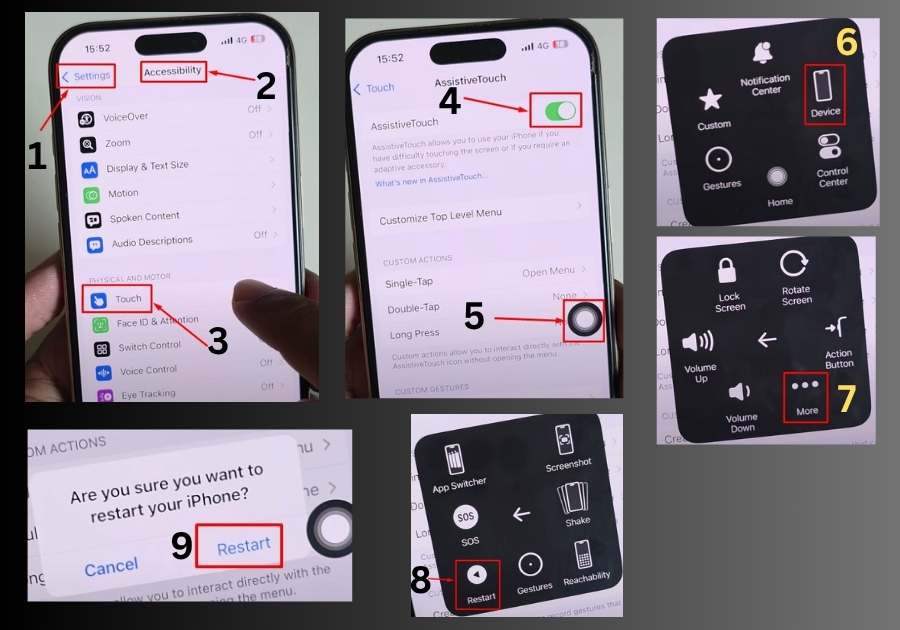
- Enable AssistiveTouch
Find AssistiveTouch and turn it on. This will bring up a floating button on your screen. - Tap the Floating AssistiveTouch Button
Once enabled, tap on the round AssistiveTouch button that appears on your screen. - Select Device → More → Restart
- Tap Device
- Then tap More
- You’ll see the Restart option.
- Confirm Restart
Tap Restart, then confirm it by tapping Restart again. Your iPhone will now restart.
And that’s it!
Just a few taps and your iPhone 16 Pro or Pro Max will reboot, giving it a fresh start.

