Want your Android phone to play unique notification sounds for each app? You can use customizing notification sounds per app, a chirpy tone for Facebook and a subtle ping for your messaging app. Using this setting, you can easily understand what’s trying to get your attention without even looking at your phone.
Here is a simple and easy guide to personalize your notification sounds per app on a Samsung Galaxy A56.
Customized Notification Sounds For Different Apps On Android
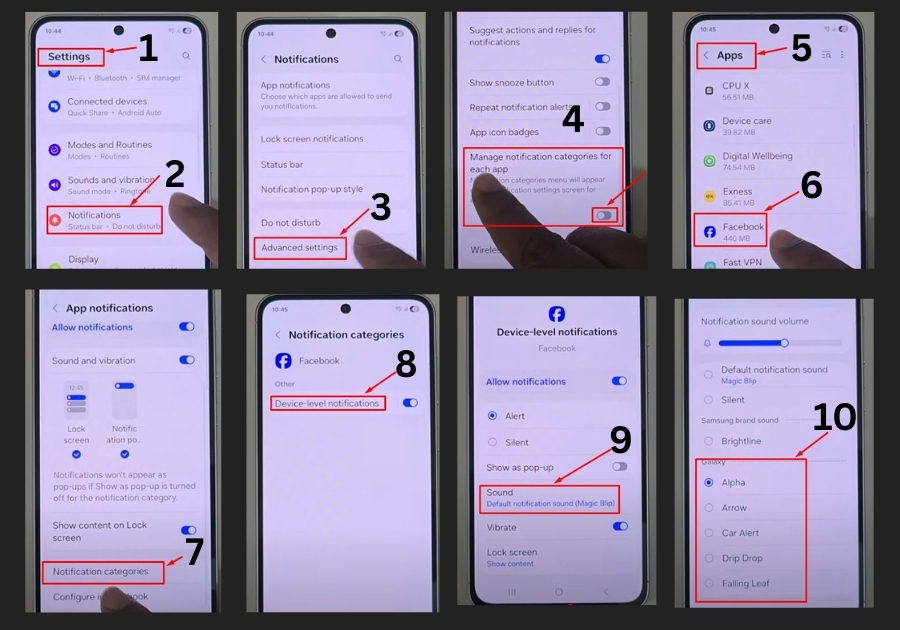
Step 1: Go to Your Settings
Unlock your phone and tap on the Settings icon.
Step 2: Tap on Notifications
Inside Settings, scroll down until you find Notifications and tap on it.
Step 3: Open Advanced Settings
Once you are in Notifications, look for Advanced settings. It’s usually at the bottom. Tap on it.
Step 4: Enable “Manage Notification Categories for Apps”
Scroll all the way down and you will find the option called Manage notification categories for apps. Turn this ON. This unlocks the ability to set sounds individually for each app.
Step 5: Pick an App
Now go back to your home screen and open the Settings for any app like Facebook.
- Tap on the app.
- Tap on Notifications.
- If notifications are off or blocked, enable them first.
Step 6: Customize the Sound
Scroll through the notification options for the app. Tap on Notification Categories or Device-level notifications (depending on your phone model).
From there, you will see a Sound option.
- Tap it.
- Pick a sound you like from the list.
- That’s it, Facebook now has its own unique tone.
Step 7: Repeat for Other Apps
Want a different sound for WhatsApp, Instagram, or your SMS app? Just repeat the same process for each one.
- Go to Settings > Apps
- Select the app
- Go to Notifications > Notification Categories
- Choose your sound
That’s all!
Now you will know exactly which app is notifying you just by the sound it makes. This simple customization can make your day-to-day phone use much more intuitive and help you prioritize which notifications deserve your immediate attention.

