Splitting a PDF file into multiple files is easier if you know the right method. You don’t need any software or tech skills, just a browser and a few clicks. Maybe you are working with a 12-page document or something bigger, I’ll show you a simple, free way to split your PDF into separate pages or custom ranges.
Split a PDF File into Multiple Files Online
Step 1: Check Your PDF
Start by opening your PDF file. Let’s say your file has 12 pages (like in our example). You want to turn those 12 pages into 12 separate PDF files or maybe just split a few specific pages. Either way, we’re heading to the browser for this.
Step 2: Go to Your Browser and Search
Open any web browser, Chrome, Firefox, Safari, whatever you use. In the search bar, type “split PDF”. You will see a bunch of websites that let you split PDFs for free.
One of the top options is iLovePDF. It’s simple, fast, and doesn’t require any installation.
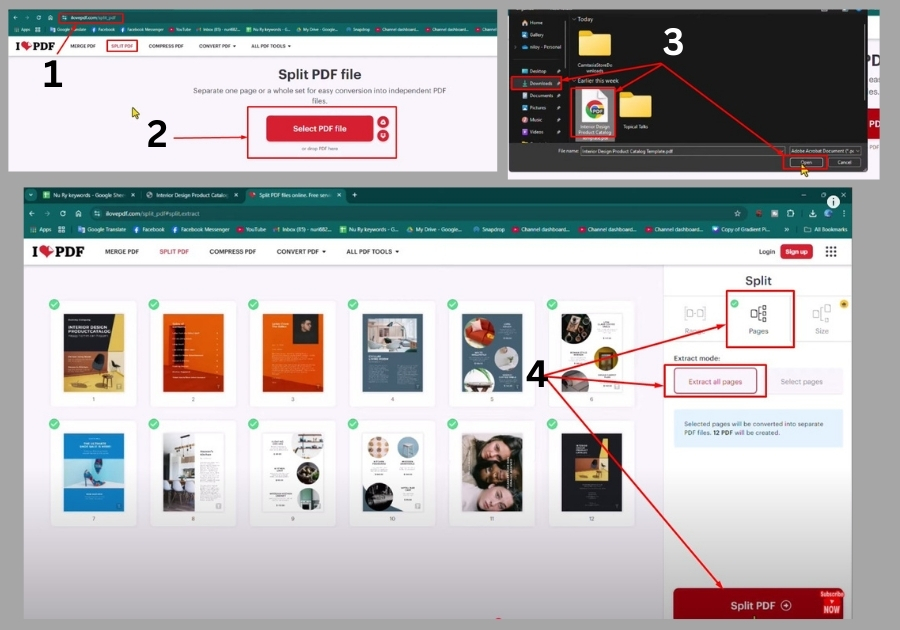
Step 3: Upload Your File
Click on the link for iLovePDF (or whichever site you like).
On the page, look for the option that says “Select PDF file” or something similar.
Upload the PDF you want to split.
Step 4: Choose How You Want to Split
Once your PDF is uploaded, you’ll see options for how to split it.
Choose “Extract all pages”. This option will separate every single page into its own PDF file.
You can also manually select page ranges if you only want to split specific sections.
Step 5: Click Split
Now, hit the “Split PDF” button. The website will do the work for you. Depending on your file size, it might take a few seconds.
Step 6: Download Your Files
Once the split is complete, a Download Split PDF button will appear. Click it, and you’ll get a ZIP file.
Step 7: Extract the ZIP File
Head to your file explorer and open the ZIP file you just downloaded.
Extract it, and you will have all your separate PDF pages ready to use.
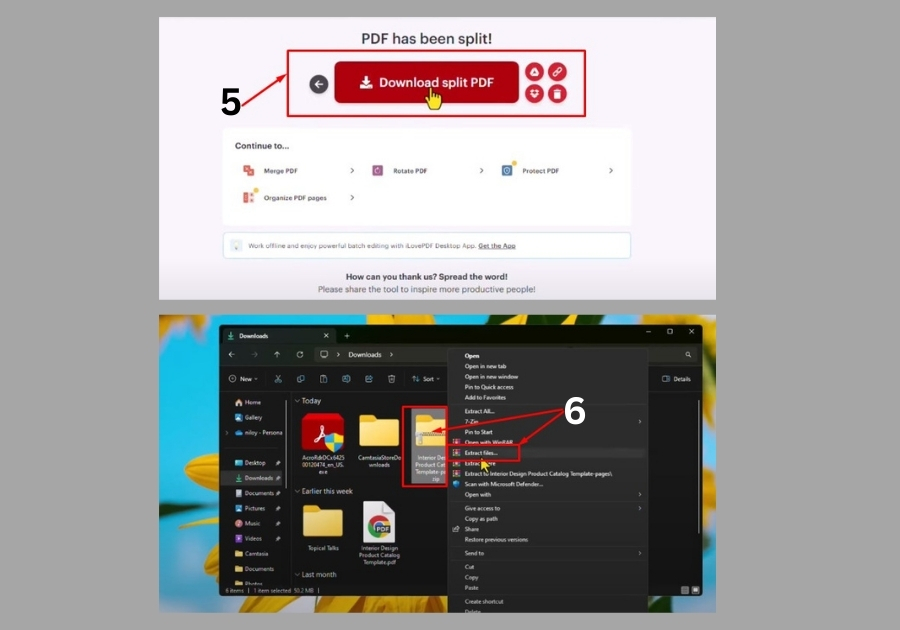
That’s it!
No need to install anything, no complicated tools, no stress. This method works perfectly in 2025 and will save you time whether you are dealing with reports, eBooks, or class notes.

