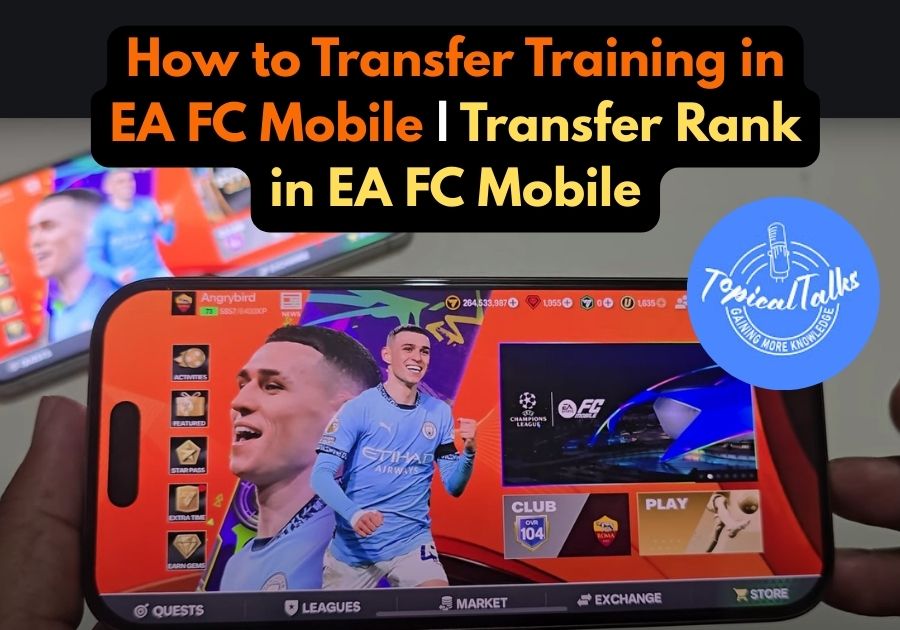If you are trying to move players around in EA FC Mobile 24 to boost your squad, then transferring training between players is a tricky way. It’s a quick way to level up your favorite players without starting from scratch.
It’s easier when you know the right process. Here are the easy steps you need to follow:
Transfer Training & Rank in EA FC Mobile 3 Easy Steps
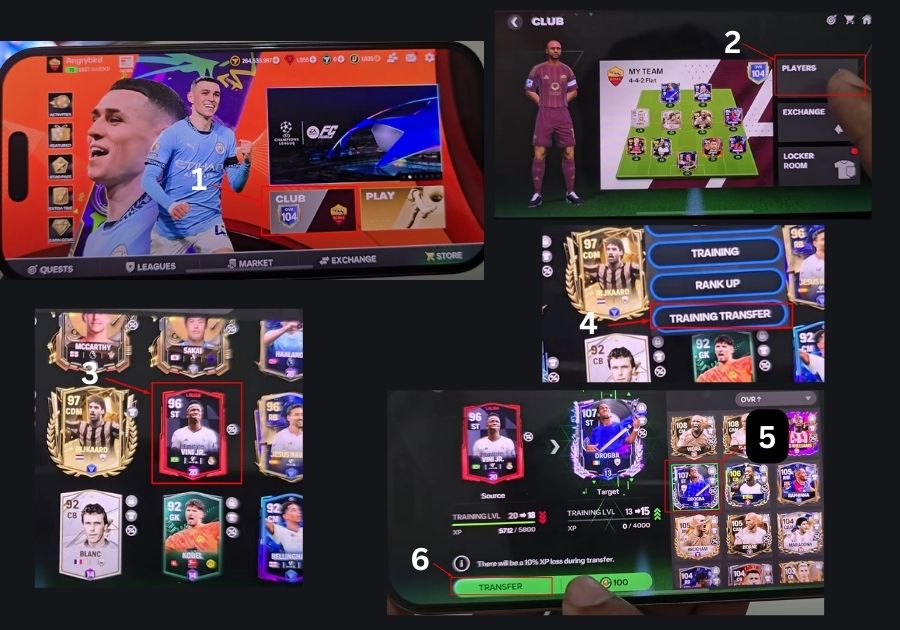
- First, open up your Club menu. From there, look for the Player option and tap on it. You’ll be taken to a list of all your players, including your starting 11. This makes it easy to find exactly who you want to transfer.
- Let’s say, for example, you want to send V. Junior to another position or squad. Tap on his card and look for the Training Transfer option. Once you are in there, just select the player you want to swap with, then hit Transfer.
- You will get a confirmation screen, just press Confirm, then Continue, and the transfer is done!
It’s a smooth process and perfect if you are trying to adjust your squad without going through the full transfer market. You can do this as much as you like once you get the hang of it.