If you own an Apple Watch and want to reboot or wipe your Apple Watch, you are in the right place.
This quick guide walks you through each process step-by-step, so you can manage your device like a pro. Whether you need to save battery, fix a glitch, or start fresh, these simple methods will have you covered.
How to Turn Off Your Apple Watch
There are two easy ways to power down your Apple Watch.
Option 1: Using the Side Button
- Press and hold the side button (not the crown).
- A screen will pop up with a power icon.
- Tap the power icon.
- Slide the “Power Off” slider to the right.
Done, your watch is now off.

Option 2: From Settings
- Press the Digital Crown to open the app screen.
- Tap on the Settings app.
- Scroll down and tap General.
- Scroll to the bottom and tap Shut Down.
- Tap the power icon, then slide to turn off.
This method’s handy if your side button isn’t working properly.
How to Restart Your Apple Watch
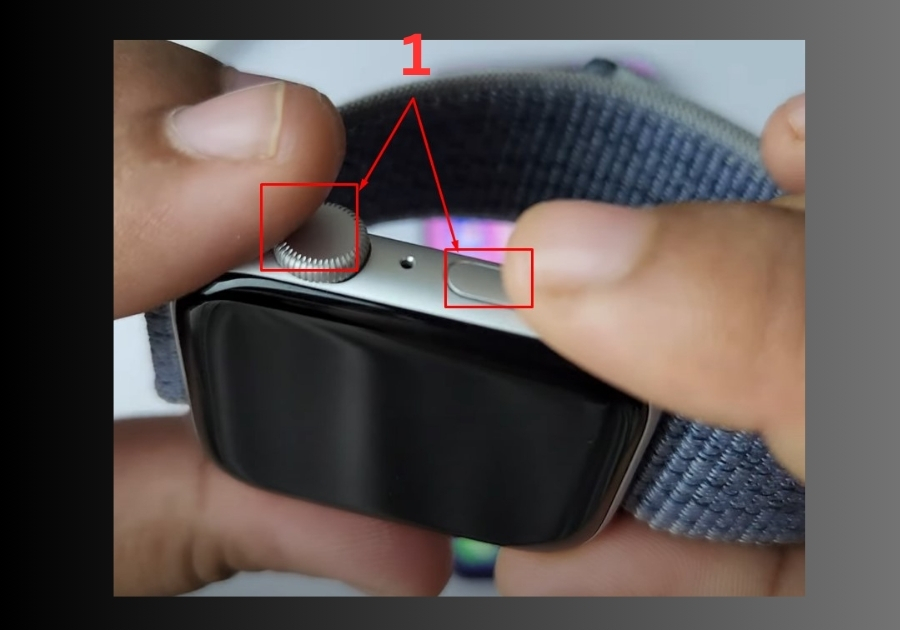
If your watch is acting weird or stuck, a quick restart might fix it.
- Press and hold both the side button and the Digital Crown at the same time.
- Keep holding until you see the Apple logo appear.
- Once the logo shows up, release both buttons.
That’s it! Your Apple Watch will restart.
How to Reset Your Apple Watch

Need to wipe everything and start over? Here’s how to reset your Apple Watch back to factory settings.
Note: Resetting will erase all your data, so make sure you’ve backed up if needed.
- Press the Digital Crown to open the app menu.
- Tap on the Settings app.
- Scroll down and tap General.
- Scroll again and tap Reset.
- Tap Erase All Content and Settings.
- Tap Erase All to confirm.
Your Apple Watch will now reset and restart like new.
That’s all!
These simple steps give you full control over your Apple Watch when you need it most. No special tools, no complicated menus, just easy actions you can do anytime.

